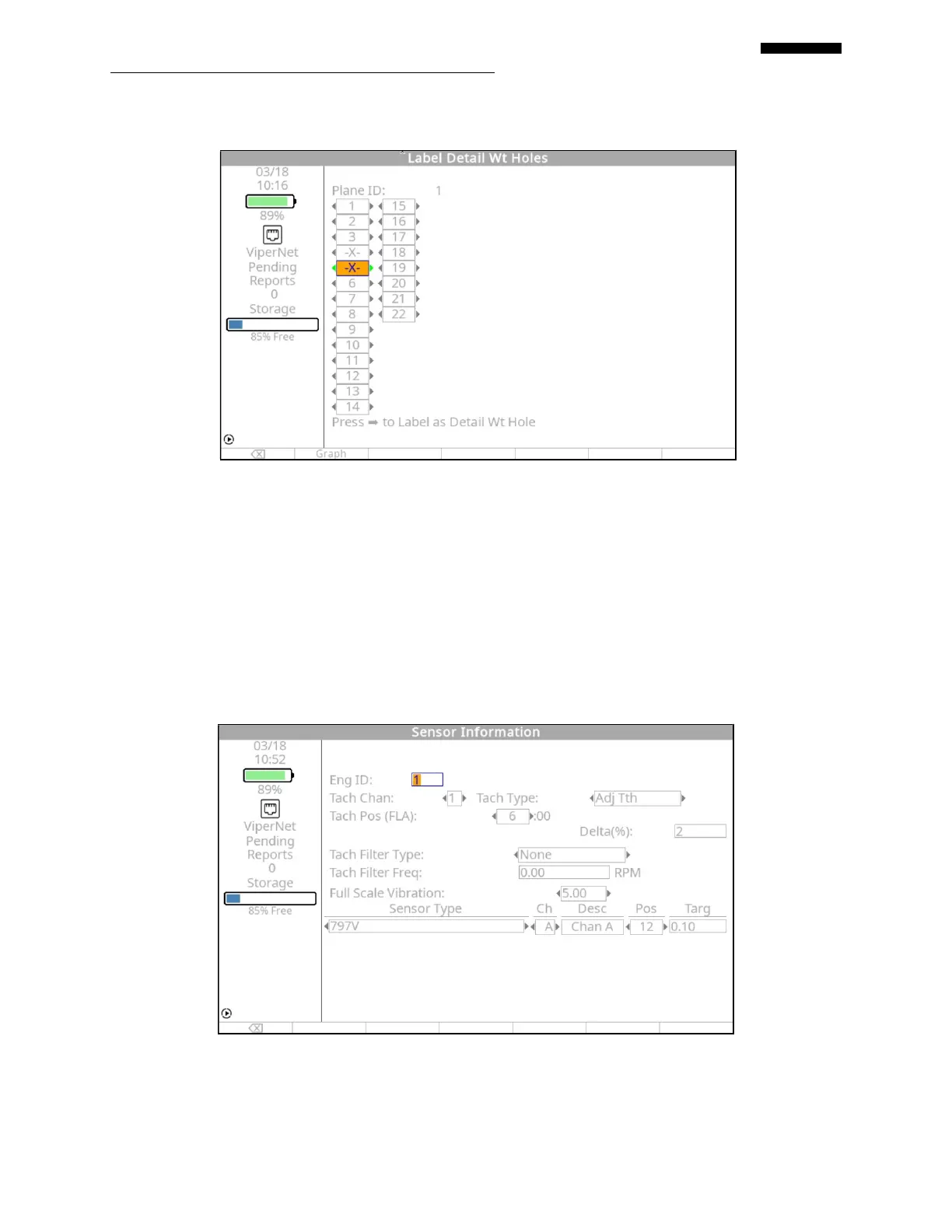Gen II User Manual
10-15 – Fan/Turbine Balance Chapter 10 Revision 2.10, Apr 2020
10.1.5. – Label Detail Wt Holes Screen
10.1.5.1. If you selected to label the detail weights in the Setup in paragraph 10.1.1.8 above
the next screen to appear will be the Label Detail Wt Holes screen. Use the []
key to move from hole number to hole number. When the cursor highlights a hole
number that is currently occupied by a detail weight, use the [] key to toggle
between the hole number and an <-X->. The X symbolizes that a Detail Weight
is located in this hole and it is not available for trim balancing.
10.1.6. – Sensor Information Screen
10.1.6.1. In the “Eng ID:” (engine identification) use the numeric keypad to enter the
number of the engine. Press the [] key to move to the next field.