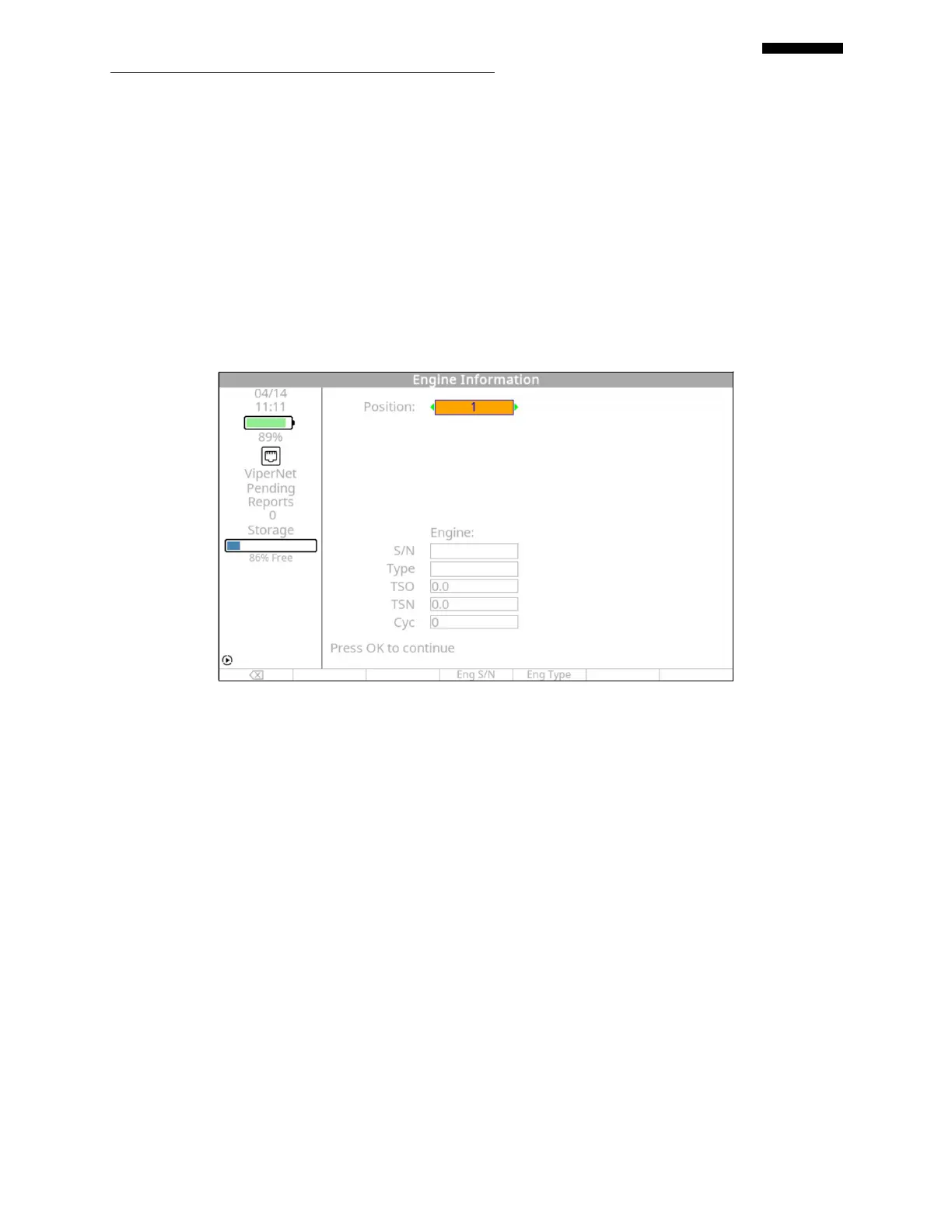Gen II User Manual
11-5 – Fan Blade Mapper Chapter 11 Revision 3.00, Apr 2020
11.1.4. – Engine Identification
11.1.4.1. The “Engine Information” screen, shown below will be displayed. Use the []
key to select the Position for the engine (1, 2, 3, or 4). Enter the optional Engine
Serial Number (S/N), Type, Time Since Overhaul (TSO) and Time Since New
(TSN) as required. When the cursor is in the S/N field, you may alternately press
the [F3] “Eng S/N” or [F4] “Eng Type” key to select from a list of previously
entered serial numbers and engine types. When all fields are complete as
necessary, press [OK] to accept your settings and continue.
11.1.5. – Fan Blade Mapper Job
11.1.5.1. The “Fan Blade Mapper Job” screen, shown below will be displayed. Notice that
there are three columns, one for the Position (Posn) of the Blade, one for the
Blade identifier (A-Z or B1 – B99) and one for the Weight. There are a number of
rows equal to the total number of blades in the set as identified earlier in
paragraph 11.1.2.4 above. The Position column will be displayed to act as a
reference for the order of blade numbering and location. The Weight column will
display all zeros (0.00). Use the [] and [] key to move from field to field in the
Weight column. Use the analyzer keypad to enter a value for the selected
measurement type corresponding to the identified blade number. If you selected
“Yes” in paragraph 11.1.2.8 above, a fourth column will be displayed to enter the
Blade Serial number. When all values are entered, recheck to insure accurate
entries for each blade. When you are satisfied that all entries are correct, press
[OK] or [F1] “Mapping” key to accept your entries and continue.