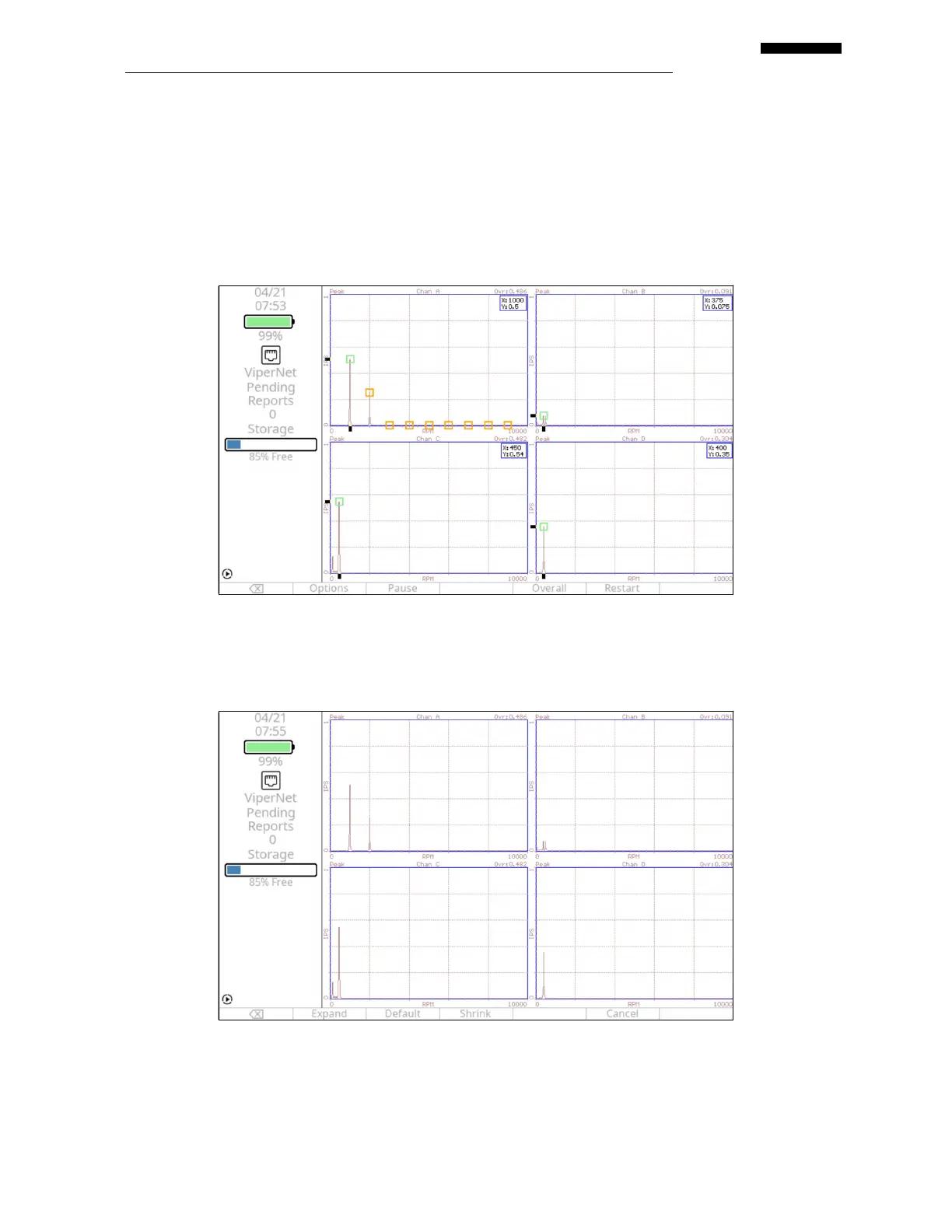Gen II User Manual
13-28 – Transient Vibration Survey Chapter 13 Revision 4.10, Apr 20
13.1.8.12.1 and press the [F1] “Normal” or [F3] “None” key and the multiple
cursors will be replaced by your selection.
Pressing the [F3] “None” key will remove either a normal or harmonic cursor if
currently displayed on screen. The three boxes above the [F1], [F4] and [F5] keys
will return to “Options,” “Overall” and “Event” respectively. If no cursor is
displayed when pressing this key, only the box nomenclature will change.
Pressing the [F2] “X scale” or [F3] “Y scale” keys will change the [F1], [F2], [F3], and
[F5] boxes to read “Expand,” “Default,” “Shrink” and “Cancel” respectively as shown in
the following figure.
Pressing the [F1] “Expand” key will expand the X or Y scale of the spectra, in
effect enlarging the viewing area. You might think of this function as a “Zoom
Out” feature. The center of the Expanded view will be the position of the cursor