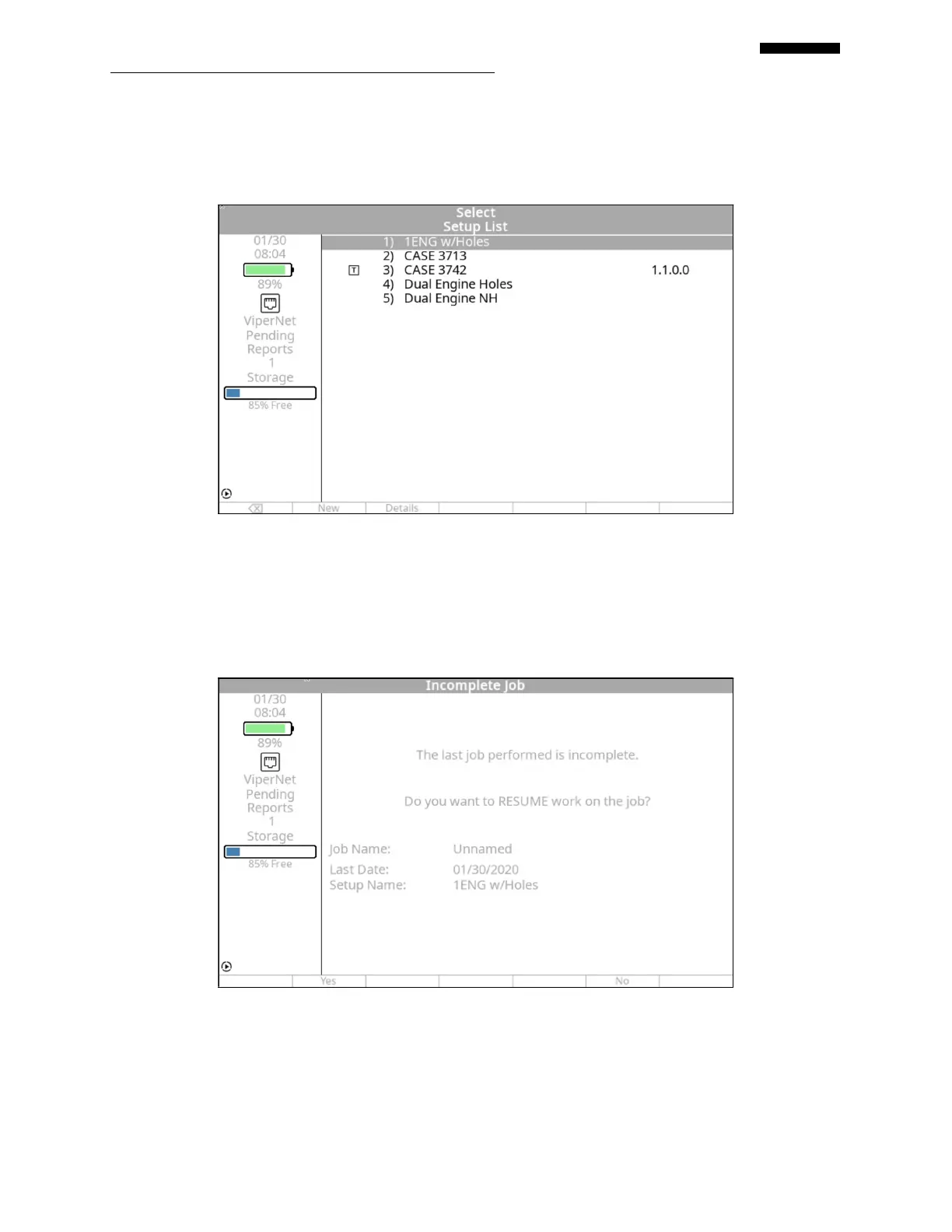Gen II User Manual
4-8 – Propeller Balance Chapter 4 Revision 2.2, Apr 2020
If you are starting a new job with previously defined setups available in the analyzer’s memory,
the screen will automatically display the Select Setup List banner screen similar to the one
shown below. The actual setup names will be those, which you have entered into your analyzer.
If you are resuming an incomplete job being held in the analyzer’s memory, the opportunity to
do so is presented immediately following the “Start Job” selection. The screen displays the
message as shown below. If you press the [F1] “Yes” key, the analyzer will return you to the last
logical in-progress step of the job. If you press the [F5] “No” key, the analyzer will proceed as
described in the example above.