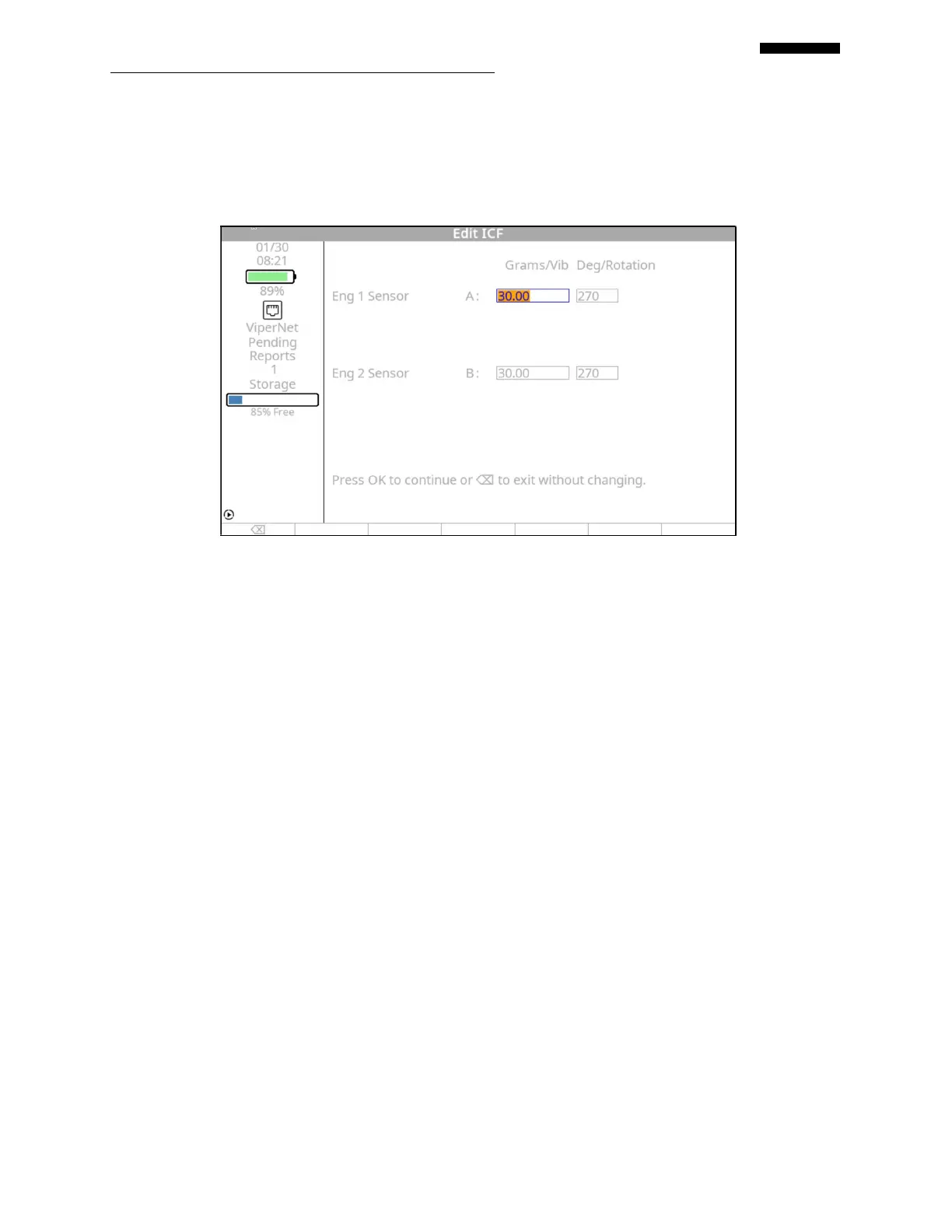Gen II User Manual
4-13 – Propeller Balance Chapter 4 Revision 2.2, Apr 2020
The “Edit ICF” (which corresponds to the [F1] key) selection appears at the bottom left of the
“Prop Balance Setup” banner screen. Press the [F1] key if you wish to define the Influence
Coefficients for this setup. The following “Edit ICF” banner screen is displayed. If you have
selected a two (2) engine balance, the screen will contain individual ICF fields for each engine.
4.1.1.2.1. If you do not have ICF information for the balance setup, leave all fields set at “0”
and press the [F0] “Back Up” key. This sets the ICF at the default for the known
conditions. The ICF default value is added automatically when the Setup is
created. The user may press this key at any time to reset the ICF to default. When
satisfied with the displayed ICF, press [OK] to return to the “Prop Balance Setup”
banner screen.
4.1.1.2.2. Making any changes on this screen will toggle the “Def by HP” menu item above
the [F2] key. Pressing the [F2] key will display an additional screen giving you
the option to press [F1] “Keep Last” to keep the last entered ICF or press [F5]
“Def by HP” to return the ICF to its default value which is defined by the
horsepower rating entered in paragraph 4.1.1.1.2 above.