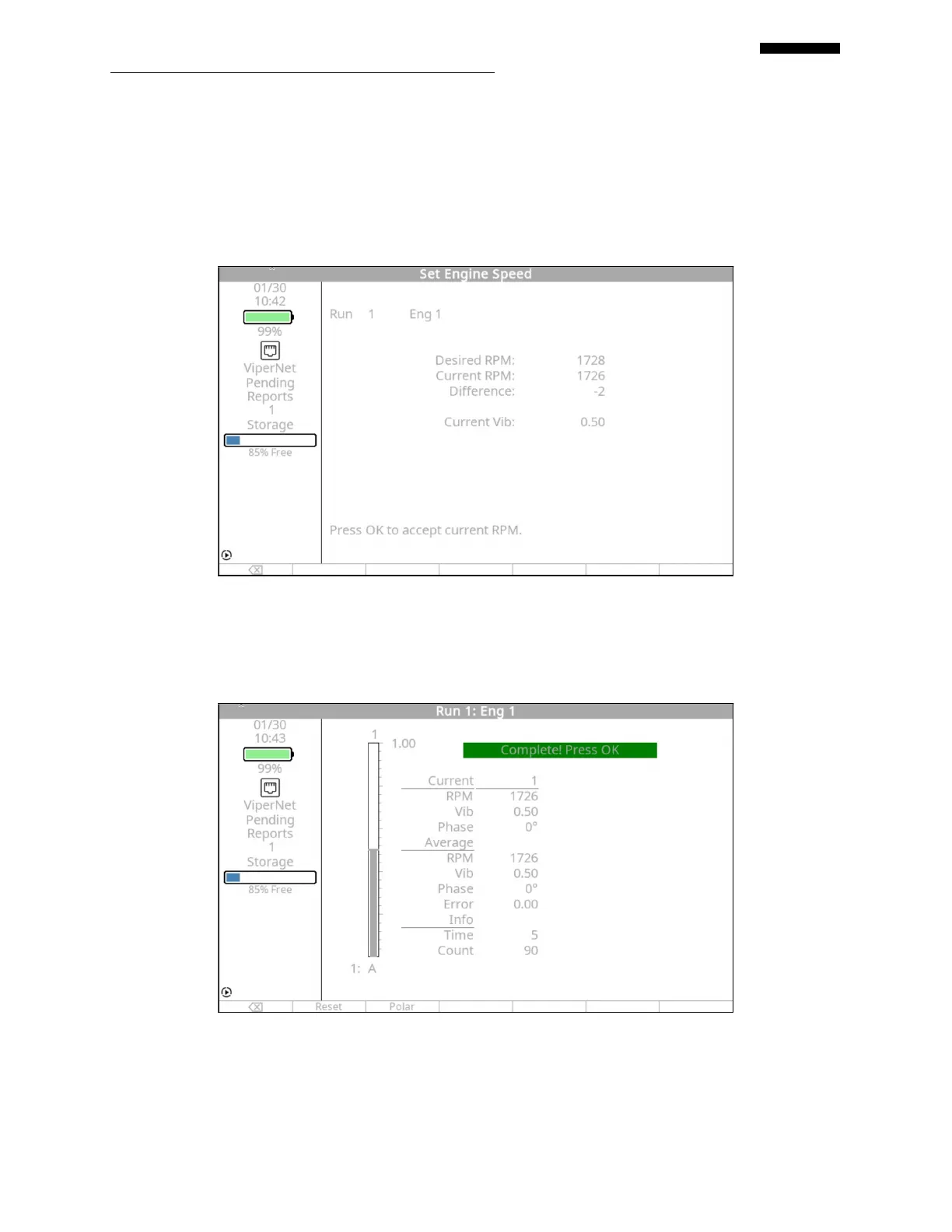Gen II User Manual
4-24 – Propeller Balance Chapter 4 Revision 2.2, Apr 2020
“Current Vib:” – The current vibration reading. This value is for monitoring purposes
only and is not being recorded.
NOTE
The Difference between the Desired and Current RPM should not exceed the values outlined in
Chapter 24, paragraph 24.2.5 “RPM Warnings”
Once you have reached your target RPM, press [OK] to continue.
The screen changes to display the “Run: x” banner screen. (See the figure below.)
The converging vibration indicator shows the average amplitude. (See Chapter 24, Reading
Spectrum and Scales, for information on how to read the data contained on this screen.). The
current and average frequency, amplitude, and phase are also displayed along with the