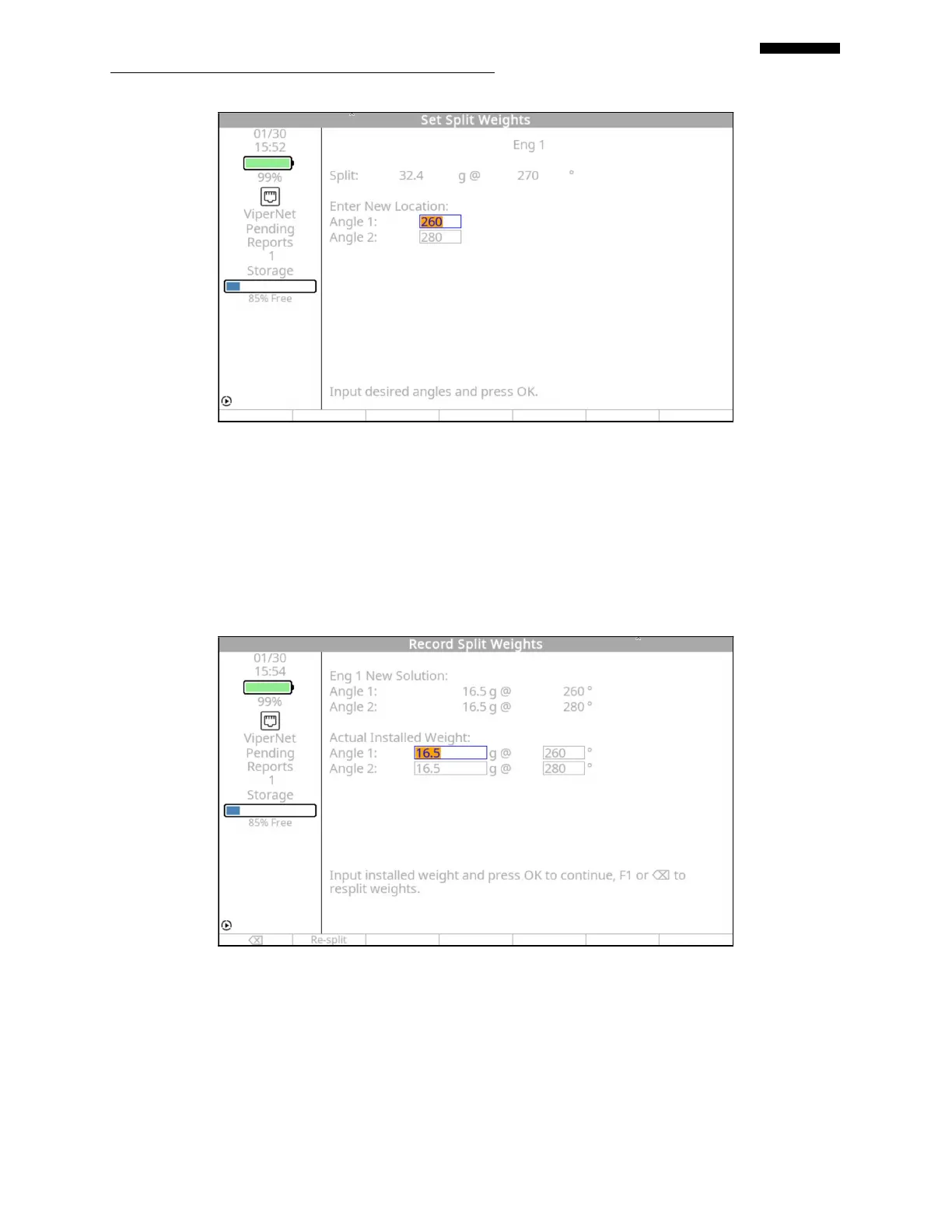Gen II User Manual
4-30 – Propeller Balance Chapter 4 Revision 2.2, Apr 2020
The single location solution (in this case 32.4 g @ 270 degrees) is displayed at the top of the
screen. The next line states: “Enter New Location.” Use the keypad to complete the next two
fields, “Angle 1” and “Angle 2.” Locate the two available weight installation locations (one on
each side of the 270-degree location) and enter them in the two fields. Use the [] key to move
between the fields. Press [OK] to continue.
The screen displays the “Record Split Weights” banner screen like the one shown below.
The “New Solution” is given for the two new angles you specified as available for weight
application. Match the new weight solution as near as possible to the recommended solution and
install it at the new angles. Weigh the test weights carefully and enter the exact amount of weight
in the “Actual Installed Weight” fields.