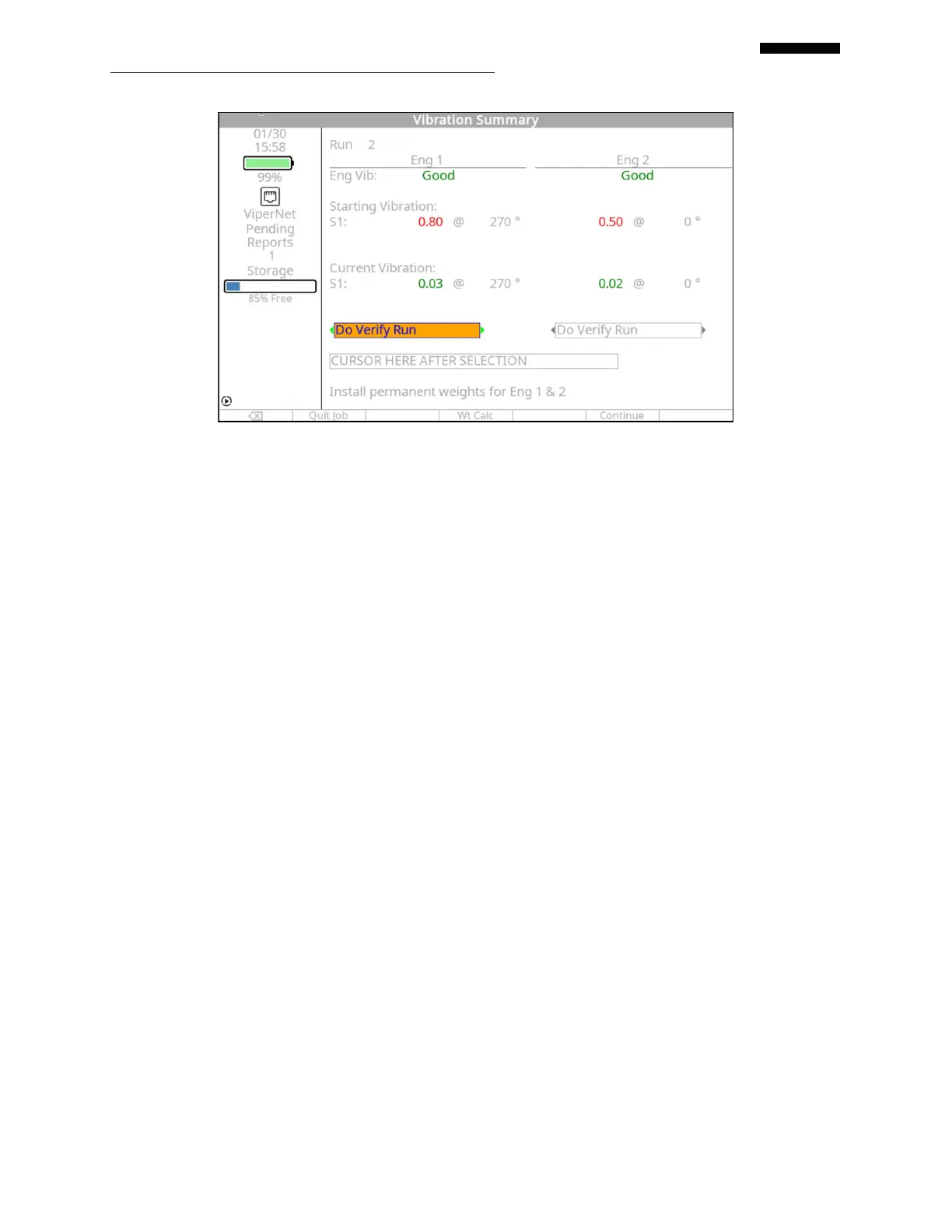Gen II User Manual
4-34 – Propeller Balance Chapter 4 Revision 2.2, Apr 2020
The “Vibration Summary” banner screen will display run number at which the current vibration
level was recorded. It will give a brief description of the current engine vibration level. The
screen will show the starting vibration magnitude and phase angle on any channels defined in the
setup. In the case above, measurements were recorded on channel A only. The screen will also
display the current vibration magnitude and phase on any channel defined in the setup. Values
displayed in RED are above the targeted max vibration amplitudes while values displayed in
GREEN are below the targeted max vibration and acceptable for discontinuing the balance job.
The bottom of the screen prompts you to install the permanent weights on the engine(s) that meet
or exceed the maximum vibration levels. Use the [F3] “Wt Calc” button to automatically access
the “Weight Calculator” when balancing without predetermined hole locations as explained in
Paragraph 4.5 below. The selection field below the “Current Vibration” line allows you to use
the [] or [] keys to select a next action for each engine individually. The possible selections
are “Do Verify Run” which will validate the final added solution, “Cont. Balance which allows
you to attempt to improve the Current Vibration level, even if it is already below the maximum
acceptable, and “Completed” to indicate you are accepting the current vibration level and
terminating the balance process on the indicated engine column. When this field selection reads
per your desired next action, use the [] key to move the cursor to “CURSOR HERE AFTER
SELECTION” then press [F5] “Continue” to execute the selected action.
You may also terminate the job at the current vibration reading and weight installation by
pressing the [F1] “Quit Job” key. This will mark the job as complete. The warning screen,
which is shown below, asks you to confirm that you want to Quit the Job in progress. Press [F1]
“Yes” if you are sure you want to complete this job. Press [F3] “No” to return to the “Vibration
Summary” screen.