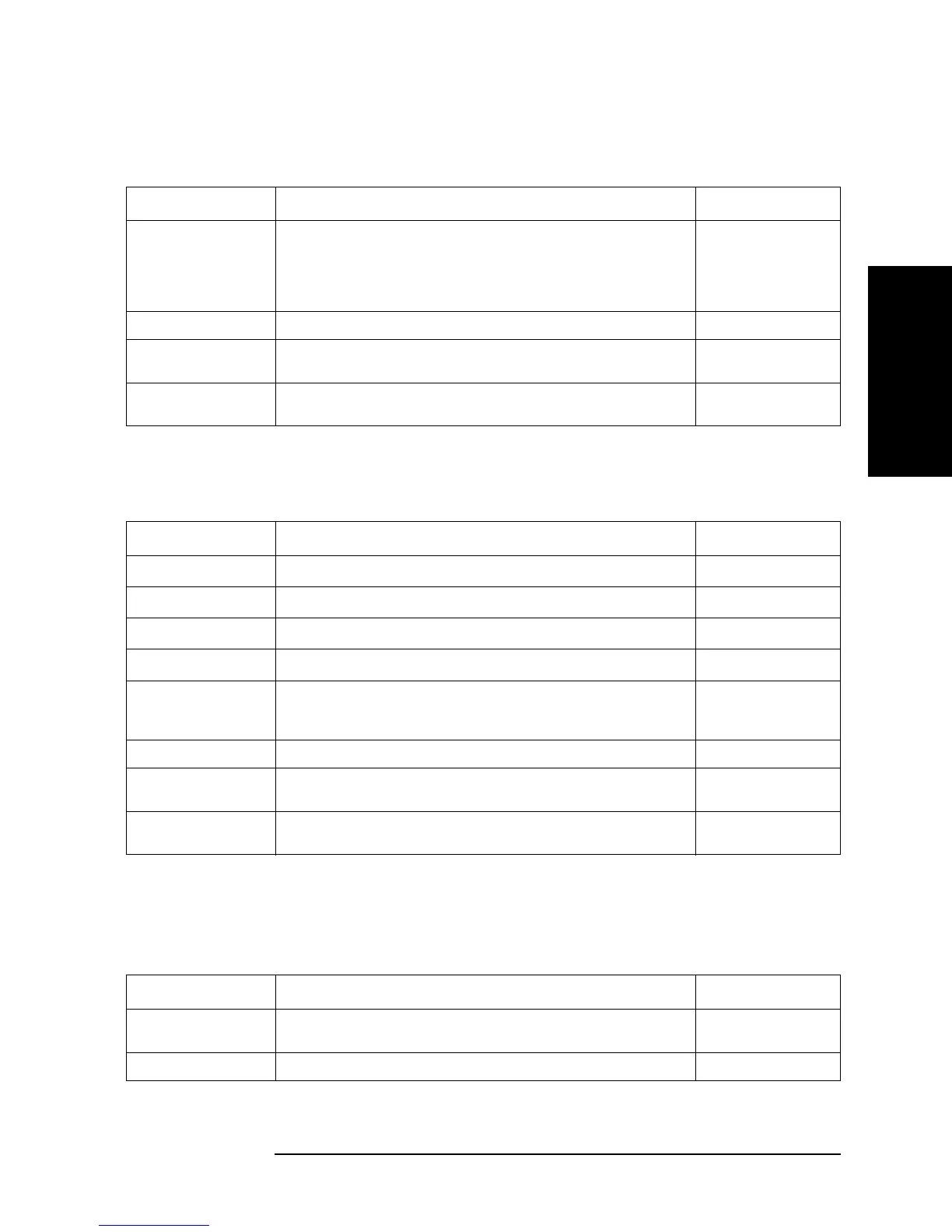Appendix B 385
Key Definitions
Softkeys displayed by pressing the [Sweep] key
B. Key Definitions
PEN Sets the pen number for the trace of the list sweep segment specified by the
pointer (>). There are six graphics pens that have different colors. See Table
B-24, “Item color modification (Color Item) menu (2/3),” on page 371, or Table
B-25, “Item color modification (Color Item) menu (3/3),” on page 371 to
modify each pen color.
SCOL
CLEAR LIST ä Displays Table B-52, “List deletion (Clear List?) menu,” on page 387. CLEL
done Stores the edited list sweep table, and returns to Table B-43, “Sweep (Sweep)
menu,” on page 383.
EDITDONE
cancel Cancels editing of the list sweep table and returns to Table B-43, “Sweep
(Sweep) menu,” on page 383.
(N/A)
Table B-48 Segment edit (Edit Segment) menu (1/3)
Key operation: [Sweep] - EDIT LIST - EDIT
[Sweep] - EDIT LIST - ADD
Softkey Function GPIB command
START
Sets the sweep start frequency of the list sweep segment
1
.
STAR <value>
STOP
Sets the sweep stop frequency of the list sweep segment
1
.
STOP <value>
CENTER
Sets the sweep center frequency of the list sweep segment
1
.
CENT <value>
SPAN
Sets the sweep frequency span of the list sweep segment
1
.
SPAN <value>
NUMBER OF POINTS Sets the number of points in the list sweep segment. Specify a value between 2
and 201 as the number of sweep points per segment. Note that the maximum
number of points in all segments is a total of 801.
POIN <value>
more 1/3 Displays Table B-49, “Segment edit (Edit Segment) menu (2/3),” on page 385. (N/A)
done Stores the edited list sweep segment and returns to Table B-47, “List sweep (List
Sweep) menu,” on page 384.
SDON
cancel Cancels the editing of the list sweep segment and returns to Table B-47, “List
sweep (List Sweep) menu,” on page 384.
SQUI
1. The frequency range specified for each segment may overlap the frequency ranges of other segments.
Table B-49 Segment edit (Edit Segment) menu (2/3)
Key operation: [Sweep] - EDIT LIST - EDIT - more 1/3
[Sweep] - EDIT LIST - ADD - more 1/3
Softkey Function GPIB command
OSC MODE [ ] Switches the oscillator level of the list sweep segment between the voltage
source mode [VOLT] and the current source mode [CURR].
POWMOD
{VOLT|CURR}
OSC LEVEL Sets the oscillator level of the list sweep segment. POWE <value>
Table B-47 List sweep (List Sweep) menu
Key operation: [Sweep] - EDIT LIST
Softkey Function GPIB command
