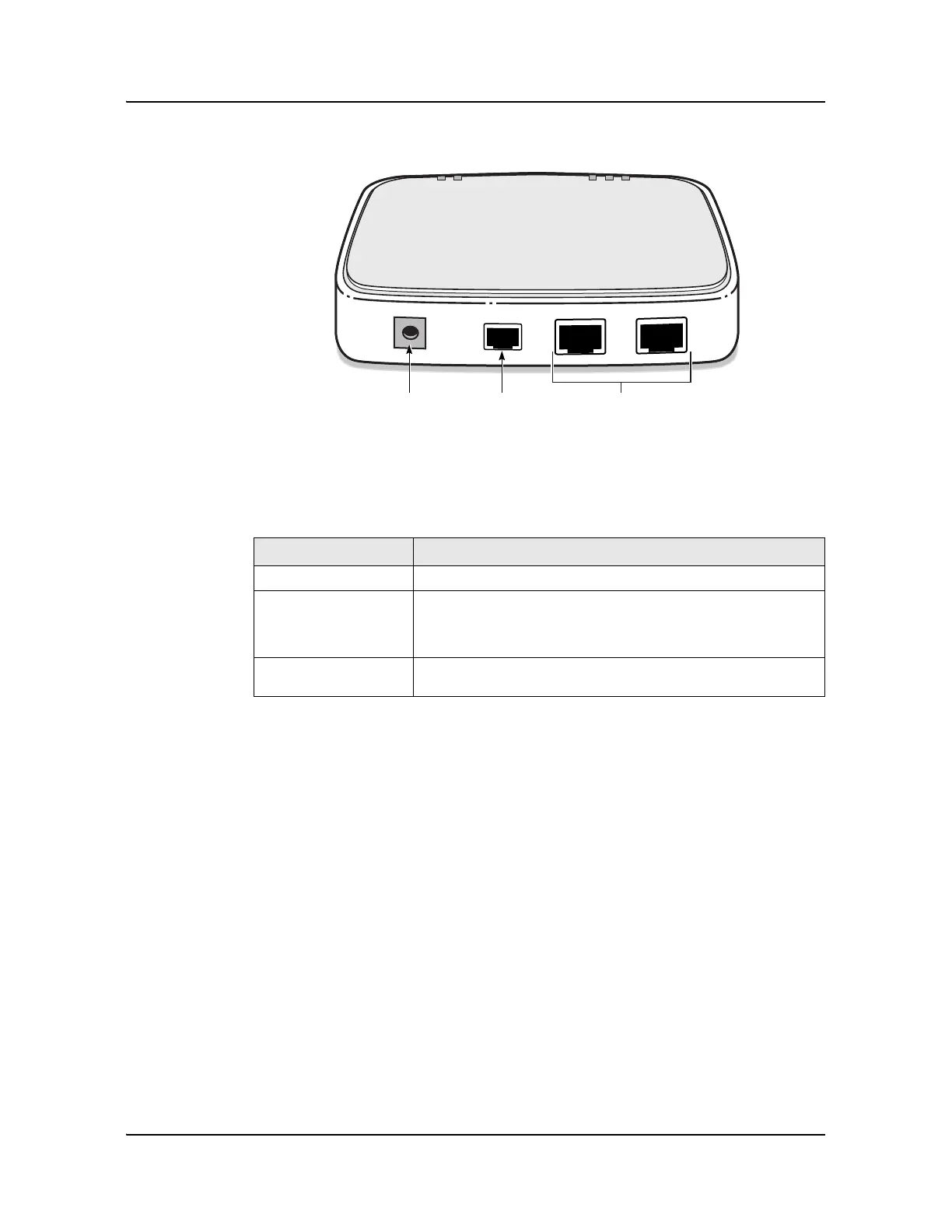7 — ONT equipment layout
Alcatel-Lucent 7342 ISAM FTTU ONT R04.05.06 July 2008 7-5
3FE 51892 AAAA TCZZA Edition 01 ONT Product Information Manual
Figure 7-1 I-020E-B and I-020E-H connections
Table 7-3 describes the indoor ONT physical connections.
Table 7-3 Indoor ONT connections
Note
(1)
Both Ethernet ports support IPTV but only one of the two ports can be configured for IPTV support
at any one time.
I-221E-A and I-220E-A connections and components
The I-221E-A and I-220E-A ONTs are for indoor deployment and can be installed
vertically, horizontally, or attached to a wall. There is a removable fiber access
enclosure that covers an SC/APC connector and fiber splice tray. Connections to the
RJ-45, RJ-11, and coaxial connectors are on the outside of the ONT.
Figure 7-2 shows the I-221E-A indoor ONT physical connections.
Connection Description
Fiber optic port This connection is provided through a fiber optic cable.
Ethernet ports This connection is provided through an Ethernet RJ-45 cable. Up to two
Ethernet connections may be supported, depending on the indoor ONT
model. The Ethernet port can support both data and in-band video
services
(1)
.
Power This connection is provided through a cable to the ac/dc power
converter.
Power
connection
Fiber optic
port
Ethernet
ports
1875
