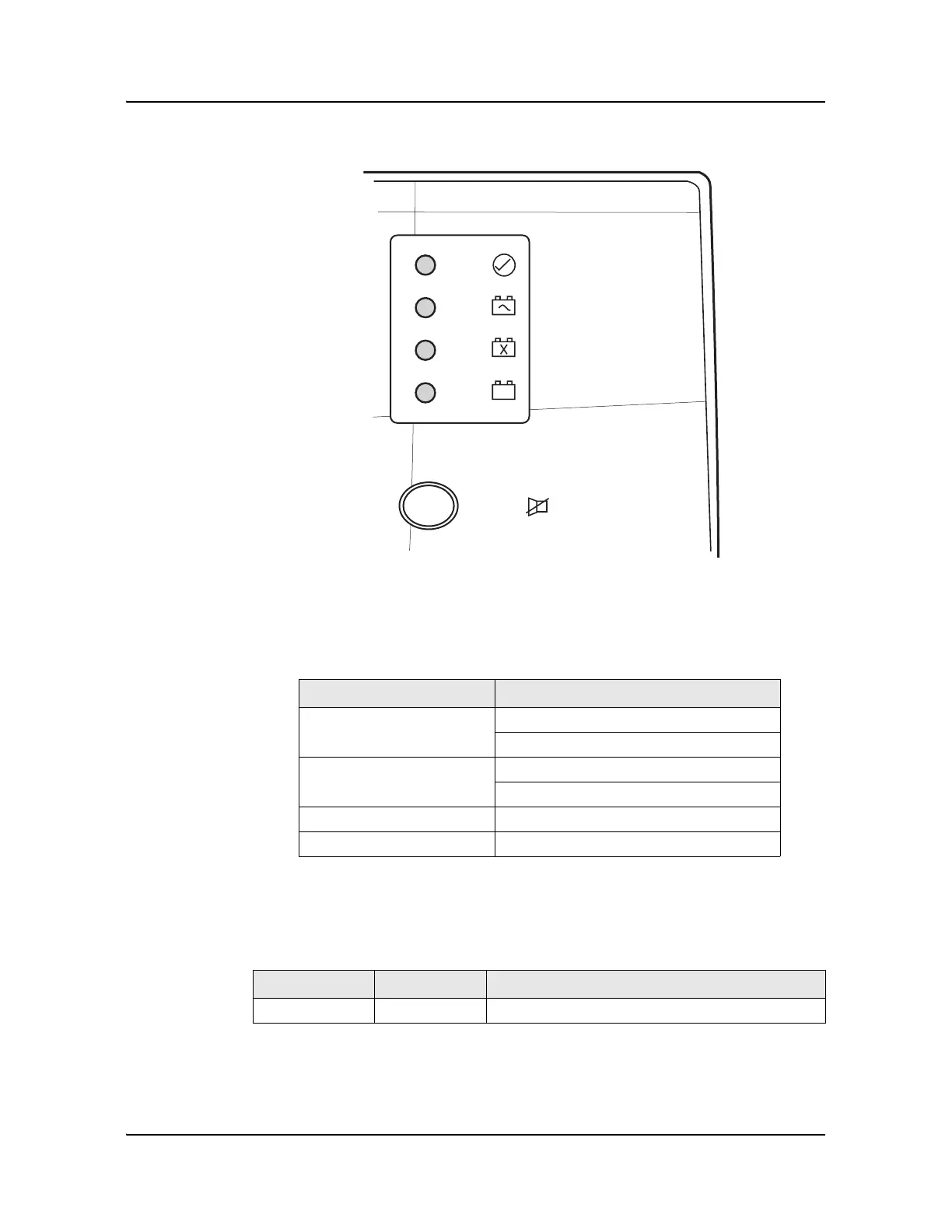41 — Delta DUPS-1232A UPS unit data sheet
41-4 July 2008 Alcatel-Lucent 7342 ISAM FTTU ONT R04.05.06
ONT Product Information Manual Edition 01 3FE 51892 AAAA TCZZA
Figure 41-1 Delta DUPS-1232A LEDs and user control button
Table 41-2 describes the status LED indicators for the Delta DUPS-1232A UPS.
Table 41-2 Delta DUPS-1232A UPS status LED indicators
Table 41-3 describes the user control button for the Delta DUPS-1232A UPS.
Table 41-3 User control button
Notes
(1)
The alarm silence button disables an audible alarm for 24 hours. After 24 hours, the alarm will
recommence if the underlying fault condition has not be corrected.
LED name LED color and status
AC Power Green solid — OK
Green flashing — Fail
Low Battery Green solid — Backup mode
Green flashing — Low battery
Replace Battery Red solid — Battery failed self-test
Missing Battery Green solid — Open circuit
Name Type Description
ALARM SILENCE
(1)
Push button
(2)
Audible alarms are silenced for 24 hours.
ALARM
SILENCE
AC
POWER
LOW
BATTERY
REPLACE
BETTERY
MISSING
BATTERY
?
1981
