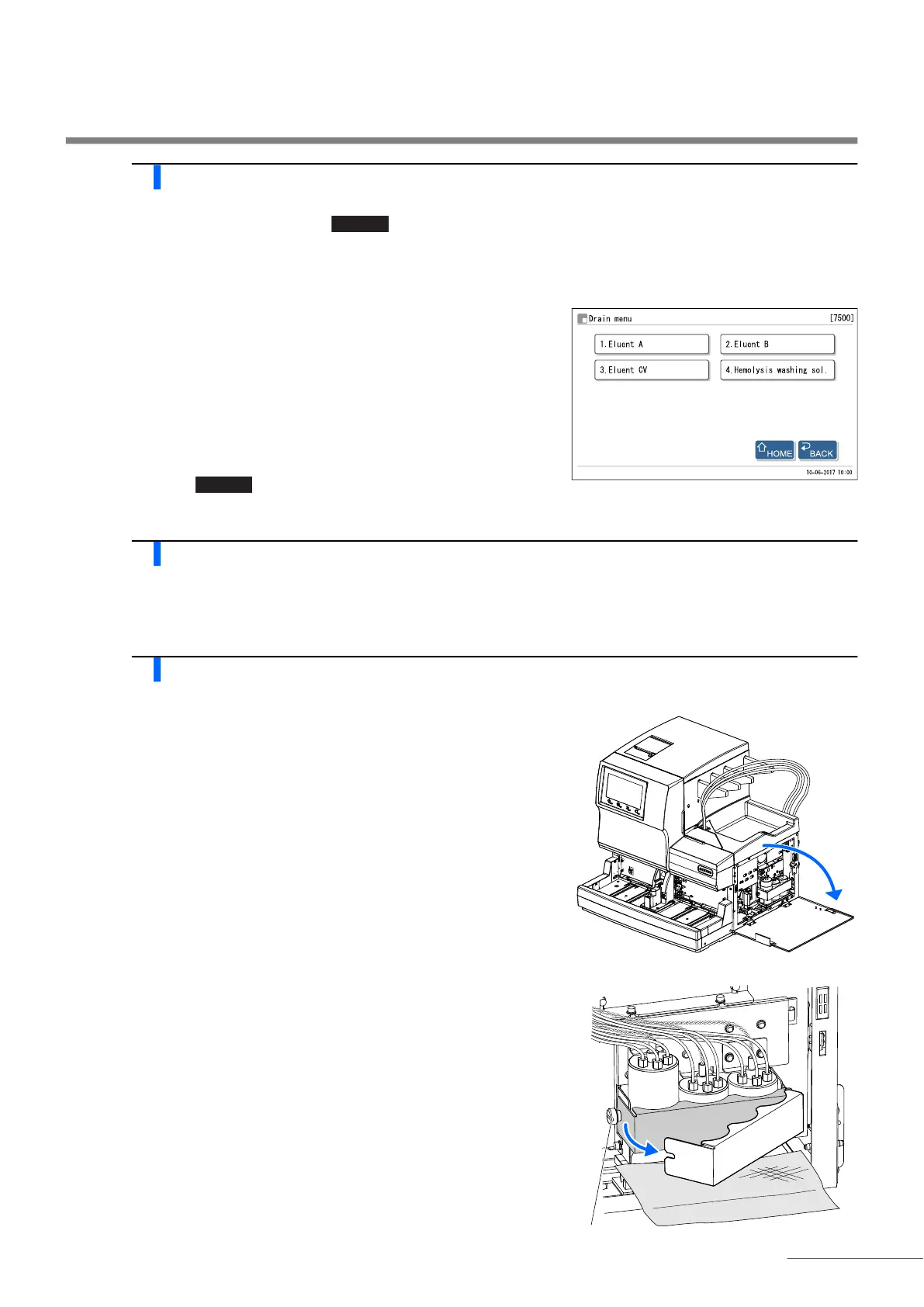4.6 Before/After Extended Periods of Disuse
HA-8190V 4-57
5 Drain fluid from the chambers.
a On the standby screen, touch , <7. Maintenance menu>, <5. Drain menu> and <1. Eluent A> in that order.
• Fluid is drained from the eluent A chamber.
• After completion, the [Drain menu] screen will appear again.
b Select <2. Eluent B>.
• Fluid is drained from the eluent B chamber.
• After completion, the [Drain menu] screen will appear again.
c Select <3. Eluent CV>.
• Fluid is drained from the eluent CV chamber.
• After completion, the [Drain menu] screen will appear again.
d Touch to return to the standby screen.
6 Turn off the power.
a Press the standby switch to turn off the power.
7 Remove the chambers.
a Open the side cover.
b Loosen the knurled screw by hand and pull the fixing bracket.
c Lay out some gauze below the chambers.
• The gauze blots up any liquid that is spilled while removing the
chambers.
HOME
