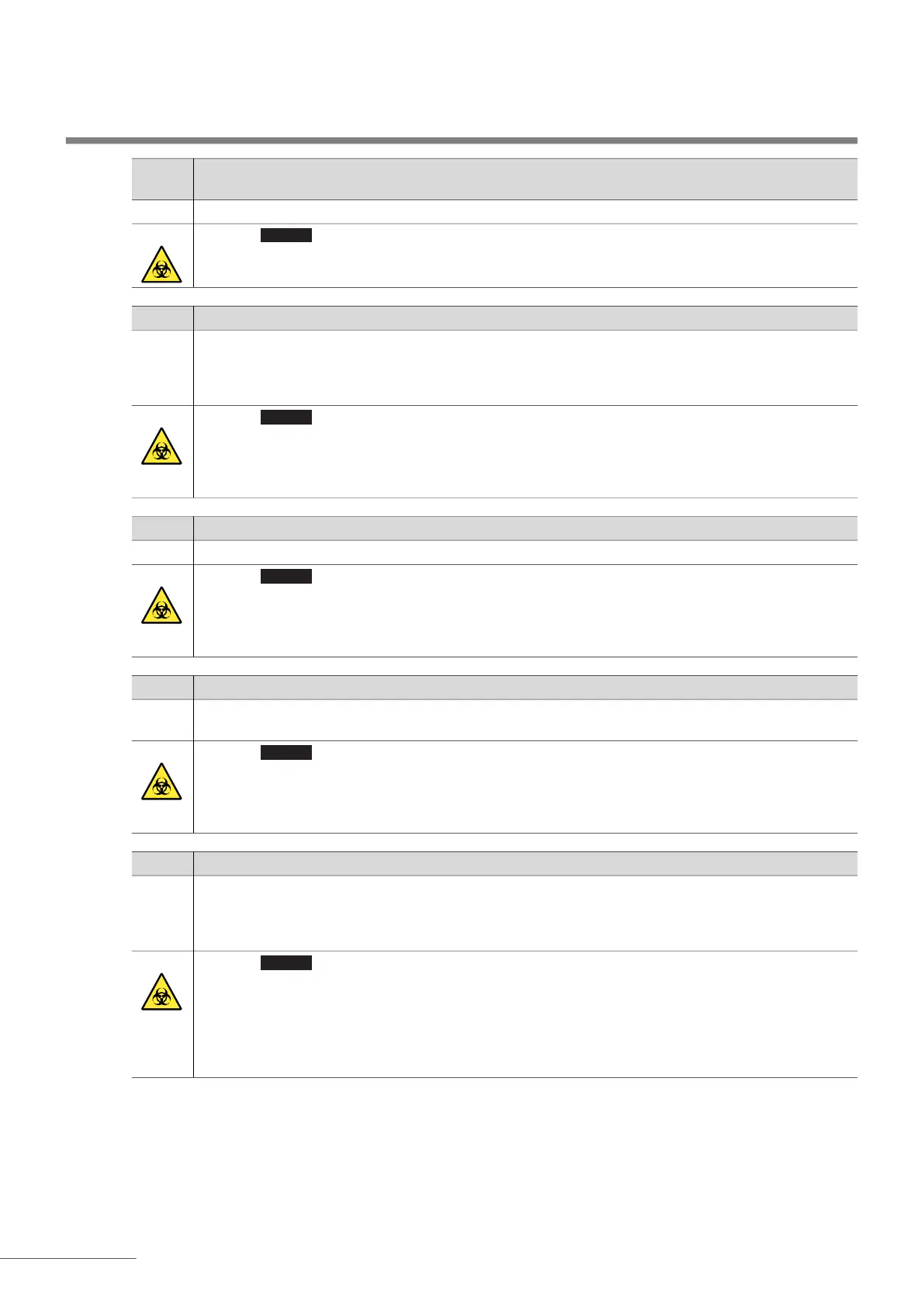Chapter 5 Troubleshooting
HA-8190V 5-4
W-010 The STAT port is not in place.
See the manual to set the STAT port correctly, and retry.
Cause The STAT port is not set in the correct position.
Remedy a Touch to clear the warning.
b Push the STAT port in the direction of the arrow near “PUSH” by hand until it locks (see page 2-29).
Then, retry measurement.
W-011 Abnormal HbA1c control measurement result was obtained.
Cause Control expected values are not set correctly.
The error detection range for control measurements is not set correctly.
Measurement results are largely out of the expected values.
There is a problem with the controls.
Remedy a Touch to clear the warning. After measurement stops, perform steps b - e.
b Set the expected values correctly (see page 3-16).
c Set the error detection range correctly (Default L: 3 mmol/mol, H: 4 mmol/mol) (see page 3-16).
d Perform HbA1c calibration (see page 2-38).
e If the warning persists, retry control measurement using a new control.
W-015 Measurement was skipped because unmeasurable mode was selected.
Cause Measurement was tried in an uncalibrated measurement mode.
Remedy a Touch to clear the warning. After measurement stops, perform steps b - c.
b Check if the desired measurement mode has been calibrated on the standby screen. If not, calibrate
that measurement mode.
c If the instrument is in a measurement mode that is not to be used, change to the correct mode and retry
measurement.
W-021 The retention time of HbA1c became faster.
Cause The eluent has degraded or the wrong bottle cap has been fit on the wrong eluent pack.
The column has degraded.
Remedy a Touch to clear the warning. After measurement stops, perform steps b - d.
b Remove air from the tube by priming (see page 4-52: On the [Priming menu] screen, select
<1. Automatic>).
c If the warning persists, replace the eluent pack with a new one (see page 4-3).
d If the warning persists, replace the column with a new one (see page 4-11).
W-022 The retention time of HbA1c was delayed.
Cause Fluid is leaking from the eluent tubes or fluid pump.
Air bubbles have formed in the fluid pump check valve.
The eluent has degraded.
The column has degraded.
Remedy a Touch to clear the warning. After measurement stops, perform steps b - e.
b Pump fluid (see page 4-52: On the [Priming menu] screen, select <2. Pump>). Open the temperature
control box cover while pumping fluid, and tighten the tube that is leaking.
c If the warning persists, perform priming and then pump fluid to the tubes (see page 4-52: On the
[Priming menu] screen, select <1. Automatic>. After completion, select <2. Pump>).
d If the warning persists, replace the eluent pack with a new one (see page 4-3).
e If the warning persists, replace the column with a new one (see page 4-11).
OK
OK
OK
