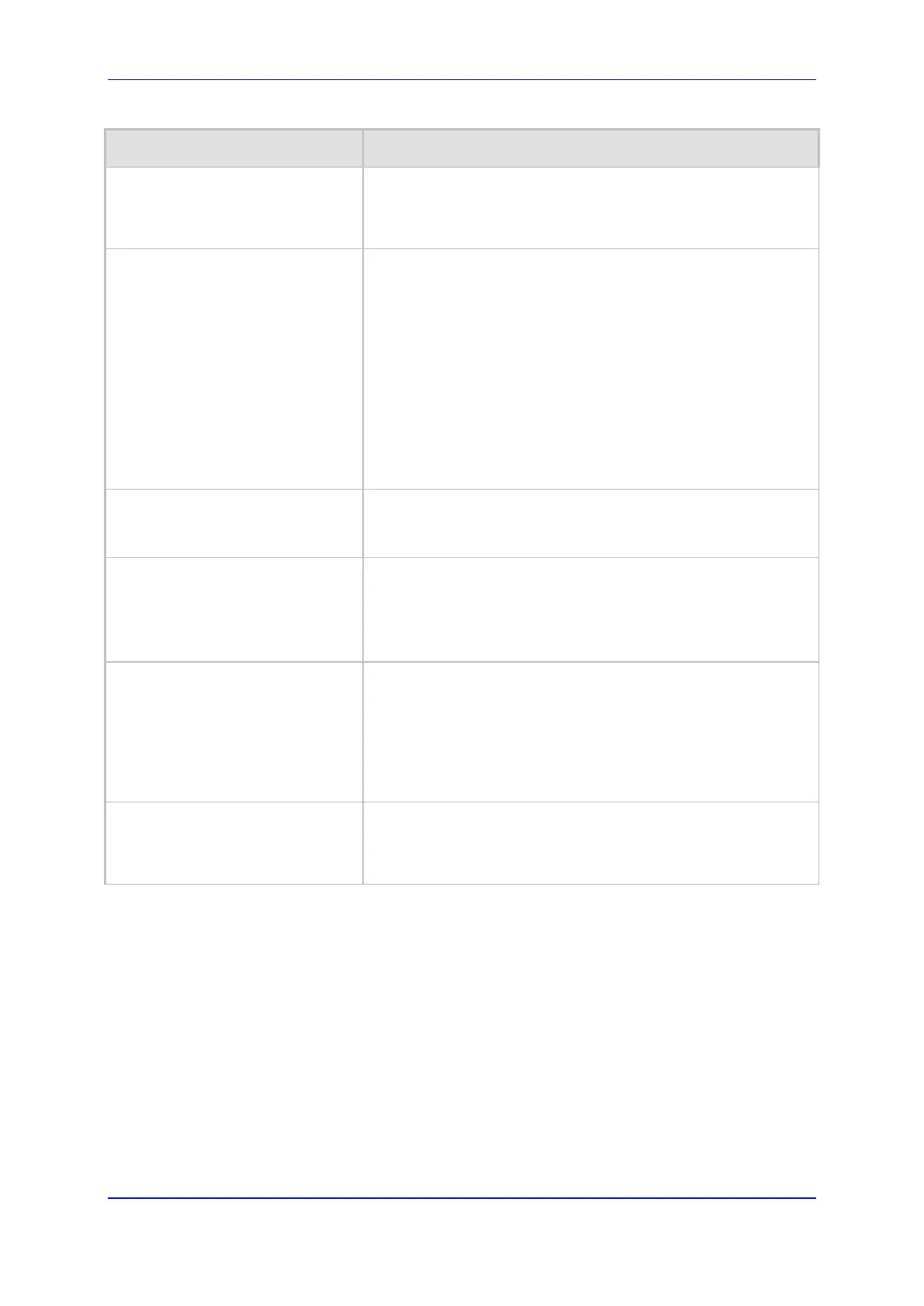Version 6.4 139 March 2012
SIP User's Manual 11. Security
Parameter Name Description
IPSec SA Lifetime (Kbs)
[IPsecSATable_Phase2SaLifetim
eInKB]
Determines the maximum volume of traffic (in kilobytes) for
which the negotiated IPSec SA (Quick mode) is valid. After this
specified volume is reached, the SA is re-negotiated.
The default value is 0 (i.e., the value is ignored).
Dead Peer Detection Mode
[IPsecSATable_DPDmode]
Configures dead peer detection (DPD), according to RFC 3706.
[0] DPD Disabled (default)
[1] DPD Periodic = DPD is enabled with message
exchanges at regular intervals
[2] DPD on demand = DPD is enabled with on-demand
checks - message exchanges as needed (i.e., before
sending data to the peer). If the liveliness of the peer is
questionable, the device sends a DPD message to query the
status of the peer. If the device has no traffic to send, it
never sends a DPD message.
Note: For more information on DPD, refer to the Product
Reference Manual.
Remote Tunnel Addr
[IPsecSATable_RemoteTunnelA
ddress]
Defines the IP address of the peer router.
Note: This parameter is applicable only if the Operational Mode
is set to Tunnel.
Remote Subnet Addr
[IPsecSATable_RemoteSubnetIP
Address]
Defines the IP address of the remote subnet. Together with the
Prefix Length parameter (below), this parameter defines the
network with which the IPSec tunnel allows communication.
Note: This parameter is applicable only if the Operational Mode
is set to Tunnel.
Remote Prefix Length
[IPsecSATable_RemoteSubnetPr
efixLength]
Defines the prefix length of the Remote Subnet IP Address
parameter (in bits). The prefix length defines the subnet class of
the remote network. A prefix length of 16 corresponds to a
Class B subnet (255.255.0.0); a prefix length of 24 corresponds
to a Class C subnet (255.255.255.0).
Note: This parameter is applicable only if the Operational Mode
is set to Tunnel.
Interface Name
[IPsecSATable_InterfaceName]
Assigns a network interface to the IPSec rule, The network
interface is defined in the Multiple Interface table (Interface
Name column) - see 'Configuring IP Interface Settings' on page
102.
