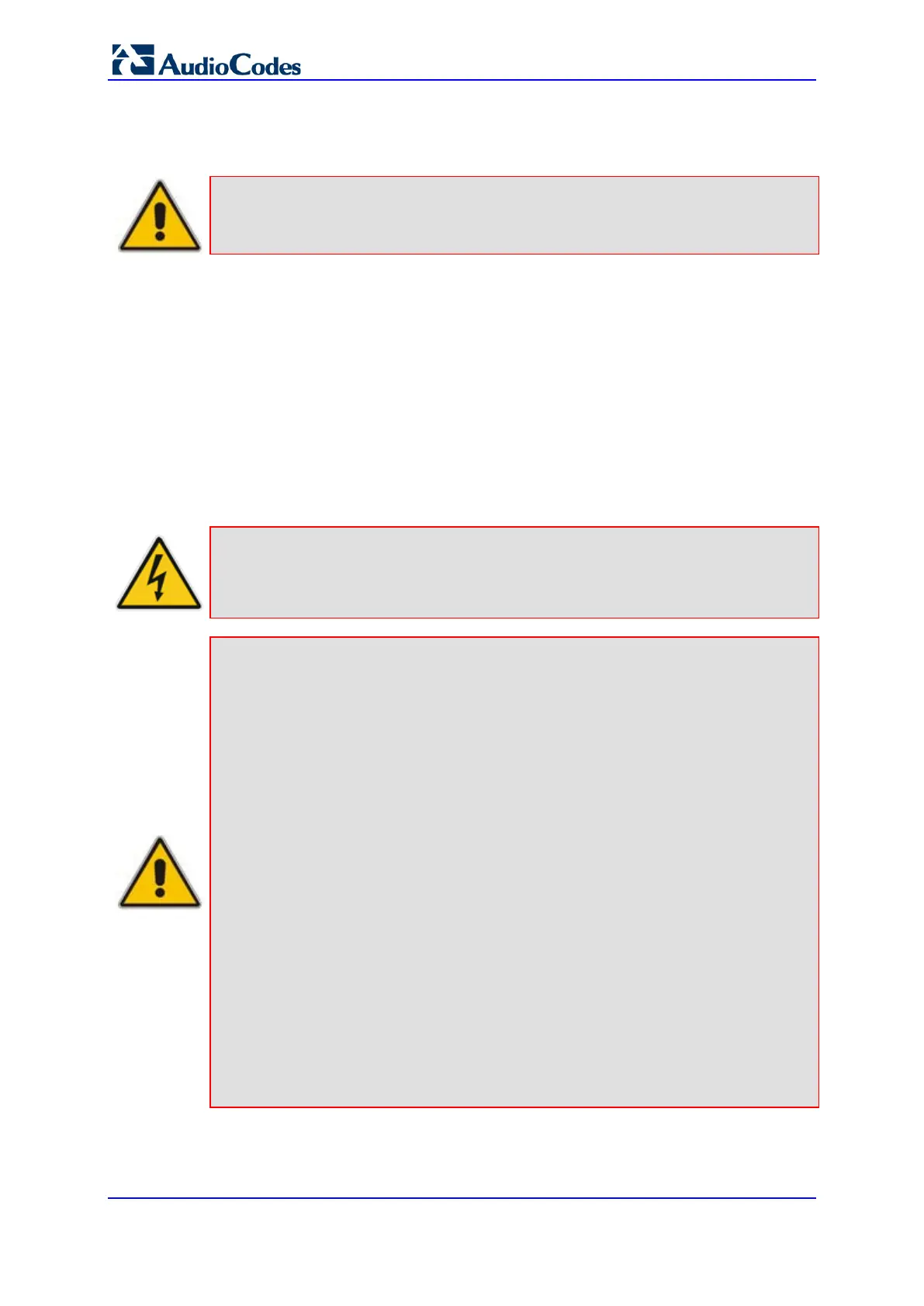SIP User's Manual 500 Document #: LTRT-83310
Mediant 600 & Mediant 1000
5. Configure the initial BootP/TFTP parameters as required, and then click OK.
6. Reset the device; the cmp and Software Upgrade Key files are loaded to the device.
Note: To load the Software Upgrade Key using BootP/TFTP, the extension name of
the key file must be .ini.
23.3 Software Upgrade Wizard
The Software Upgrade Wizard allows you to upgrade the device's firmware (compressed
.cmp file) as well as load an ini file and/or auxiliary files (typically loaded using the Load
Auxiliary File page described in 'Loading Auxiliary Files' on page 483). However, it is
mandatory when using the wizard to first load a .cmp file to the device. You can then
choose to also load an ini file and/or auxiliary files, but this cannot be done without first
loading a .cmp file. For the ini and each auxiliary file type, you can choose to load a new
file or not load a file but use the existing file (i.e., maintain existing configuration) running
on the device.
Warning: The Software Upgrade Wizard requires the device to be reset at the end of
the process, which may disrupt traffic. To avoid this, disable all traffic on the
device before initiating the wizard, by performing a graceful lock (see 'Basic
Maintenance' on page 477).
Notes:
• You can get the latest software files from AudioCodes Web site at
http://www.audiocodes.com/downloads.
• Before upgrading the device, it is recommended that you save a copy of
the device's configuration settings (i.e., ini file) to your PC. If an upgrade
failure occurs, you can then restore your configuration settings by
uploading the backup file to the device. For saving and restoring
configuration, see 'Backing Up and Loading Configuration File' on page
503.
• Before you can load an ini or auxiliary file, you must first load a .cmp file.
• When you activate the wizard, the rest of the Web interface is
unavailable. After the files are successfully loaded, access to the full Web
interface is restored.
• If you upgraded your .cmp and the "SW version mismatch" message
appears in the Syslog or Web interface, then your Software Upgrade Key
does not support the new .cmp file version. Contact AudioCodes support
for assistance.
• If you use the wizard to load an ini file, parameters excluded from the ini
file are assigned default values (according to the .cmp file running on the
device), thereby, overriding values previously defined for these
parameters.
• You can schedule automatic loading of these files using HTTP/HTTPS,
FTP, or NFS (refer to the Product Reference Manual).
