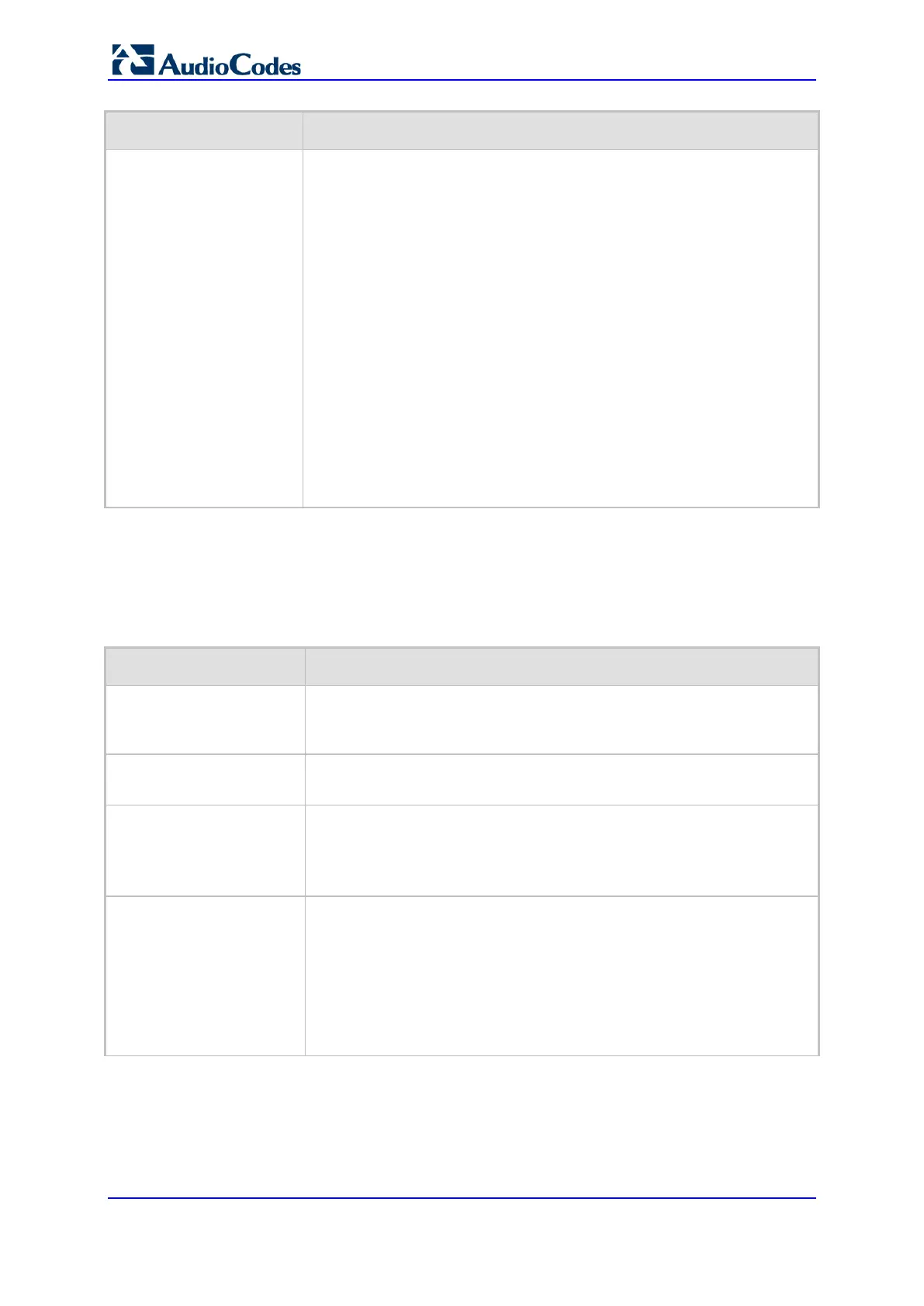SIP User's Manual 580 Document #: LTRT-83310
Mediant 600 & Mediant 1000
Parameter Description
For example,
CpMediaRealm 1 = Mrealm1, Voice, , 6600, 20, 6790, , 1;
CpMediaRealm 2 = Mrealm2, Voice, , 6800, 10, 6890; , 0;
Notes:
For this parameter to take effect, a device reset is required.
This table can include up to 64 indices (where 0 is the first index).
Each table index must be unique.
A Media Realm can be assigned to an IP Group (in the IP Group
table) or an SRD (in the SRD table). If different Media Realms are
assigned to both an IP Group and SRD, the IP Group’s Media Realm
takes precedence.
The parameter IPv6IF is not applicable.
For a detailed description of all the parameters included in this ini file
table parameter and for configuring Media Realms using the Web
interface, see 'Configuring Media Realms' on page 169.
For a description on configuring ini file table parameters, see
'Configuring ini File Table Parameters' on page 84.
A.7 Quality of Experience Reporting
The Quality of Experience parameters are described in the table below.
Table A-28: Quality of Experience Parameters
Parameter Description
[QOEServerIP]
Defines the IP address of the Session Experience Manager (SEM)
server.
Note: For this parameter to take effect, a device reset is required.
[QOEPort]
Defines the port of the SEM server.
The valid value range is 0 to 65534. The default is 5000.
[QOEInterfaceName]
Defines the IP network interface on which the quality experience reports
are sent.
The default is “DEFAULT”.
Note: For this parameter to take effect, a device reset is required
[QOEUseMosLQ]
Enables the reporting of the MOS-LQ (listening quality). If disabled, the
MOS-CQ (conversational quality) is reported. MOS-LQ measures the
quality of audio for listening purposes only. MOS-LQ does not take into
account bi-directional effects such as delay and echo. MOS-CQ takes
into account listening quality in both directions, as well as the bi-
directional effects.
[0] Disable (default)
[1] Enable
