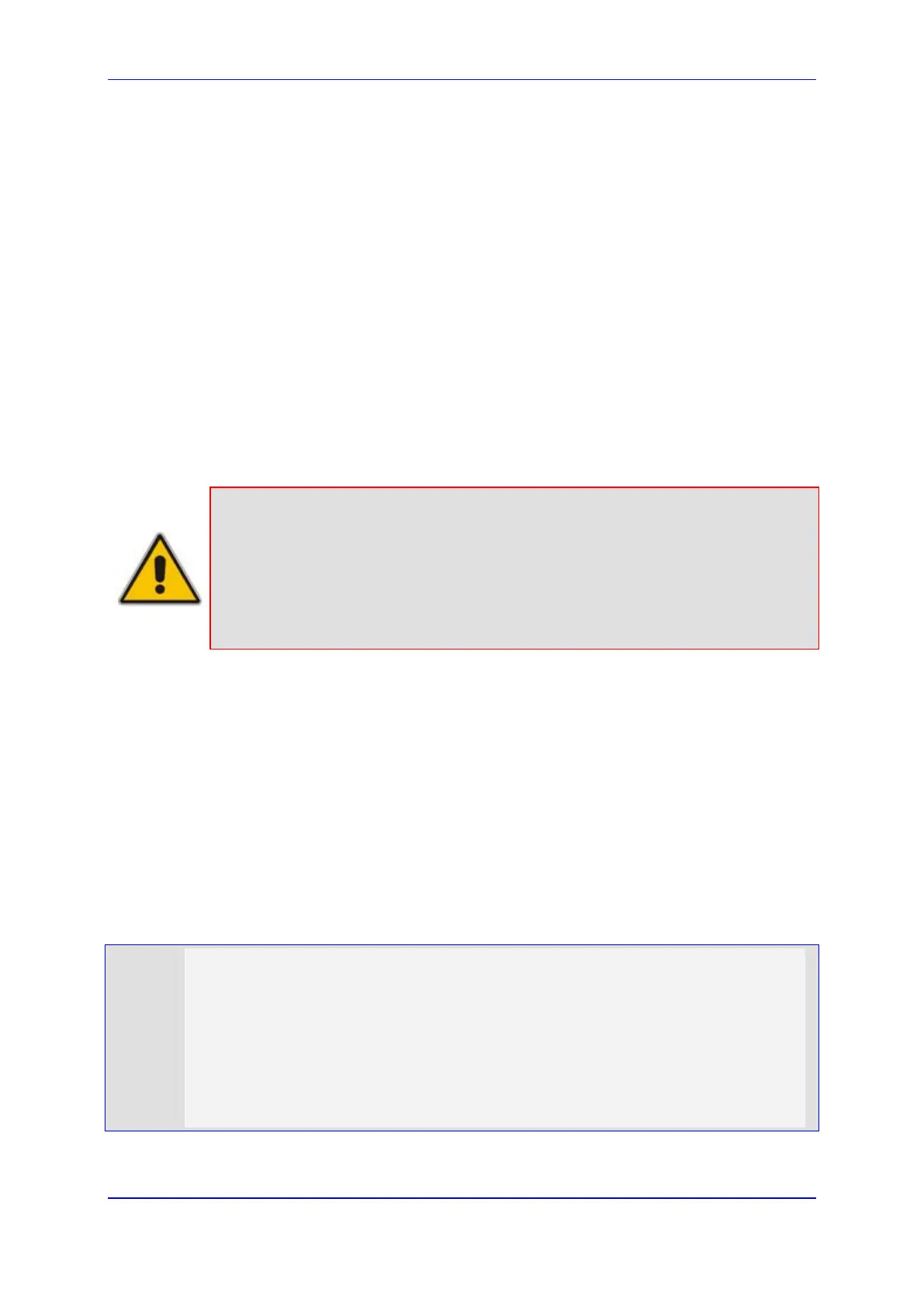Version 6.4 83 March 2012
SIP User's Manual 7. INI File-Based Management
7 INI File-Based Management
The ini file is a text-based file (created using, for example, Notepad) that can contain any
number of parameters settings. The ini file can be loaded to the device using the following
methods:
Web interface (see 'Backing Up and Loading Configuration File' on page 503)
AudioCodes' BootP/TFTP utility (refer to the Product Reference Manual)
Any standard TFTP server
When loaded to the device, the configuration settings of the ini file are saved to the
device's non-volatile memory. If a parameter is excluded from the loaded ini file, the
following occurs, depending on how you load the file:
Using the Load Auxiliary Files page (see 'Loading Auxiliary Files' on page 483):
current settings are retained for excluded parameters
All other methods: default value is assigned to excluded parameters (according to the
.cmp file running on the device), thereby, overriding values previously defined for
these parameters
Notes:
• For a list and description of the ini file parameters, see 'Configuration
Parameters Reference' on page 541.
• Some parameters are configurable only through the ini file (and not the
Web interface).
• To restore the device to default settings using the ini file, see 'Restoring
Factory Defaults' on page 505.
7.1 INI File Format
The ini file can be configured with any number of parameters. These ini file parameters can
be one of the following types:
Individual parameters (see 'Configuring Individual ini File Parameters' on page 83)
Table parameters (see 'Configuring ini File Table Parameters' on page 84)
7.1.1 Configuring Individual ini File Parameters
The format of individual ini file parameters includes an optional, subsection name (group
name) to conveniently group similar parameters by their functionality. Following this line
are the actual parameter settings. These format lines are shown below:
[subsection name]
; the subsection name is optional.
Parameter_Name = Parameter_Value
Parameter_Name = Parameter_Value
; Remark
; For example:
[System Parameters]
SyslogServerIP = 10.13.2.69
EnableSyslog = 1
; these are a few of the system-related parameters.
For general ini file formatting rules, see 'General ini File Formatting Rules' on page 85.
