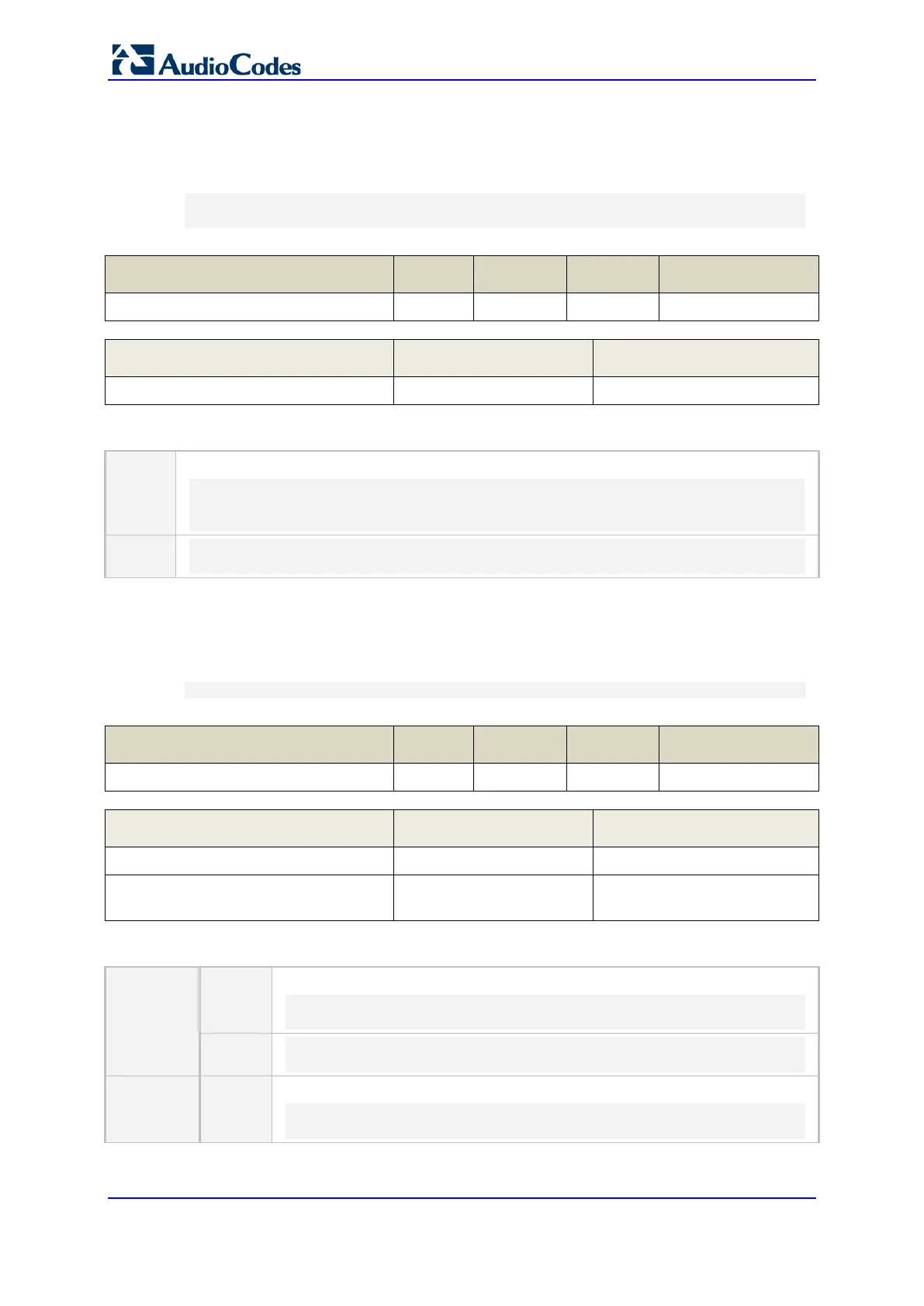SIP User's Manual 798 Document #: LTRT-83310
Mediant 600 & Mediant 1000
C.2.15 P-Charging-Vector
An example of the header is shown below:
P-Charging-Vector: icid-value=1234bc9876e; icid-generated-
at=192.0.6.8; orig-ioi=home1.net
The header properties are shown in the table below:
Header Level Action Add Delete Modify List Entries
Operations Supported Yes Yes No N/A
Keyword Sub Types Attributes
N/A N/A N/A
Below are header manipulation examples:
Rule:
Add a P-Charging-Vector header to all messages:
MessageManipulations 1 = 1, any, , header.P-Charging-Vector, 0,
'icid-value=1234bc9876e; icid-generated-at=192.0.6.8; orig-
Result:
P-Charging-Vector: icid-value=1234bc9876e; icid-generated-
at=192.0.6.8; orig-ioi=home1.net
C.2.16 P-Preferred-Identity
An example of the header is shown below:
P-Preferred-Identity: "Cullen Jennings" <sip:fluffy@abc.com>
The header properties are shown in the table below:
Header Level Action Add Delete Modify List Entries
Operations Supported Yes Yes Yes N/A
Keyword Sub Types Attributes
Name String Read/Write
URL URL Structure (see 'URL'
on page 815)
Read/Write
Below are header manipulation examples:
Example 1 Rule:
Add a P-Preferred-Identity header to all messages:
MessageManipulations 1 = 1, any, , header.P-Preferred-
Identity, 0, 'Cullen Jennings <sip:fluffy@abc.com>', 0;
Result:
P-Preferred-Identity: "Cullen Jennings"
Example 2 Rule:
Modify the display name in the P-Preferred-Identity header:
MessageManipulations 2 = 1, any, , header.P-Preferred-
Identity.name, 2, 'Alice Biloxi', 0;
