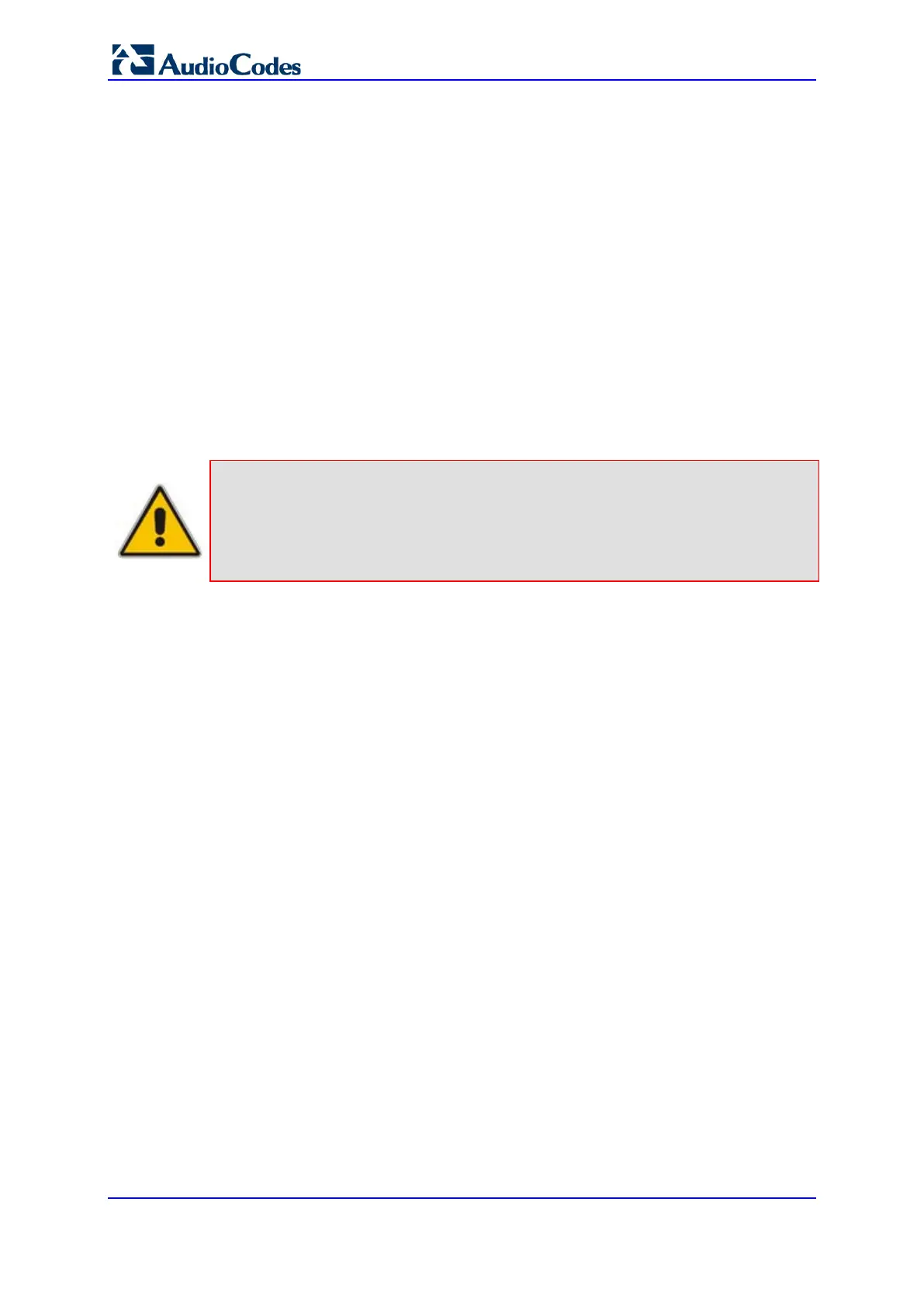SIP User's Manual 158 Document #: LTRT-83310
Mediant 600 & Mediant 1000
12.3.5 Configuring RTP Base UDP Port
You can configure the range of UDP ports for RTP, RTCP, and T.38. The UDP port range
can be configured using media realms in the Media Realm table, allowing you to assign
different port ranges (media realms) to different interfaces. However, if you do not use
media realms, you can configure the lower boundary of the UDP port used for RTP, RTCP
(RTP port + 1) and T.38 (RTP port + 2), using the 'RTP Base UDP Port' (BaseUDPport)
parameter. For example, if the Base UDP Port is set to 6000, then one channel may use
the ports RTP 6000, RTCP 6001, and T.38 6002, while another channel may use RTP
6010, RTCP 6011, and T.38 6012. The range of possible UDP ports is 6,000 to 64,000
(default base UDP port is 6000).
The port range is calculated using the 'RTP Base UDP Port' (BaseUDPport) parameter as
follows: BaseUDPPort to (BaseUDPPort + <channels -1> * 10)
The maximum (when all channels are required) UDP port range is calculated as follows:
BaseUDPport to (BaseUDPport + 255*10) - for example, if the BaseUDPPort is set to
6,000, then the UDP port range is 6,000 to 8,550
Notes:
• The device allocates the UDP ports randomly to the channels.
• If you are using Media Realms (see 'Configuring Media Realms' on page
169), the port range configured for the Media Realm must be within this
range defined by the BaseUDPPort parameter.
The procedure below describes how to configure the RTP base UDP port using the Web
interface.
To configure the RTP base UDP port:
1. Open the RTP/RTCP Settings page (Configuration tab > VoIP menu > Media
submenu > RTP/RTCP Settings).
2. Set the 'RTP Base UDP Port' parameter to the required value.
3. Click Submit.
4. Reset the device for the settings to take effect.
