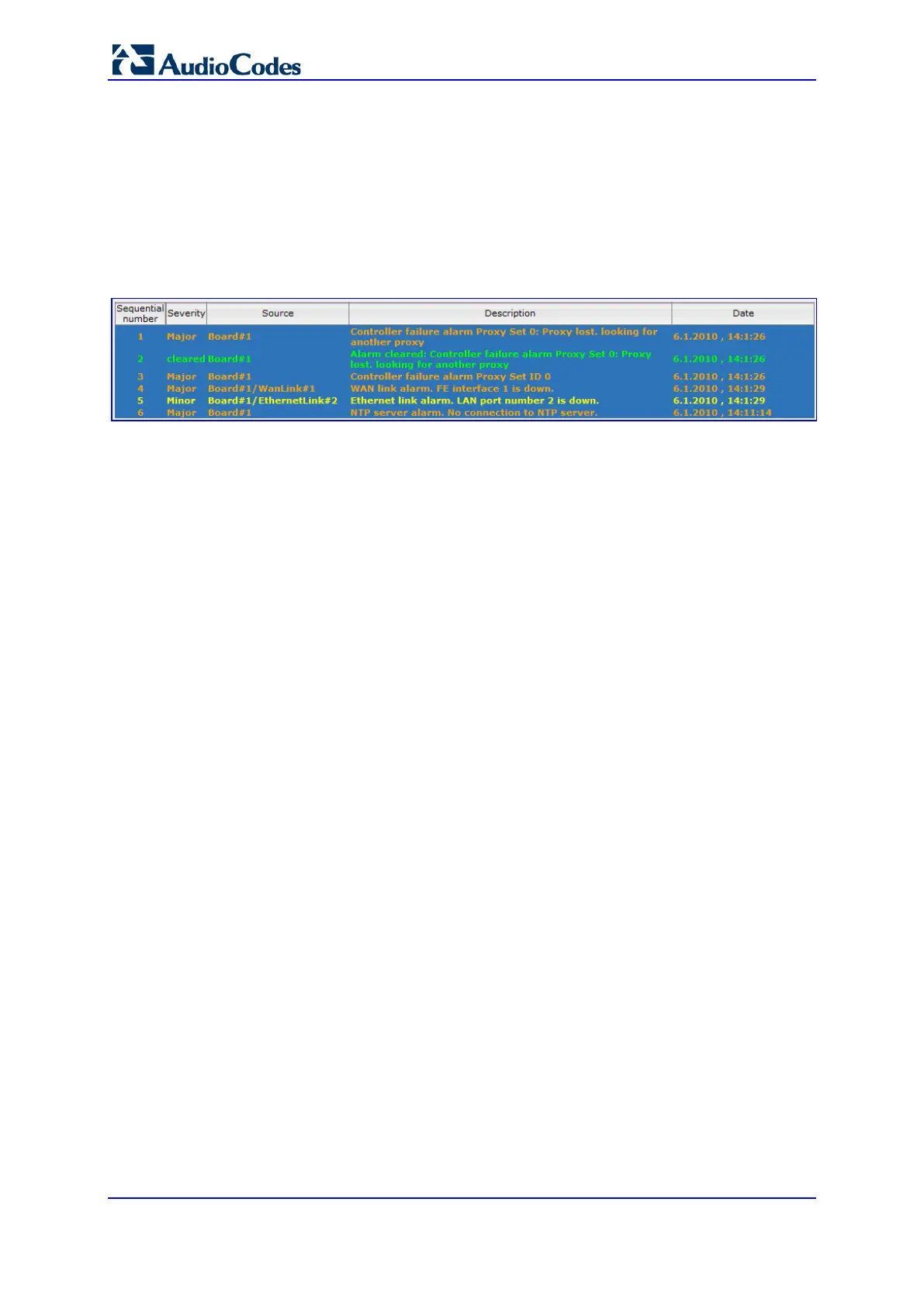SIP User's Manual 512 Document #: LTRT-83310
Mediant 600 & Mediant 1000
26.2 Viewing Alarm History
The Alarms History page displays a list of alarms that have been raised and traps that have
been cleared.
To view the list of history alarms:
Open the Alarms History page (Status & Diagnostics tab > System Status menu >
Carrier-Grade Alarms > Alarms History).
For each alarm, the following information is provided:
Severity: severity level of the alarm:
• Critical (red)
• Major (range)
• Minor (yellow)
• Cleared (green)
Source: unit from which the alarm was raised
Description: brief explanation of the alarm
Date: date and time that the alarm was generated
You can view the next 20 alarms (if exist), by clicking the Go to page button.
