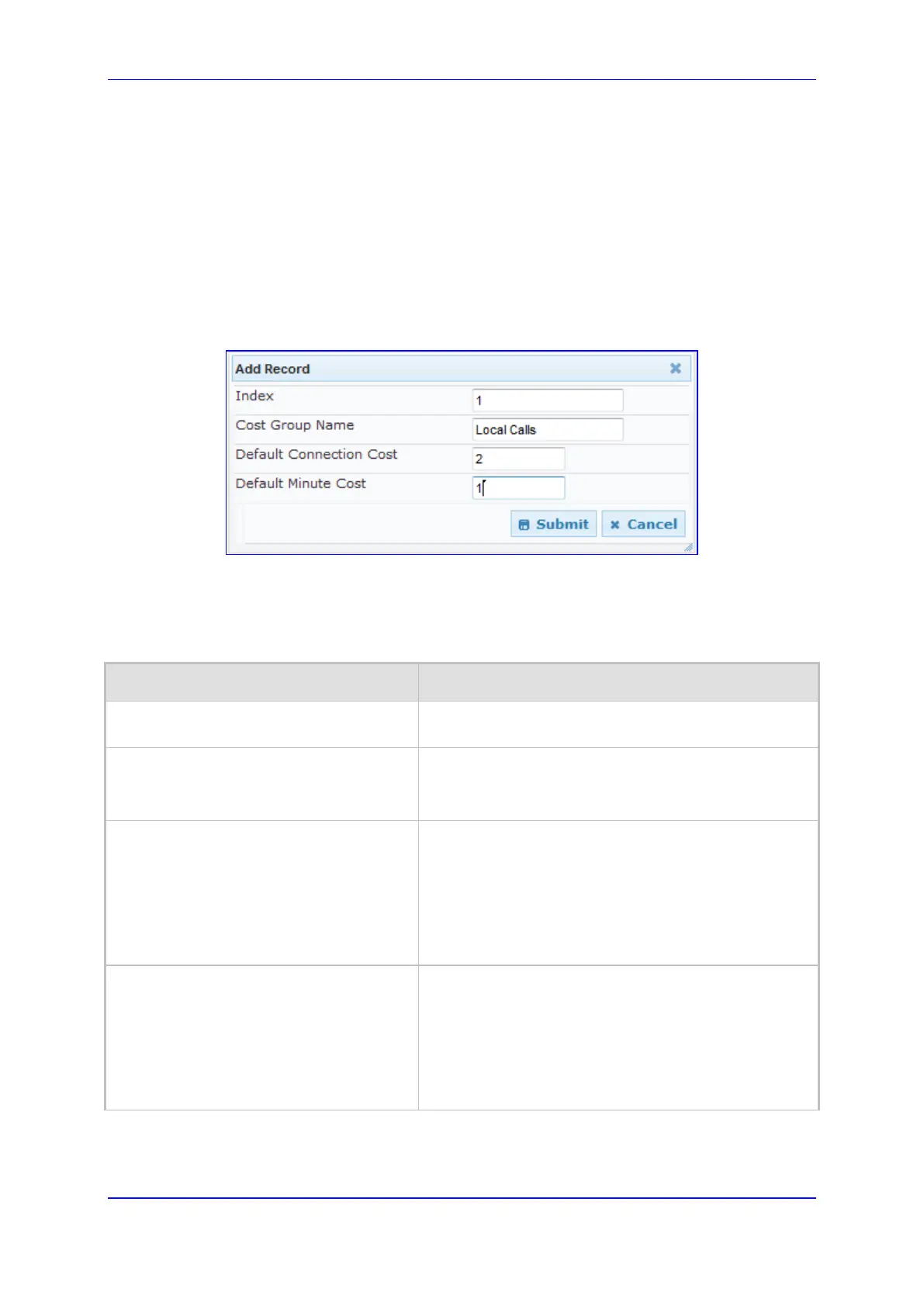Version 6.4 187 March 2012
SIP User's Manual 13. Services
13.2.2.2 Configuring Cost Groups
The procedure below describes how to configure Cost Groups. Cost Groups are defined
with a fixed call connection cost and a call rate (charge per minute). Once configured, you
can configure Time Bands for each Cost Group. Up to 10 Cost Groups can be configured.
To configure Cost Groups:
1. Open the Cost Group Table page (Configuration tab > VoIP menu > Services
submenu > Least Cost Routing > Cost Group Table).
2. Click the Add button; the Add Record dialog box appears:
3. Configure the parameters as required. For a description of the parameters, see the
table below.
4. Click Submit; the entry is added to the Cost Group table.
Table 13-8: Cost Group Table Description
Parameter Description
Index
[CostGroupTable_Index]
Defines the table index entry.
Cost Group Name
[CostGroupTable_CostGroupName]
Defines an arbitrary name for the Cost Group.
The valid value is a string of up to 30 characters.
Note: Each Cost Group must have a unique name.
Default Connect Cost
[CostGroupTable_DefaultConnectionCost]
Defines the call connection cost (added as a fixed
charge to the call) for a call outside the time bands.
The valid value range is 0-65533. The default is 0.
Note: When calculating the cost of a call, if the current
time of the call is not within a time band configured for
the Cost Group, then this default connection cost is
used.
Default Time Cost
[CostGroupTable_DefaultMinuteCost]
Defines the call charge per minute for a call outside the
time bands.
The valid value range is 0-65533. The default is 0.
Note: When calculating the cost of a call, if the current
time of the call is not within a time band configured for
the Cost Group, then this default charge per minute is
used.
