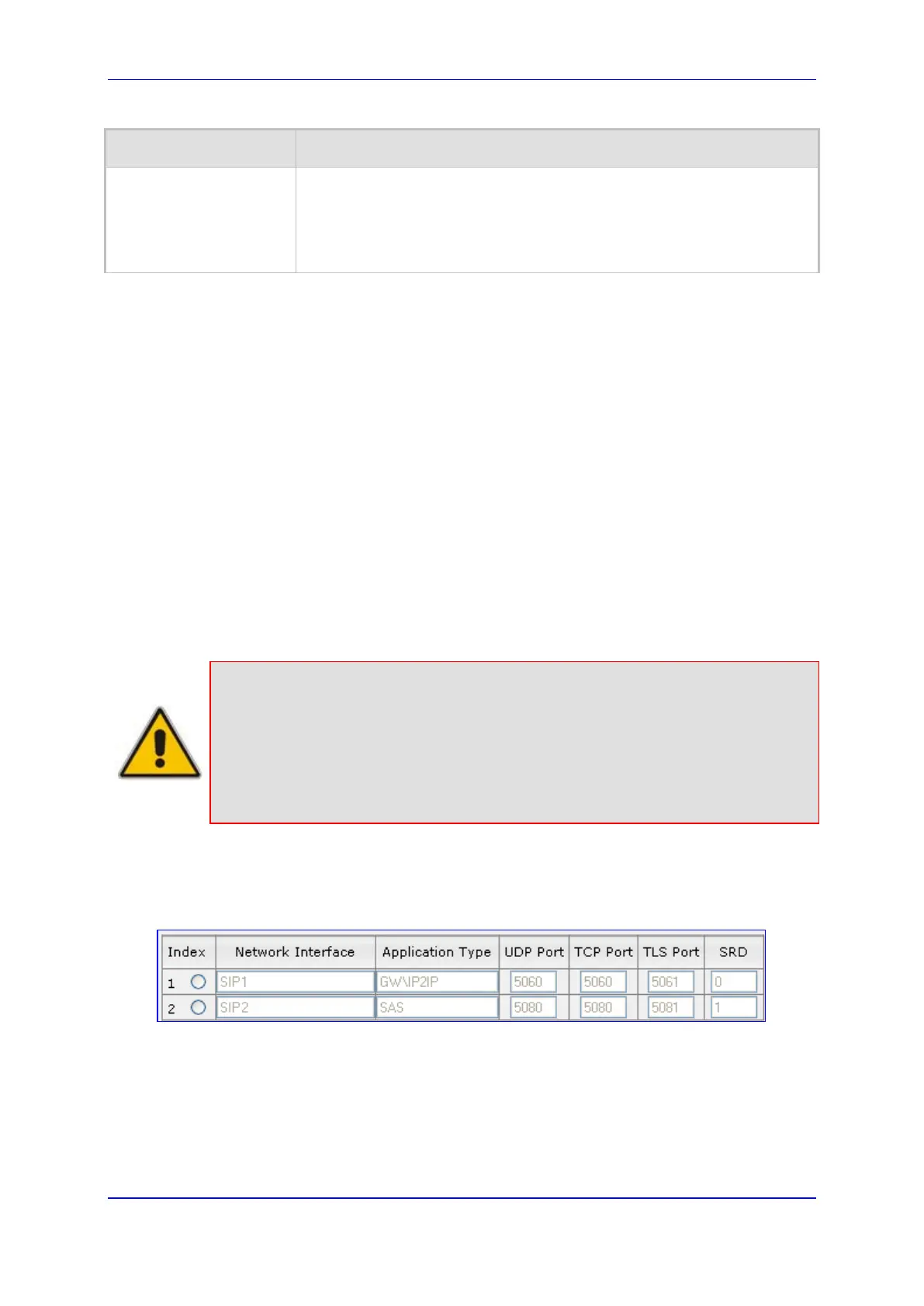Version 6.4 193 March 2012
SIP User's Manual 14. Control Network
Parameter Description
this value becomes invalid in the SRD table.
For configuring Media Realms, see 'Configuring Media Realms' on
page 169.
14.2 Configuring SIP Interface Table
The SIP Interface Table page allows you to configure up to 32 SIP signaling interfaces,
referred to as SIP Interfaces. A SIP Interface consists of a combination of ports (UDP,
TCP, and TLS), associated with a specific IP address (IPv4) , and for a specific application
(i.e., SAS, Gateway\IP2IP). Once defined, the SIP Interface can then be associated with an
SRD (in the SRD Settings page - see 'Configuring SRD Table' on page 191).
SIP Interfaces can be used for the following:
Implementing SIP signaling interfaces for each call leg (i.e., each SIP UA
communicates with a specific SRD).
Implementing different SIP signaling ports (listening UDP, TCP, and TLS, and the
UDP source ports) for a single interface or for multiple interfaces.
Differentiating between applications (i.e., SAS, Gateway\IP2IP) by creating SIP
Interfaces per application.
Separating signaling traffic between networks (e.g., different customers) to use
different routing tables, manipulations, SIP definitions, and so on.
Notes:
• The SIP Interface table also appears in the SRD Settings page, allowing
you to add SIP Interfaces there as well.
• For more information on SIP interfaces, see 'Multiple SIP
Signaling/Media Interfaces Environment' on page 206.
• The SIP Interface table can also be configured using the ini file table
parameter SIPInterface.
To configure the SIP Interface table:
1. Open the SIP Interface Table page (Configuration tab > VoIP menu > Control
Network submenu > SIP Interface Table).
2. Add an entry and then configure it according to the table below.
3. Click the Apply button to save your changes.
4. To save the changes to flash memory, see 'Saving Configuration' on page 482.
