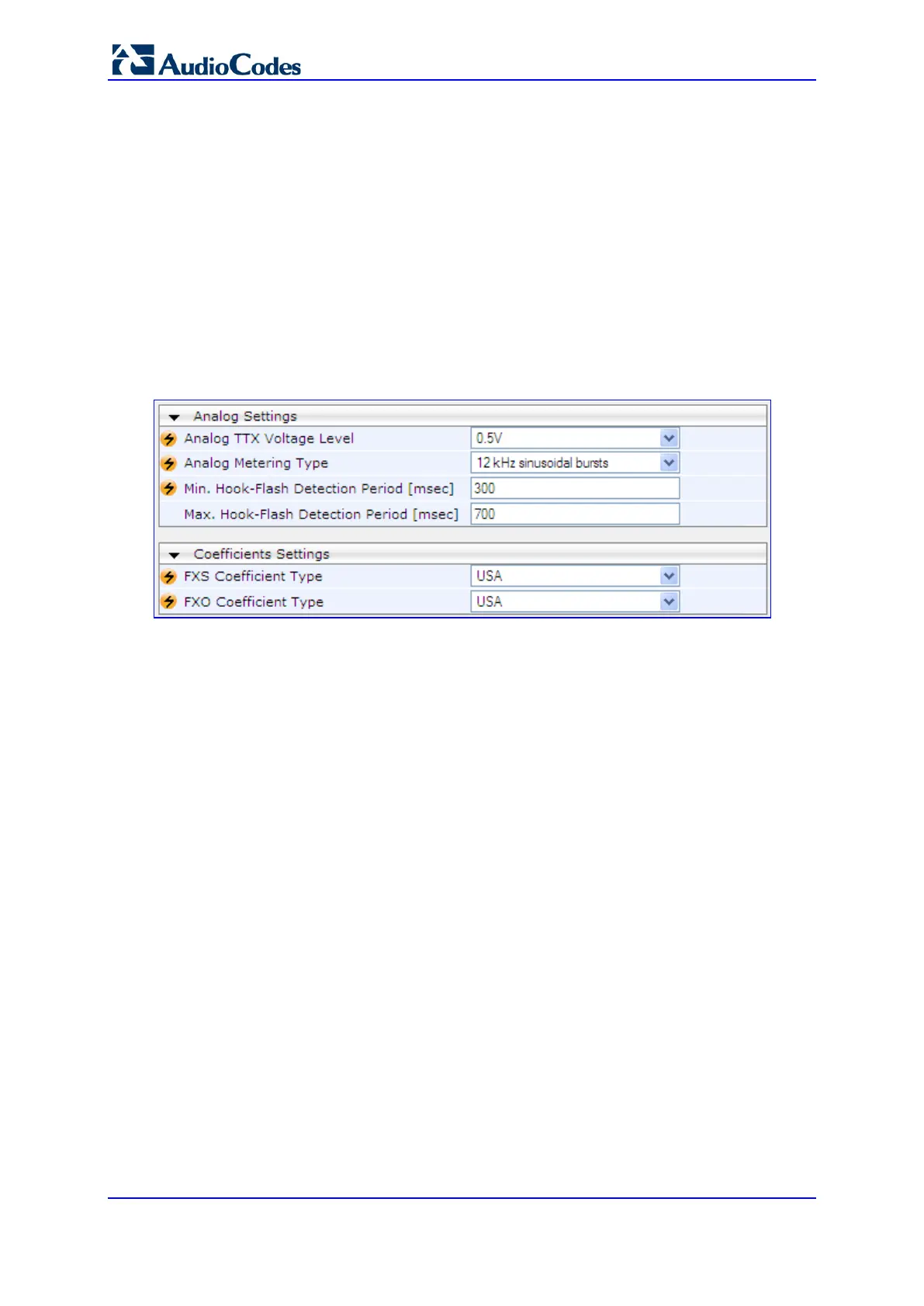SIP User's Manual 166 Document #: LTRT-83310
Mediant 600 & Mediant 1000
12.6 Configuring Analog Settings
The Analog Settings page allows you to configure various analog parameters. For a
detailed description of the parameters appearing on this page, see 'Configuration
Parameters Reference' on page 541.
This page also selects the type (USA or Europe) of FXS and/or FXO coefficient
information. The FXS coefficient contains the analog telephony interface characteristics
such as DC and AC impedance, feeding current, and ringing voltage.
To configure the analog parameters:
1. Open the Analog Settings page (Configuration tab > VoIP menu > Media submenu >
Analog Settings).
Figure 12-5: Analog Settings Page
2. Configure the parameters as required.
3. Click Submit to apply your changes.
4. To save the changes to flash memory, see 'Saving Configuration' on page 482.
12.7 Configuring DSP Templates
The DSP Templates page allows you to load up to two DSP templates to the device. In
addition, you can define the percentage of DSP resources allocated per DSP template.
To select DSP templates:
1. Open the DSP Templates page (Configuration tab > VoIP menu > Media submenu >
DSP Templates).
2. In the 'Add Index' field, enter the index number to add a new row in the table.
3. In the 'DSP Template Number' field, enter the desired DSP template number.
4. In the 'DSP Resources Percentage' field, enter the desired resource percentage for
the specified template.
5. Click Apply to save your settings.
6. To save the changes to flash memory, see 'Saving Configuration' on page 482.
