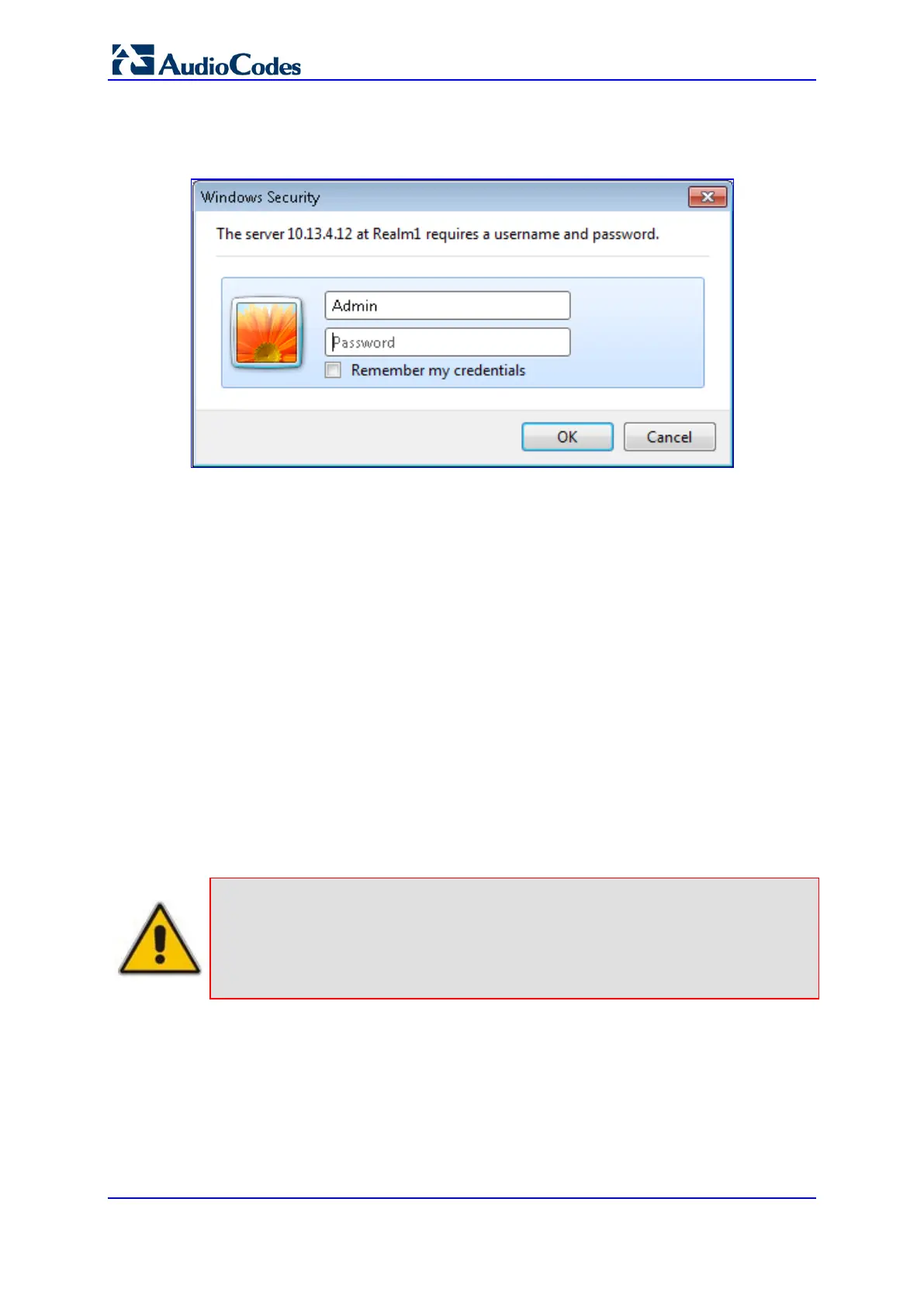SIP User's Manual 26 Document #: LTRT-83310
Mediant 600 & Mediant 1000
4. On your computer, start a Web browser and in the URL address field, enter the default
IP address of the device; the Web interface's Login screen appears:
Figure 2-5: Login Screen
5. In the 'User Name' and 'Password' fields, enter the default login user name "Admin"
(case-sensitive) and password "Admin" (case-sensitive), and then click OK; the
device's Web interface is accessed.
6. Open the Multiple Interface Table page (Configuration tab > VoIP menu > Network
submenu > IP Settings).
7. Select the 'Index' radio button corresponding to the "OAMP + Media + Control"
application type, and then click Edit.
8. Change the IP address, subnet mask, and Default Gateway IP address to correspond
with your network IP addressing scheme.
9. Click Apply, and then click Done to validate your settings.
10. Save your settings to the flash memory with a device reset.
11. Disconnect the computer from the device or hub / switch (depending on the
connection used in Step 2) and reconnect the device to your network.
2.3 Using BootP/TFTP Server
You can assign an IP address to the device, using the supplied AudioCodes BootP/TFTP
Server utility.
Notes:
• The BootP procedure can also be done using any standard compatible
BootP server.
• For a detailed description of BootP, refer to the Product Reference
Manual.
To assign an IP address using BootP:
1. Start the BootP application.
2. From the Edit menu, choose Preferences, and then in the Preferences dialog box,
set the 'Timeout' field to "50".
3. From the Services menu, choose Clients; the Client Configuration dialog box
appears.
