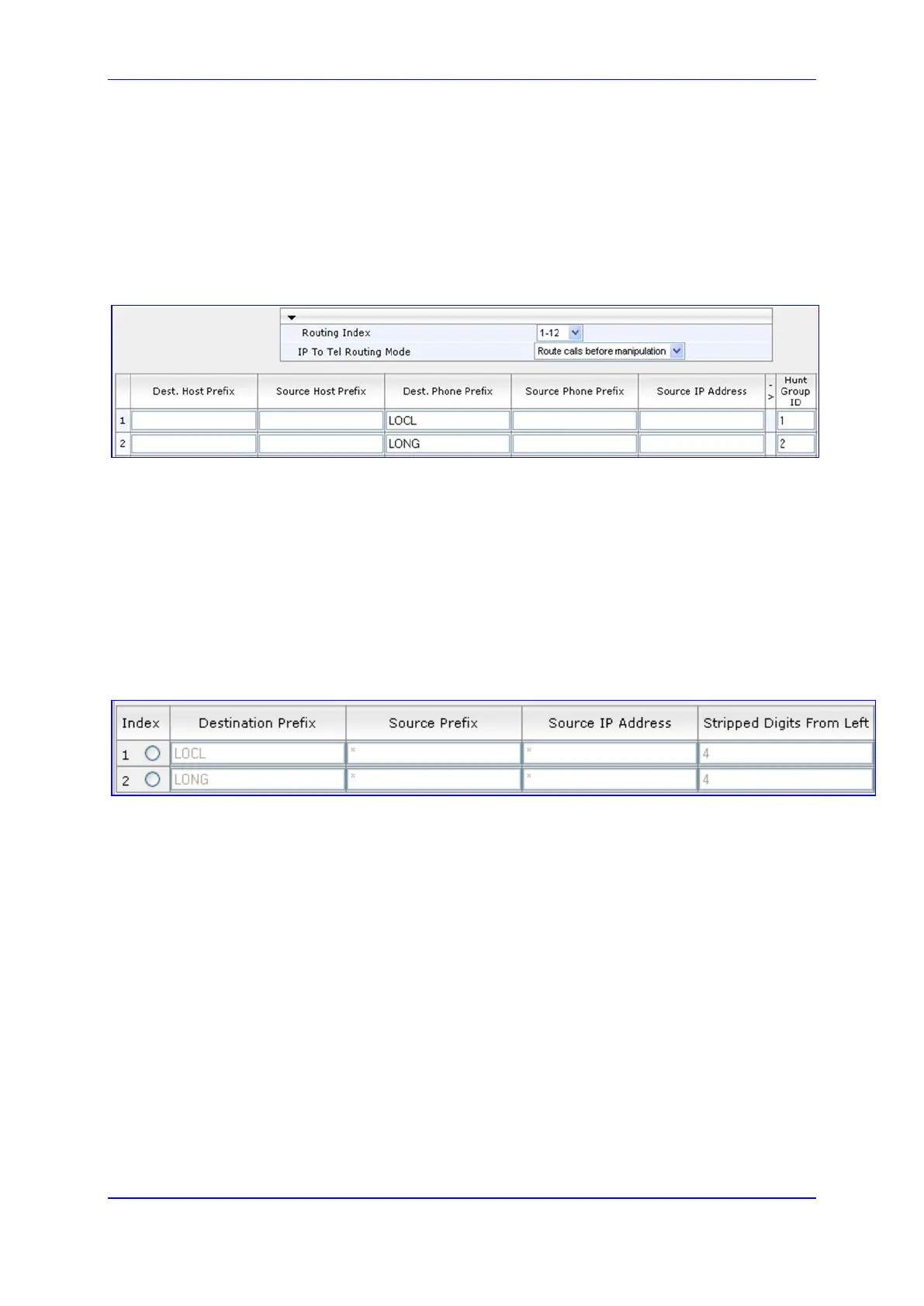Version 6.4 349 March 2012
SIP User's Manual 18. GW and IP to IP
3. Assign the different tag prefixes to different Trunk Groups in the Inbound IP Routing
Table (Configuration tab > VoIP menu > GW and IP to IP submenu > Routing
submenu > IP to Trunk Group Routing):
• The Dest. Phone Prefix' field is set to the value "LOCL" and this rule is assigned
to a local Trunk Group (e.g. Trunk Group ID 1).
• The Dest. Phone Prefix' field is set to the value "LONG" and this rule is assigned
to a long distance Trunk Group (e.g. Trunk Group ID 2).
Figure 18-34: Configuring Dial Plan File Label for IP-to-Tel Routing
The above routing rules are configured to be performed before manipulation
(described in the step below).
4. Configure manipulation in the Destination Phone Number Manipulation Table for IP to
Tel Calls table (Configuration tab > VoIP menu > GW and IP to IP submenu >
Manipulations submenu > Dest Number IP->Tel) for removing the first four
characters of the called party number “tag” (in our example, "LOCL" and "LONG"):
• The Destination Prefix' field is set to the value "LOCL" and the 'Stripped Digits
From Left' field is set to '4'.
• The Destination Prefix' field is set to the value "LONG" and the 'Stripped Digits
From Left' field is set to '4'.
Figure 18-35: Configuring Manipulation for Removing Label
