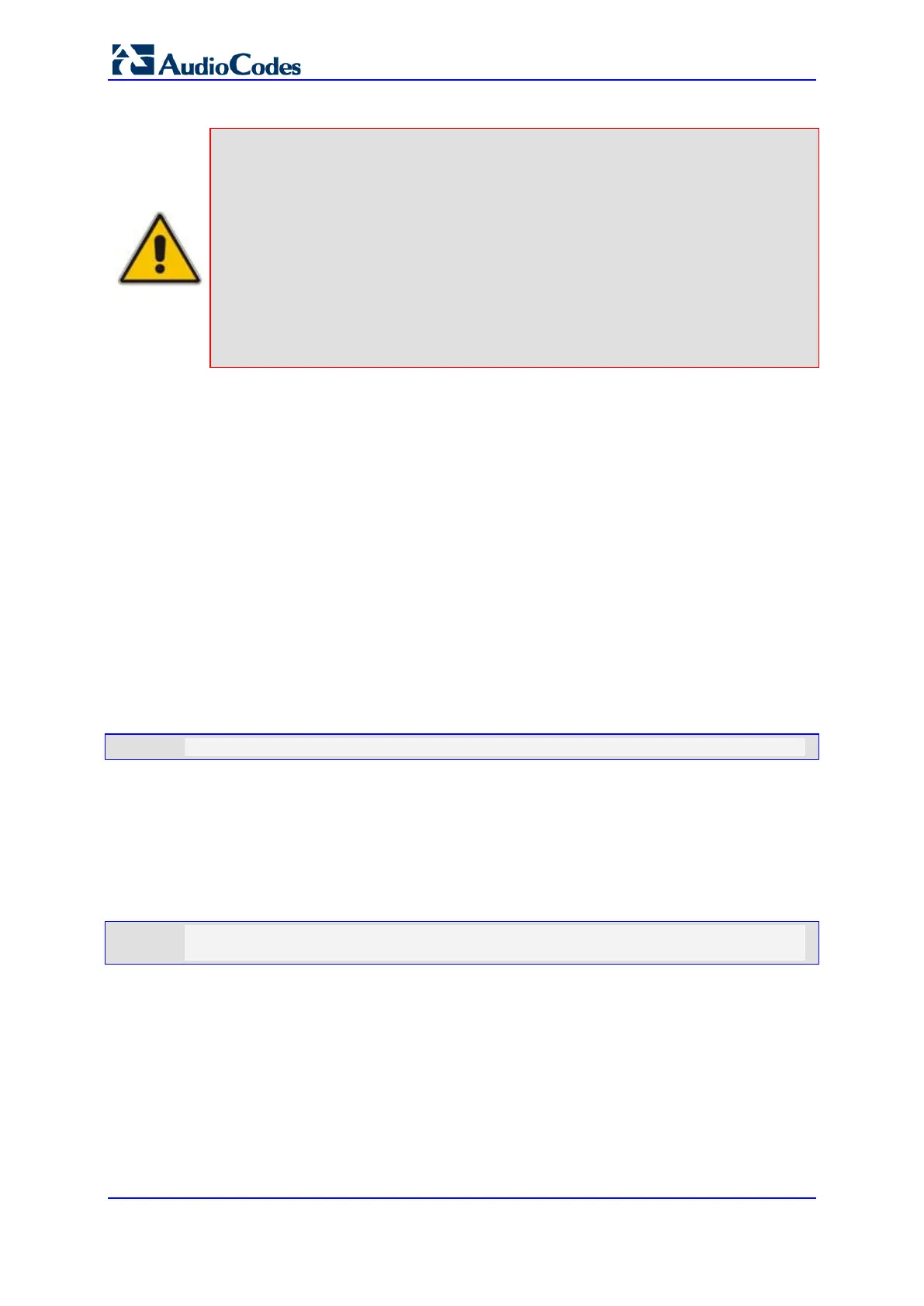SIP User's Manual 442 Document #: LTRT-83310
Mediant 600 & Mediant 1000
Notes:
• The combination of Host/IP and Root Path should be unique for each row
in the table. For example, there should be only one row in the table with a
Host/IP of 192.168.1.1 and Root Path of /audio.
• To avoid terminating calls in progress, a row must not be deleted or
modified while the system is accessing files on the remote NFS file
system.
• An NFS file server can share multiple file systems. There must be a
separate row in this table for each remote file system shared by the NFS
file server that needs to be accessed by this system.
• For further details, see 'Configuring the NFS Settings' on page 127.
20.1.2.3.7 Supported HTTP Servers
The following is a list of HTTP servers that are known to be compatible with AudioCodes
voice streaming under Linux™:
Apache: cgi scripts are used for recording and supporting dynamic URLs.
Jetty: servlets scripts are used for recording and supporting dynamic URLs.
Apache tomcat: using servlets.
20.1.2.3.7.1 Tuning the Apache Server
It is recommended to perform the following modifications in the http.conf file located in the
apache conf/ directory:
Define PUT script location: Assuming the put.cgi file is included in this package, add
the following line for defining the PUT script (script must be placed in the cgi-bin/
directory):
Script PUT /cgi-bin/put.cgi
Create the directory /the-apache-dir/perl (for example, /var/www/perl) and copy the
CGI script to this directory. In the script, change the first line from c:/perl/bin/perl to
your perl executable file (this step is required only if mod_perl is not included in your
Apache installation).
Keep-alive parameters: the following parameters must be set for correct operation with
multiple POST requests:
KeepAlive On
MaxKeepAliveRequests 0 (unlimited amount)
