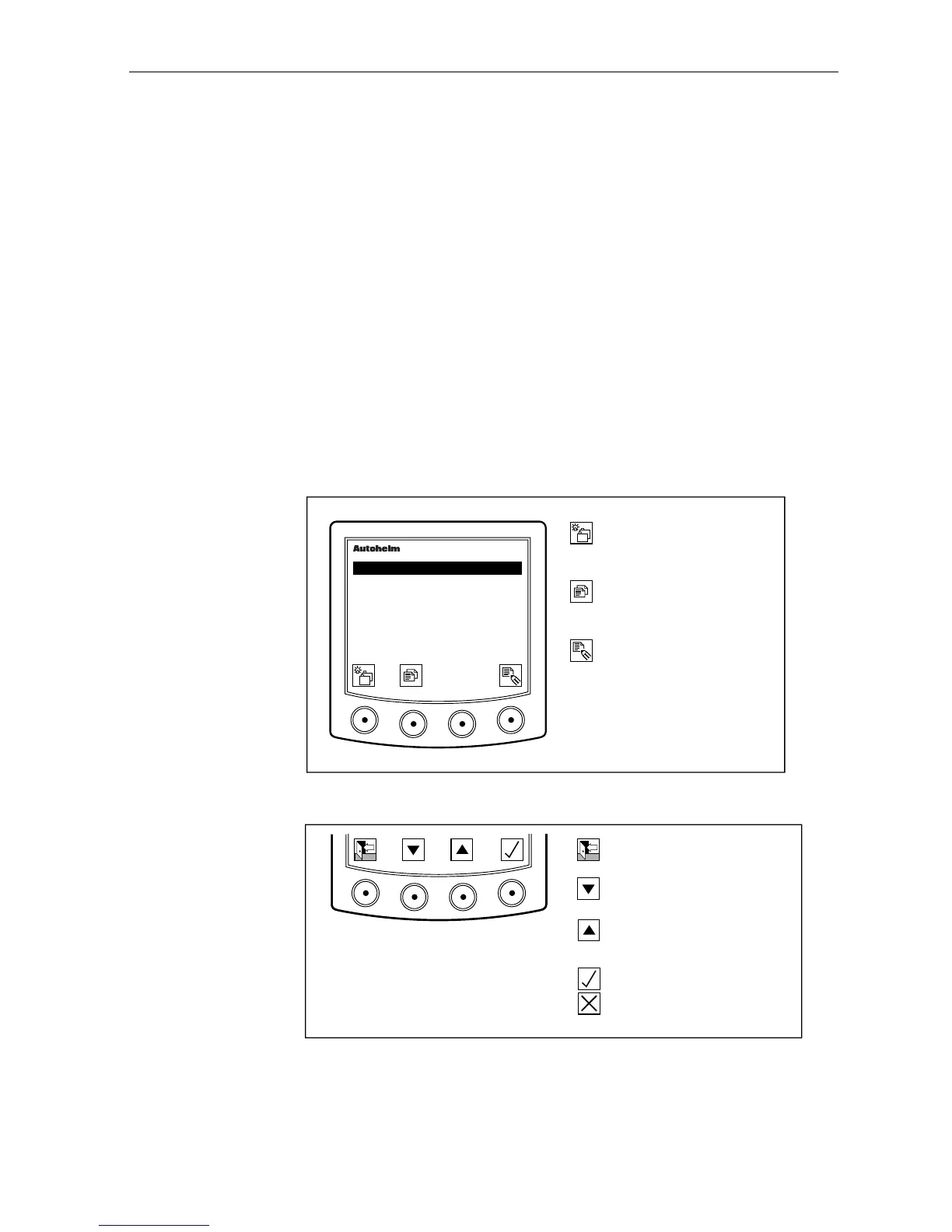ST80 Masterview Operation and Setup
105
Distance Units
The distance units can be set to KM, NM or SM. Upon entering the
units display, the currently selected distance unit is displayed.
• Units selection is not available if the active speed is not connected to
SeaTalk.
Selecting Distance Units
The distance units are selected in the same way as Boat Speed Units.
Speed Trend Indicators
Trend indicators show whether the boat speed is increasing or
decreasing.
The threshold controlling these indicators can be adjusted as
follows:
D2198-1
Advance to next chapter or
press for 1 second to adjust
illumination.
Go to the next page.
Press for 1 second to return
to previous page.
Display threshold adjustment
keys.
masterview
SET-UP
SPEED TREND
THRESHOLD
5.2
KTS
PER SEC
Adjusting the Current Trend Threshold
D2199-1
Return to main display.
Decrease the threshold in
0.01 increments.
Switch the threshold
indicators ON/OFF.
Increase the threshold in
0.01 increments.
• The trend arrows are applicable to this display head only.
• The lower the setting the more sensitive the indicators are to change.
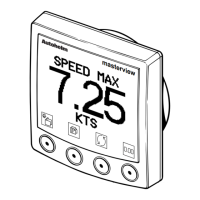