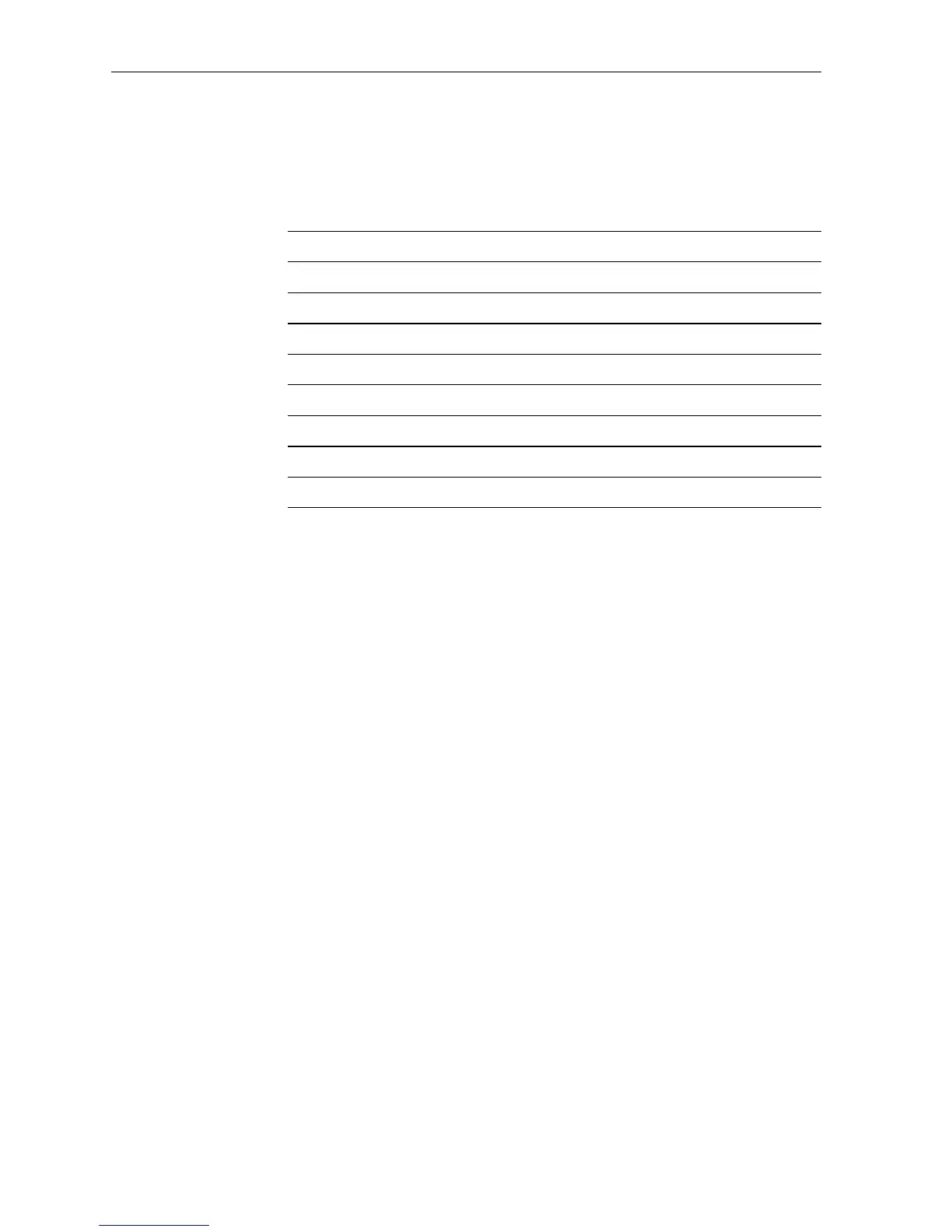96 ST80 Masterview Operation and Setup
Recognised Autopilot Alarms
The following table lists alarms available when the pop-up pilot
chapter is selected (refer to the User Setup chapter for selection
details).
Alarm Pop-Up Displayed Specific
Drive Stopped DRIVE STOPPED YES
Off Course PILOT OFF COURSE YES
Waypoint Advance WAYPOINT NO., NAME & BEARING YES
Low Battery LOW BATTERY YES
Large XTE LARGE XTE YES
Wind Change WIND CHANGE YES
No NMEA Data NO NMEA DATA YES
NMEA Data Error NMEA DATA ERROR YES
• The Autopilot alarms cannot be cancelled from the Masterview.
These alarms can only be cancelled by:
• The autopilot.
• Waiting for the alarms to time-out.
• Using the autopilot keypad.
High Priority Alarms
Certain alarms are identified as high-priority. These are: drive
stopped (autopilot), off-course (autopilot), manual off-course,
shallow depth, ST80 Watch, waypoint advance and anchor alarm.
High priority alarms are handled in the following manner.
• A pop-up alarm is displayed providing you with a precise
description of the alarm condition
• An audible alarm is also activated to accompany the visual alarm.
• With the exception of the pilot alarms, a “clear” icon is displayed to
allow you to clear and silence the currently active alarm before the 8
second time-out.
Note: A silenced alarm is reactivated after 30 seconds and continues until
the alarm condition no longer exists.
Identifying High Priority Audible Alarms
High priority alarms are identified by a continuous beep.
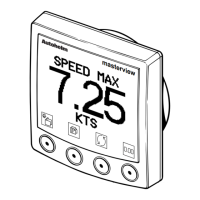