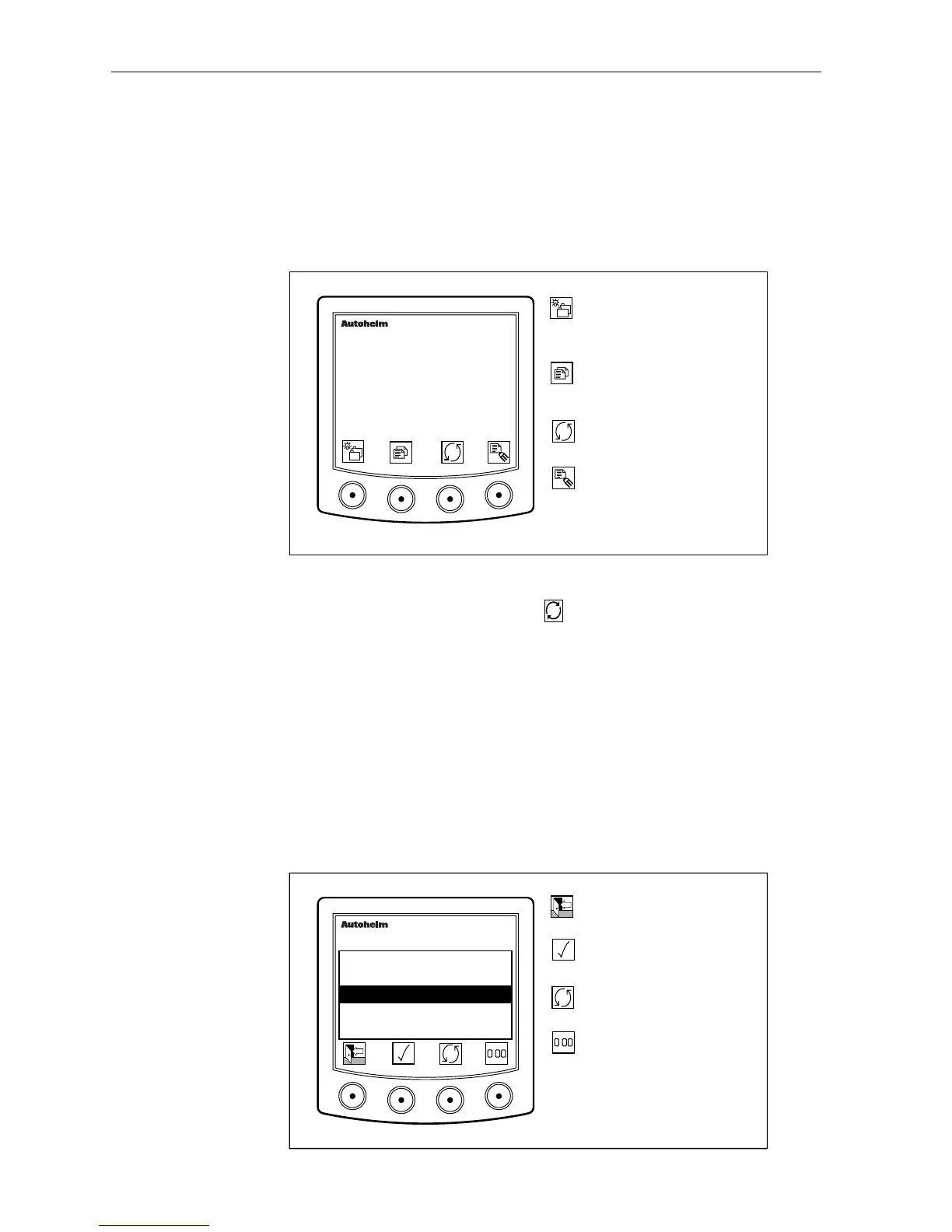24 ST80 Masterview Operation and Setup
Trip/Log Page
The Trip/Log page displays the current boat speed, the accumulated
distance (log), and one of the five trip counters.
• The maximum recordable trip distance is 9999.9 nautical miles.
• The log records the total distance up to 99999.9 nautical miles.
masterview
D2233-1
SPEED KTS
8.35
TRIP 2 1102.4NM
Next chapter. Press for 1
second to enter illumination
adjustment.
Next page or press for 1
second to return to the
previous page.
Show next active trip or the
LOG display.
Display trip list and control
icons.
• Up to 5 trip distances can run at the same time.
• “TRIPS OFF” is displayed if the key is pressed when there are no
currently active trips.
• The “TRIPS OFF” message is cleared by pressing any key.
• Log data is recorded every 30 minutes (this is a fixed period and
cannot be adjusted.
Trip Control Page
This page displays up to 5 trips which can be scrolled, reset and
switched ON/OFF as required. Operation of the trip functions is
described and illustrated below.
masterview
D2236-1
Return to Trip/Log display.
TRIP
1
2
3
4
5
OFF
ON
OFF
OFF
OFF
0.00
1102.4
20.19
0.00
50.84
NM
Turn highlighted trip
ON/OFF.
Highlight next trip.
.
Press for 4 seconds to reset
the currently selected trip to
zero.
.