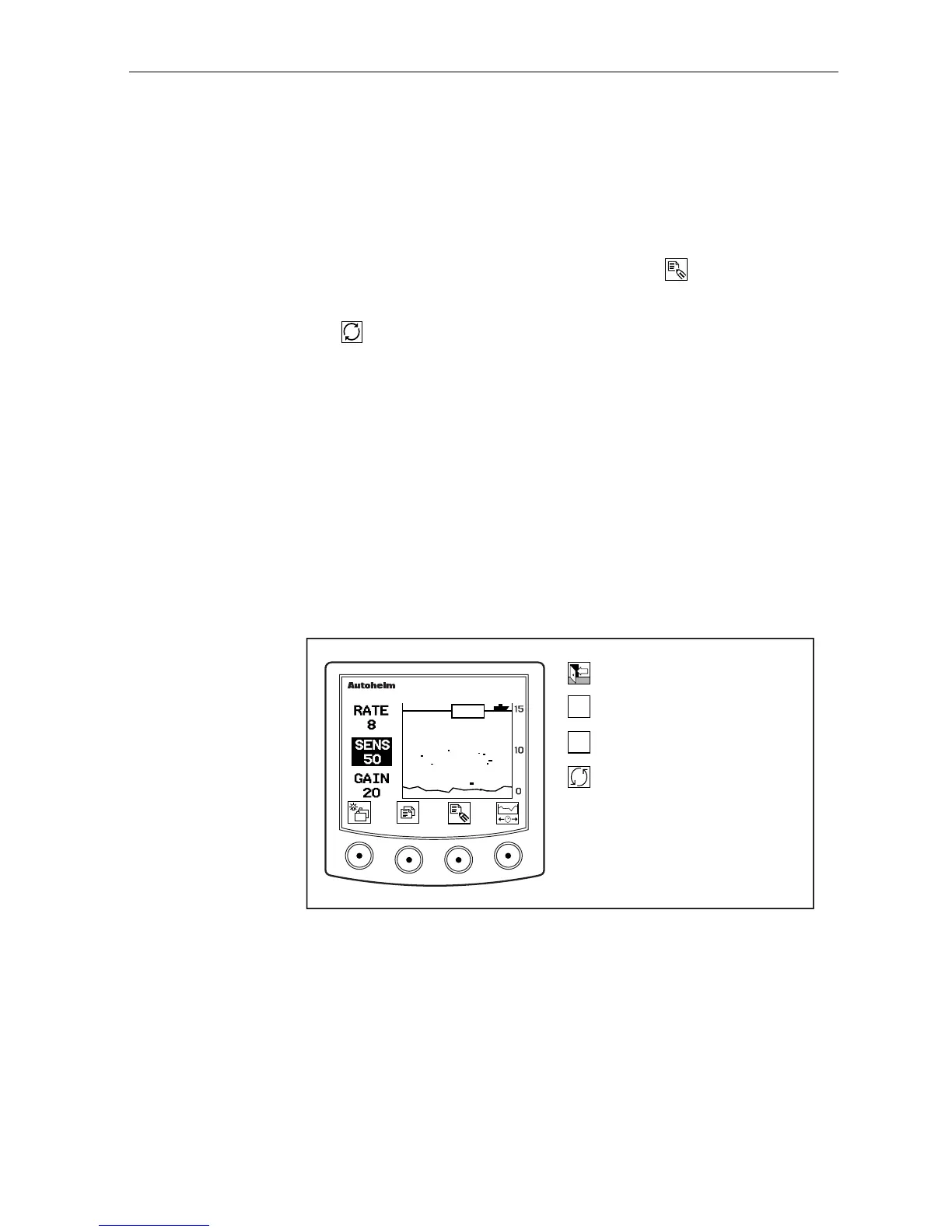ST80 Masterview Operation and Setup 31
Rate
• Controls the speed at which the fish finder information is updated.
• The range is from 1 to 8 plus OFF (the fastest setting is 1).
Sensitivity (SENS) and Gain
To adjust sensitivity and gain, you must press to change the
current icons to the adjustment icons.
The key is used to highlight sensitivity or gain as required.
Sensitivity
You can control the size of the fish that will be detected by adjusting
the sensitivity.
• A high setting (the range is from 0 to 100) detects smaller fish.
• A lower setting detects larger fish.
Gain
The amount of data displayed at any one time is governed by the
gain setting — the higher the setting (the range is from 0 to 100) the
more data is displayed.
D2064-1
▼
▼
Restore previous keypad icons.
Increase value of highlighted field.
Decrease value of highlighted field.
Highlight next field.
masterview
38.4