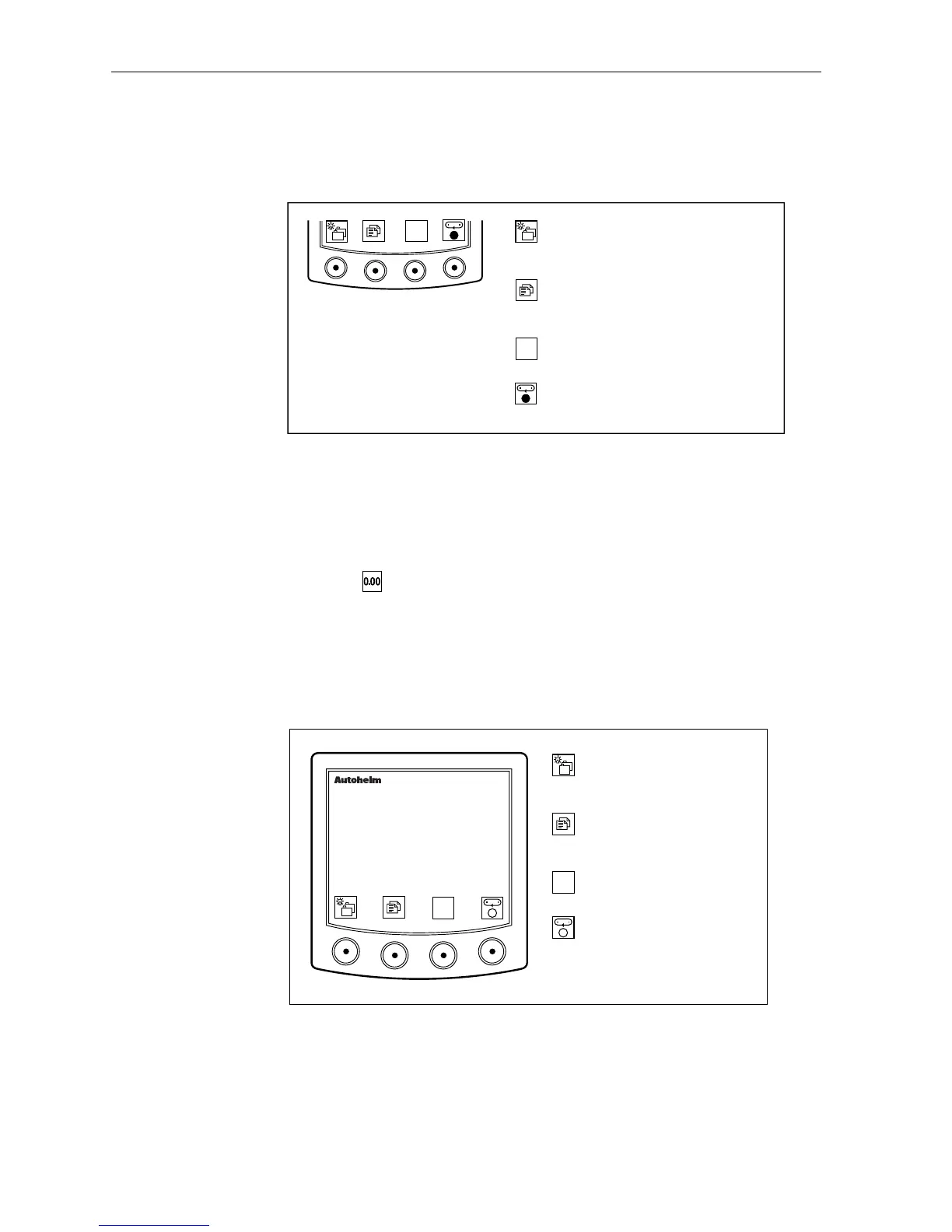84 ST80 Masterview Operation and Setup
Count-up Timer (Race Running Mode)
The following functions may be accessed from the keypad when the
race timer is running.
D2175-1
●
●
Go to the next chapter
or press for 1 second to enter
illumination adjustment.
Go to the next page
or press for 1 second to return to
the previous page.
Stop the race timer.
Enter race reset mode.
Start the race lap timer.
Enter race lap mode.
• The display shows hours, minutes and seconds (seconds are
displayed in small characters) above 59 minutes and 59 seconds.
• The display enters race reset mode when the race timer is stopped.
Race Reset
Press the key to reset the race timer (the display also returns to
race standby mode).
Race Lap Mode
In lap mode the race timer value is displayed at the top of the screen
and the lap time at the bottom.
D2286-1
Go to the next chapter or
press for 1 second to enter
illumination adjustment.
Next page or
press for 1 second to
display previous page.
masterview
Stop both timers.
Enter split timer mode.
Stop the race timer.
Enter lap reset mode.
RACE TIME
02:23
:50
●
●
00:01
A flashing dot is displayed next to the stopwatch time if the main
timer is running.
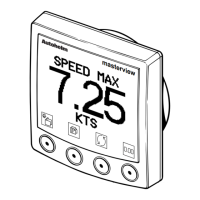