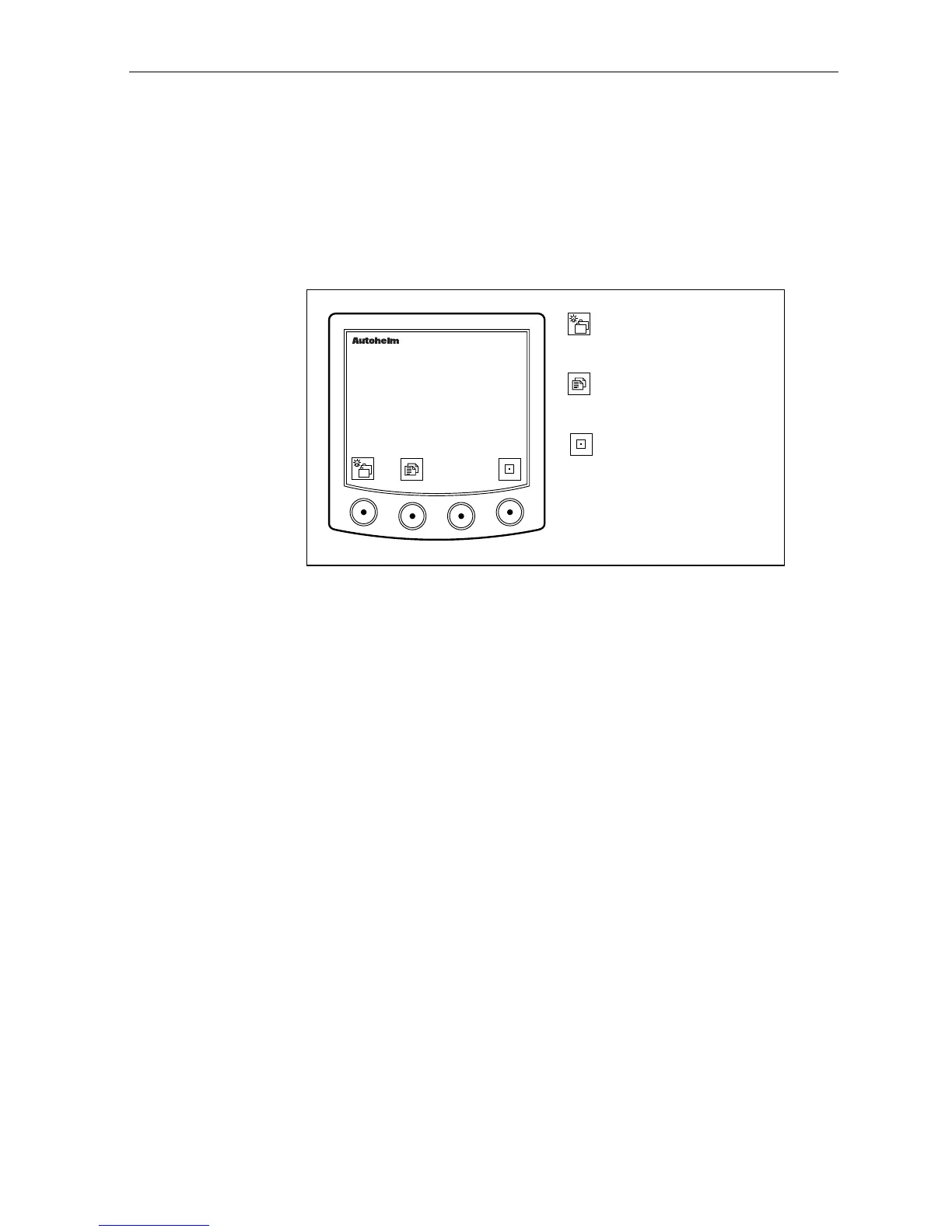ST80 Masterview Operation and Setup 57
Tracking to a Single Waypoint
The Masterview starts tracking once you have set the position (or
bearing/range) for a single waypoint and returned to the main single
waypoint display.
The following page is displayed if you are already tracking to a
waypoint.
D2259-1
Go to next chapter or press
for 1 second to enter
illumination adjustment.
Go to next page.
Press for 1 second to go to
previous page.
masterview
SINGLE WP
020o23.82 N
052o04.02 E
RANGE 80 NM
BEARING 110o
WP
WP
Exit tracking mode to allow
waypoint editing.
• The waypoint Lat/Lon, range and bearing is displayed when a single
waypoint is being tracked.
Navigate Page
The navigate page displays any cross track error (in the log units
selected during User Setup) and up to three lines from the
following list:
• Speed (SPD)
• Velocity made good to waypoint (VMG)
• Speed over ground (SOG)
• Distance to waypoint (DTW)
• Estimated time to arrival (ETA)
• Heading (HDG)
• Course over ground (COG)
• Bearing to waypoint (BTW)
• Course to steer (CTS)