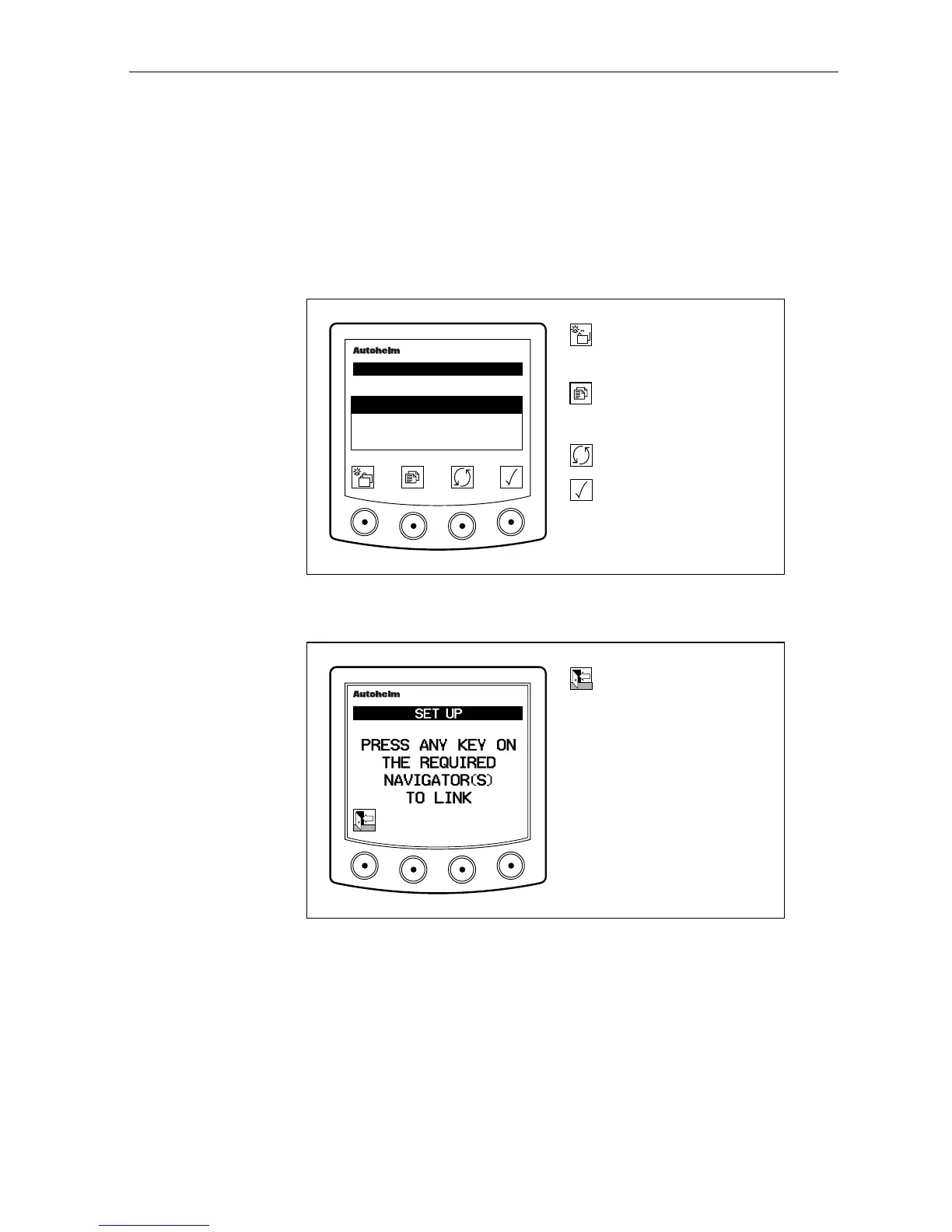ST80 Masterview Operation and Setup
143
• Adjustment is not normally required as the LCD contrast is
automatically tuned to provide the best viewing for most
installations.
Navigator Keypad Linking
This page is used to create a data link between the Masterview and
the Navigator keypad.
D2319-1
Advance to the next chapter
or press for 1 second to
enter illumination adjustment.
Go to the next page.
Press for 1 second to return
to the previous page.
Highlight next listed option.
Select highlighted option and
display linking control page.
masterview
SET- UP
NAVIGATOR
UNLINK
✕
✕
LINK
✓
NO CHANGES
Note: If the link command has been initiated from another Masterview
display head, the select icon is disabled on this head.
D2320-1
Exit linking mode and return
to main linking page.
masterview
• “KEYPAD LINKED” is displayed for 2 seconds once a link has been
created.