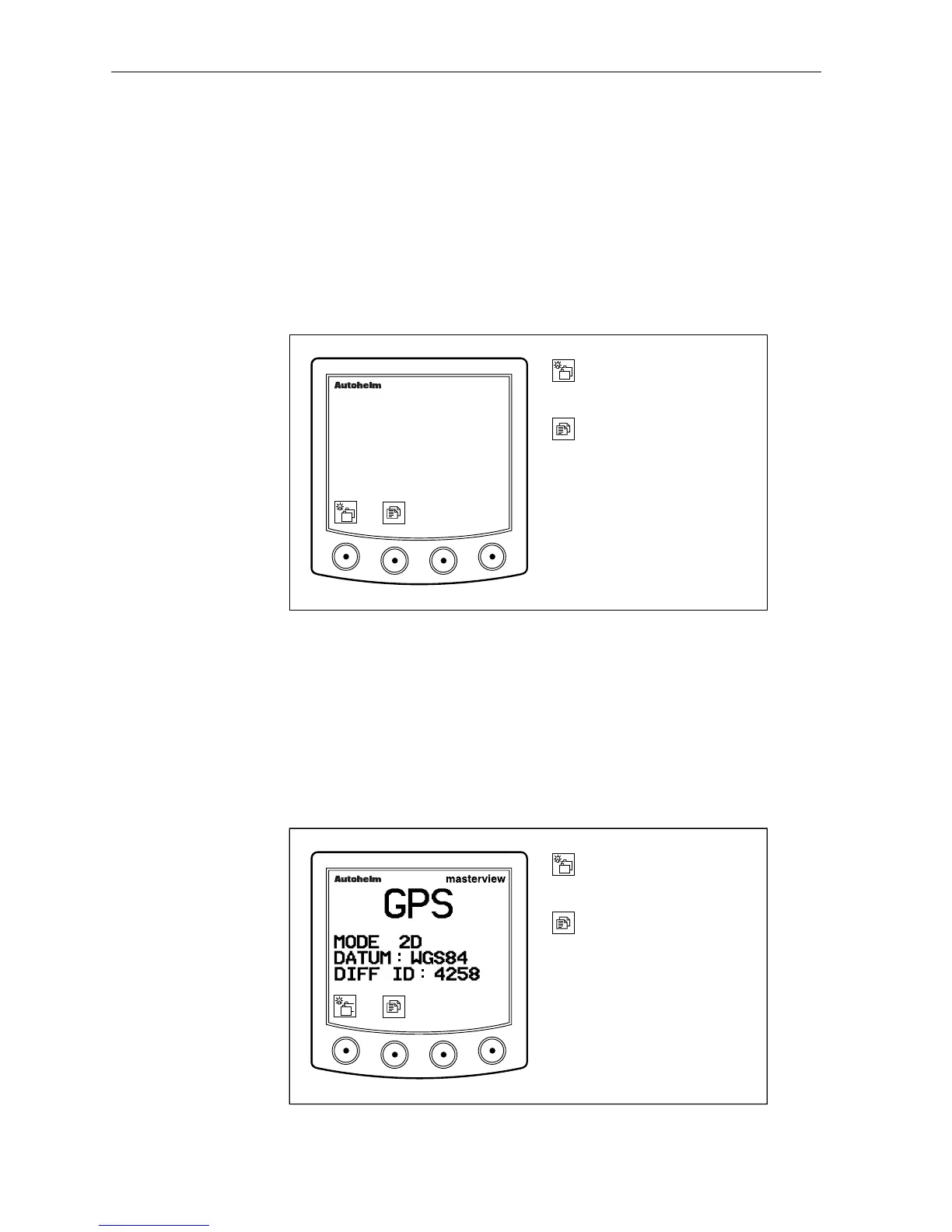88 ST80 Masterview Operation and Setup
Fix Status Page
The fix status page displays information related to the source of your
position fixes. This information includes:
• Fix source: GPS
• Fix status: Good or Bad
• GPS only: satellites in use, number visible and the horizontal
dilution of position (HDOP).
D2292-1
Go to the next chapter or
press for 1 second to enter
illumination adjustment.
Next page or
press for 1 second to
display previous page.
masterview
GPS
FIX: GOOD
SATS IN USE:5
SATS VISIBLE:6
HDOP:4.5
General Information Page
The general information page displays:
• GPS information (for example, 2D or 3D)
• The current datum (for example, WGS 84)
• The differential identification number (if applicable), for example,
4258.
D2293-1
Go to the next chapter or
press for 1 second to enter
illumination adjustment.
Next page or
press for 1 second to return
to the previous page.