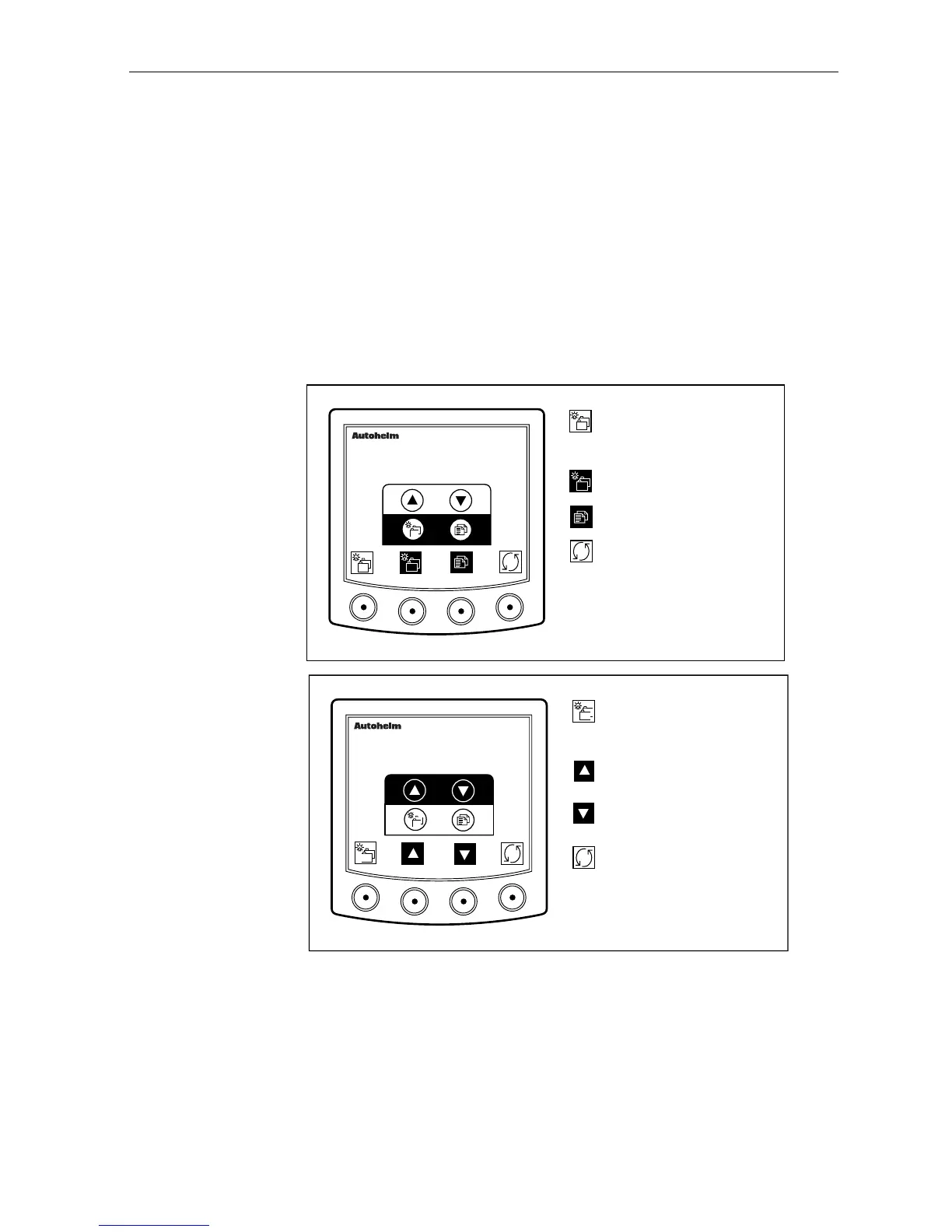ST80 Masterview Operation and Setup 93
Maxiview Remote Chapter
The remote chapter is used to operate a Maxiview display head.
Note: Multiple Maxiview display heads should be grouped. Failure to group
multiple units will result in all Maxiview heads operating at the same
time. Please refer to the remote keypad User Setup section for
grouping procedures.
Maxiview Remote Control Page
The chapter and page keys cycle the chapters and pages of a selected
Maxiview display head.
D2299-1
Advance to next chapter or
press for 1 second to adjust
illumination.
Cycle Maxiview chapters.
masterview
Cycle Maxiview pages.
Highlight the up and down
arrow keys (Maxiview display
head navigation keys).
MAXIVIEW
REMOTE
D2186-1
Go to the next chapter or
press for 1 second to enter
illumination adjustment.
Select a Maxiview display
head.
masterview
Select a Maxiview display
head.
Highlight the chapter and
page keys.
MAXIVIEW
REMOTE