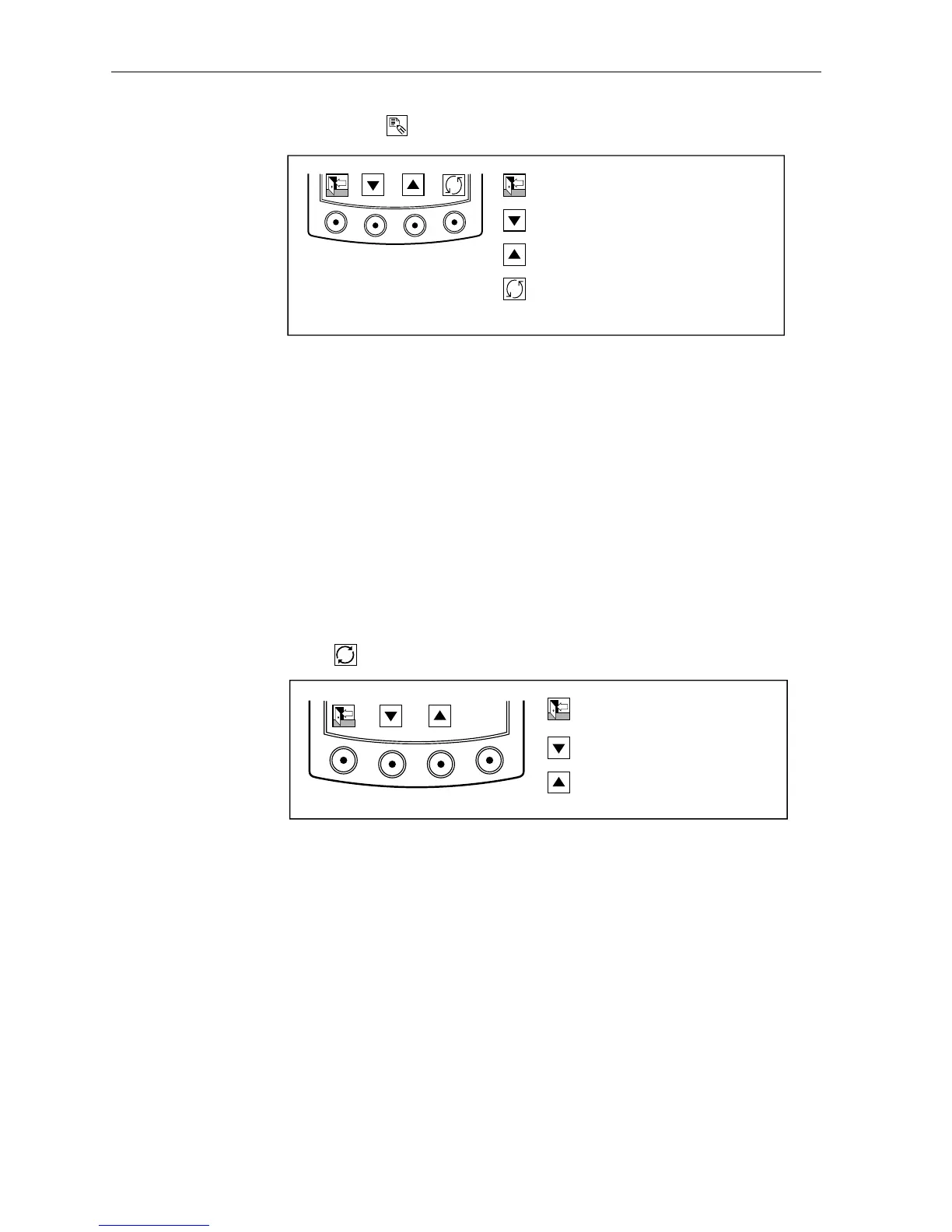110 ST80 Masterview Operation and Setup
2. Press the key to display the following icons.
D2207-1
Return to the Calibration Factor page.
Decrease calibration factor.
Increase calibration factor.
Open SOG calibration page.
3. Enter the calculated factor (between 0.10 and 2.55) as shown.
4. Exit and return to the main “Calibration Factor” page.
Calibrating using Speed Over Ground (SOG)
This method allows you to calibrate the speed transducer by
matching your boat speed with the speed over ground (sourced from
GPS).
To calibrate the transducer in this way, pick a calm day with very
little tide.
1. Go to the “Calibration Factor” page.
2. Press to display the following key icons.
D2207a-1
Return to the Calibration Factor
page.
Decrease speed.
Increase speed.
3. Press the key assigned to the speed over ground feature to display
your boat speed and the speed over ground.
4. Maintaining a steady course, adjust the boat speed display, using the
up and down keys, so that it matches the speed over ground.
5. Calibration of the speed transducer is now complete. Now press exit
to return to the “Speed Transducer Calibration Page”.