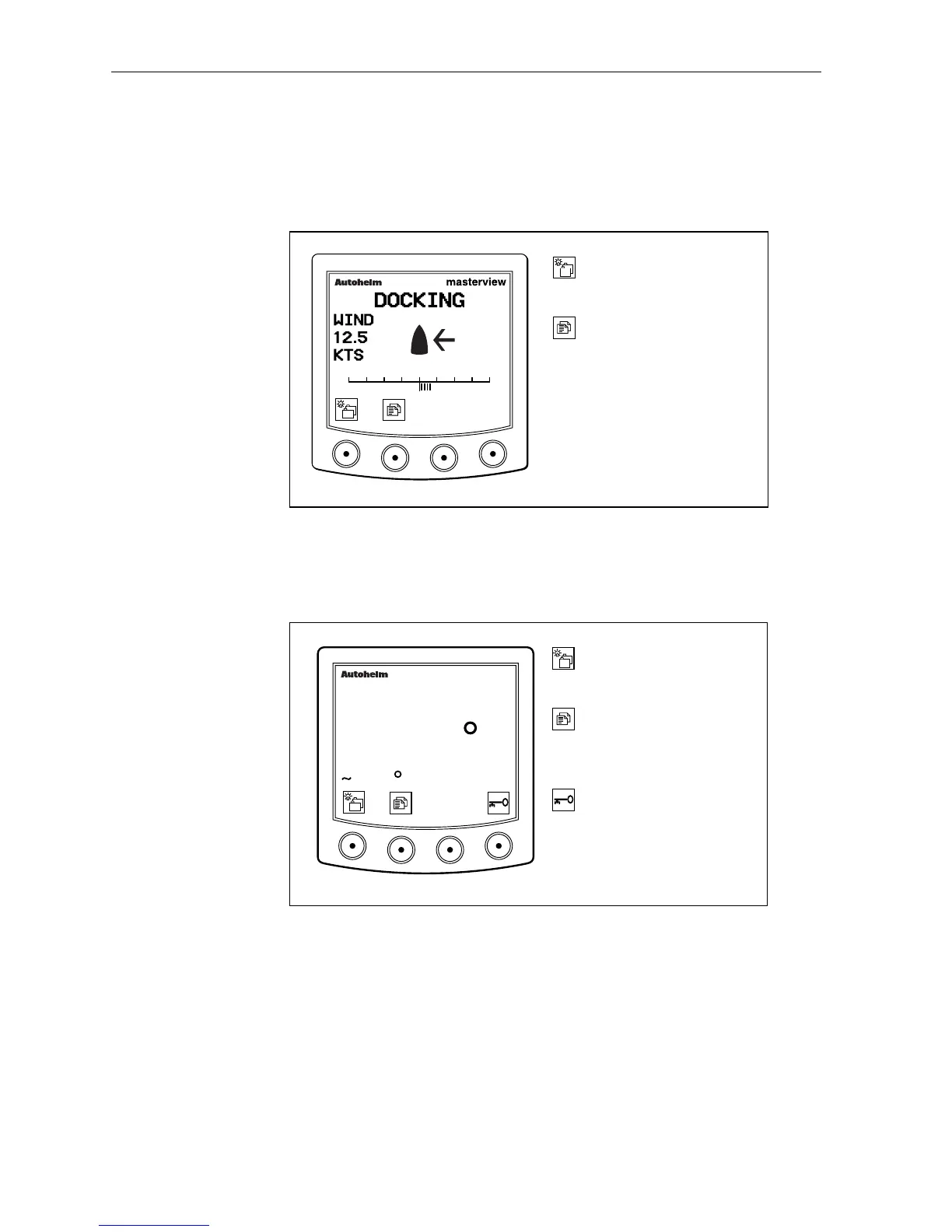36 ST80 Masterview Operation and Setup
Docking (Power and Custom Modes only)
The docking page displays a graphic representation of the effect the
wind is having on your vessel. The screen shows the wind speed and
the wind direction.
D4051-1
Advance to next chapter or
press for 1 second to adjust
illumination.
Next page or
press for 1 second to return
to the previous page.
40 30 20 10 0 10 20 30 40
Apparent Wind Steer
The apparent wind steer pages operate in an almost identical manner
to the heading steer pages.
masterview
D2255-1
WIND p PORT
UNLOCKED120
Go to the next chapter.
Press for 1 second to enter
illumination adjustment.
Press this key to advance to
the next page or press for 1
second to return to the
previous
- - -
Press to store the current
wind angle as the locked
value.
Enter locked mode.
• Apparent wind steer is not available if you have selected
“power” mode.
• The current apparent wind angle is identified by ~ symbol.
Locked Mode
When lock mode is engaged, the apparent wind angle is stored as a
datum. Any deviation from this datum is displayed together with a
direction-to-steer indicator.
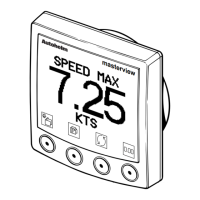