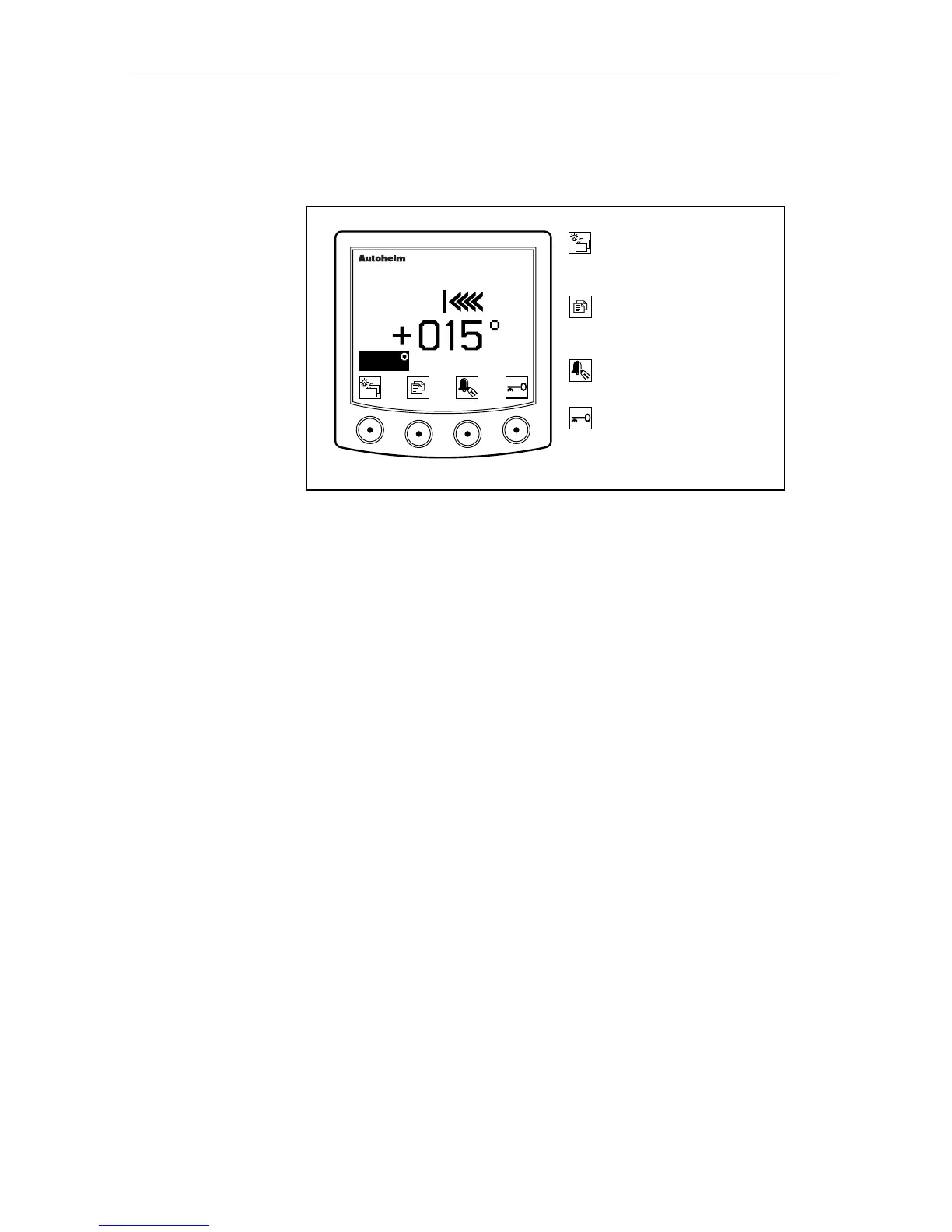ST80 Masterview Operation and Setup 41
Locked Mode
In locked mode, this page displays the difference between a locked
and current heading.
masterview
D2760-1
HEADING TRUE
Go to the next chapter or
press for 1 second to enter
illumination adjustment.
Press to advance to the next
page. Press for 1 second to
return to the previous page.
Display locked heading
control icons.
Select unlocked mode.
LOCK
120
Locked mode can be configured in User Setup to show either the
current or locked (fixed) heading.
• Current: the current “live” heading (identified by a ~) is displayed
at the bottom left of the LCD and the difference between the locked
and current as a positive (starboard) or a negative (port) value up to
30°. Arrows indicate the direction to steer to correct the error.
• Fixed: the locked heading is displayed at the bottom left of the LCD
and the difference between the locked and current as a positive
(starboard) or a negative (port) value up to 30°. Once again, arrows
indicate the direction to steer to correct the error.