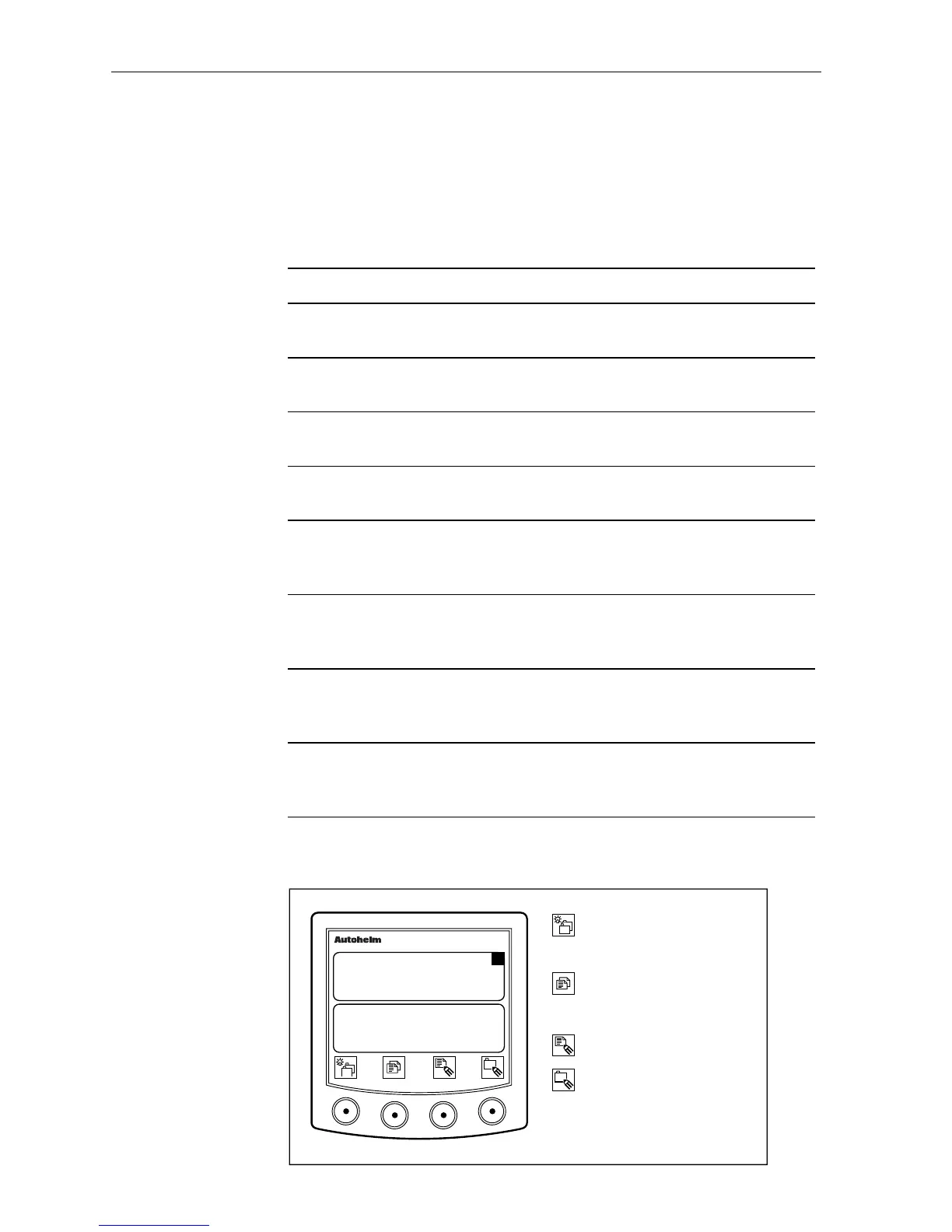90 ST80 Masterview Operation and Setup
Multiline Chapter
This chapter is used to configure the screen to display 2 or 3 lines of
different data, for example, speed and depth or speed, depth and
bearing to waypoint (BTW), and a maximum of 8 multiline pages.
The default page settings are:
Page Number Lines Content
1 1
2
Speed
Depth
2 1
2
Apparent wind angle
Apparent wind speed
3 1
2
Current heading
Locked heading
4 1
2
Course over ground (COG)
Bearing to waypoint (BTW)
5 1
2
3
True wind angle
True wind speed
Tack course
6 1
2
3
Velocity made good (VMG) to waypoint
Distance to waypoint (DTW)
Estimated time of arrival (ETA)
7 1
2
3
Latitude
Longitude
Cross track error (XTE)
8 1
2
3
Local time
Race timer
Speed over ground (SOG)
Providing the edit chapters and pages option is checked in User
Setup, the following features are available via the keypad.
D2296-1
Go to the next chapter or
press for 1 second to enter
illumination adjustment.
Next page or
press for 1 second to return
to the previous page.
masterview
Edit line mode.
Edit chapter mode.
10.5
SPEED KTS
32.0
DEPTH FT
2