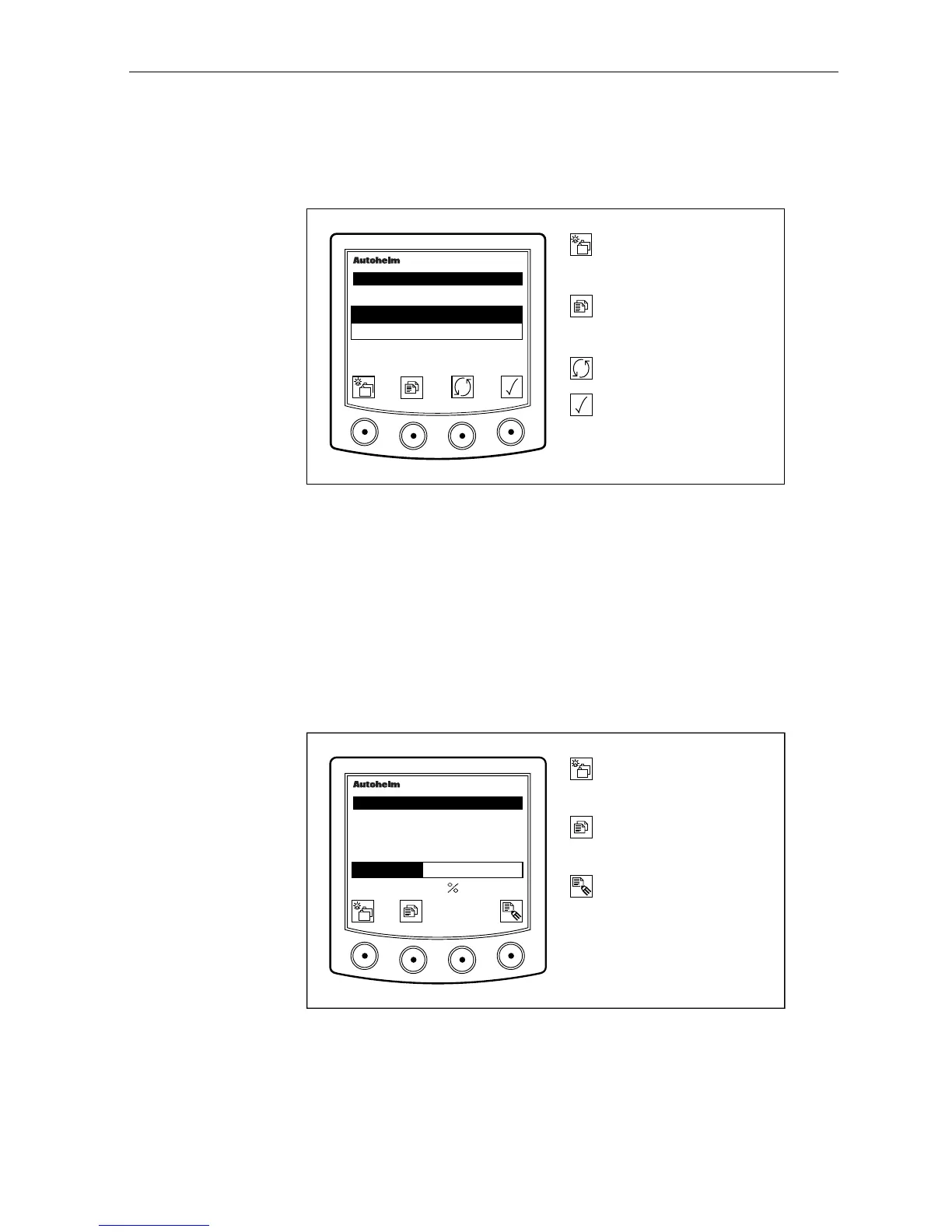ST80 Masterview Operation and Setup
141
Alarm control
Alarm control determines whether the unit responds to all or specific
alarms (refer to the operation chapter for details).
D2676-1
Go to the next chapter.
Press for 1 second to enter
illumination adustment.
Advance to the next page.
Press for 1 second to return
to the previous.
Highlight next alarm mode.
Select highlighted mode.
masterview
SET- UP
ALARMS
✕
SPECIFIC
✓
ALL
When SPECIFIC is selected (ticked), a list of all the alarms, and the
status of each alarm (X = OFF), is displayed. The list of alarms can be
scrolled using the up and down keys and the status changed using the
right hand key.
Lamp Offset
There are three available lamp settings: Level 1, Level 2 and Level 3.
Each of these settings can be adjusted to the brightness of your
choice.
D2315-1
Advance to the next chapter
or press for 1 second to
enter illumination adjustment.
Next page or press for 1
second to return to previous
page.
Display adjustment keys.
masterview
LO
34
HI
SET- UP
ILLUMINATION
LEVEL 2
LOCAL ADJUST