ST80 Masterview Operation and Setup
147
Custom Chapter Selection
This page is used to select the chapters of your choice from: Speed,
Depth, Wind, Heading, Navigate, Pilot, Pop-Up Pilot, Timers,
Environment, Nav Status, Multiline and Maxiview Remote.
D2683-1
Return to the Boat Type
page.
Highlight next listed chapter.
Highlight the previous
Open the Chapter contents
setup page.
masterview
SET- UP
CHAPTERS
NAVIAGTE
PILOT
HEADING
X
X
WIND
• Selected chapters (chapters with pages enabled) are identified
by a ✓.
• Disabled chapters (no pages selected) are identified by a X.
• If a chapter appears in name only, data for this chapter is not currently
available.
Selecting Pages
The chapter contents page is displayed if you press the edit key when
a chapter is highlighted.
This screen allows you to select the pages that you want to appear in a
given chapter.
D2684-1
Return to the Custom Setup
page.
Highlight next listed page.
Highlight the previous page.
Switch highlighted page
ON/OFF.
masterview
SET- UP
DEPTH CHAPTER
MIN DEPTH
DEPTH
X
X
OFF
• Selecting OFF turns all the selected pages within the current
chapter off.
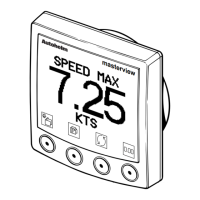
