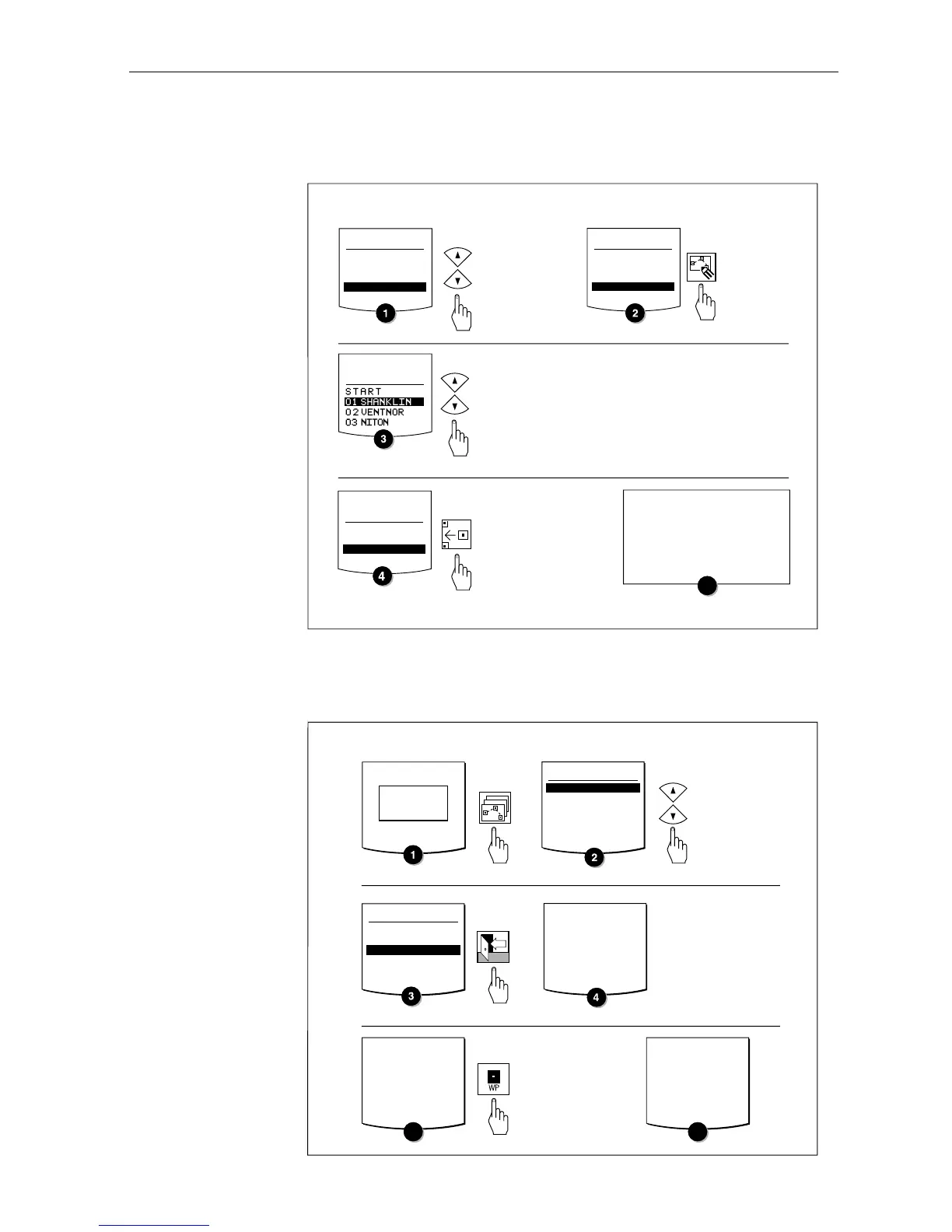ST80 Masterview Operation and Setup 51
Inserting a Waypoint in a Route
Cycle the Navigate chapter until ‘Route List’ is displayed.
Highlight the
required route
using the
Navigator up
or down key.
Press the insert key
to insert a new
waypoint. A space
for the waypoint will
be created before
the highlighted
point.
Highlight the point at which
you want to insert a
waypoint using the
Navigator Keypad up or
down key.
Insert a waypoint from
the Waypoint List as
described in section 5.2
'Adding Waypoints'.
Press the
'Edit Route'
key
Inserting a Waypoint in a Route
ROUTE 05
START
01
02 SHANKLIN
03 VENTNOR
LYMINGTON
ROUTE 05
LYMINGTON
ROUTE LIST
02 COWES
03 CHERBOURG
04 DOVER
05 LYMINGTON
06 ------------------- E
ROUTE LIST
02 COWES
03 CHERBOURG
04 DOVER
05 LYMINGTON
06 ------------------- E
5
INSERTWP
Tracking to a Route Selected from the Route List
Cycle the navigate Chapter until the ‘Route’ page is displayed.
ROUTE 05
NAB TOWER
01 SAND FORT
BEARING 120
RNG 0.5NM
ROUTE 05
NAB TOWER
01 SAND FORT
BEARING 120
RNG 0.5NM
Use the up
or down key
to highlight
the route
you require.
Press the
'Track' key to
begin tracking
the selected
route.
Selecting a Route
ROUTE SELECT
0I ROUND ISLAND A
02 --------------------------E
03 CHERBOURG
04 DOVER
05 NAB TOWER
06 CALAIS
ROUTE
NO ROUTE
SELECTED
ROUTE SELECT
03 CHERBOURG
04 DOVER
05 NAB TOWER
06 CALAIS
07 YARMOUTH
08 LYMINGTON
5
ROUTE 05
NAB TOWER
TRACKING
01 SAND FORT
BEARING 120
RNG 0.5NM
6
SELROUTE
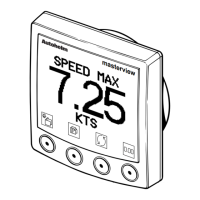