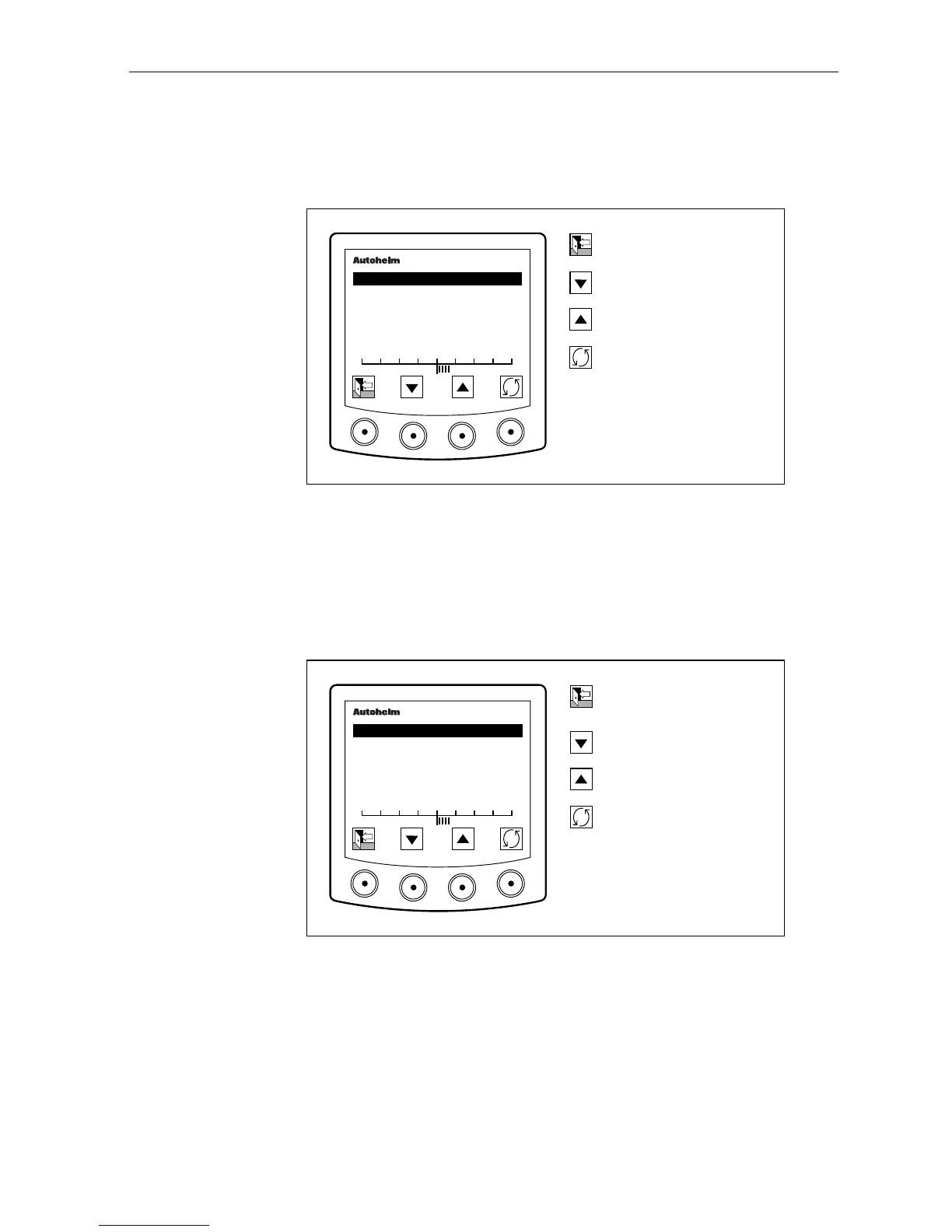ST80 Masterview Operation and Setup
127
Rudder Offset
This sets the display head to read “0” degrees of rudder when the
helm is positioned amidships.
D2654-1
Go to the Setup Exit page.
Decrease value.
Increase value.
Advance to the next pilot
feature.
masterview
SET-UP
PILOT
RUDDER OFFSET
3o
40 30 20 10 0 10 20 30 40
• The bar indicator shows the current position of the rudder.
Rudder Limit
Rudder limit restricts the autopilot rudder movement to just less than
the steering systems mechanical stops. This is to avoid putting the
steering system under unnecessary load.
D2652-1
Go to the Pilot Setup Exit
page.
Decrease value.
Increase value.
Advance to the next pilot
feature.
masterview
SET-UP
PILOT
RUDDER LIMIT
15
40 30 20 10 0 10 20 30 40
• The rudder limit range is from 15° to 40°.
• The rudder angle indicator shows the current position of the rudder.