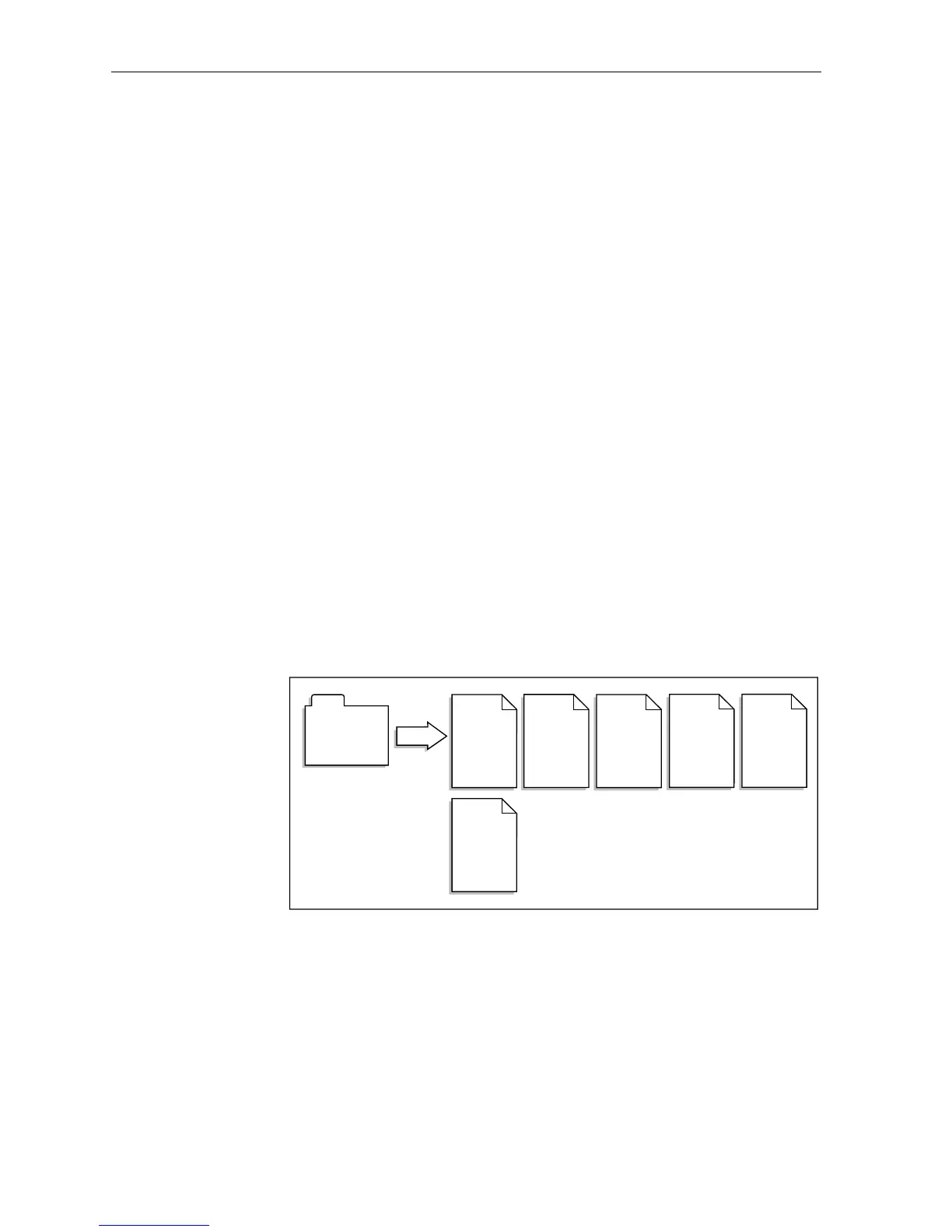22 ST80 Masterview Operation and Setup
1.3 Operation
The chapter and page concept allows you to configure multiple
display heads for different functions (for example, speed, depth,
wind, position, heading) or, alternatively, a single head to display as
much or as little data as you require.
About this Chapter
This chapter describes how to operate the Masterview using a
combination of text, diagrams and flow charts.
The flow charts show the display roll-over for a particular key or key
sequence. If a display is adjustable, related information follows the
flow chart in display roll-over order.
Points to remember...
• All key presses in the flow charts are momentary (unless stated
otherwise).
• You can return to the previous chapter by pressing the chapter key
for 1 second, providing the chapter key is pressed within 2 seconds
otherwise illumination adjustment will be turned on.
Speed Chapter
D2050-1
Boat
Speed
Sea
Temp
VMG to
Wind
Trip or
Log
Speed
histogram
Avg/Max
Speed
PAGES
SPEED
CHAPTER
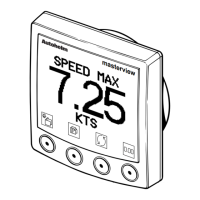