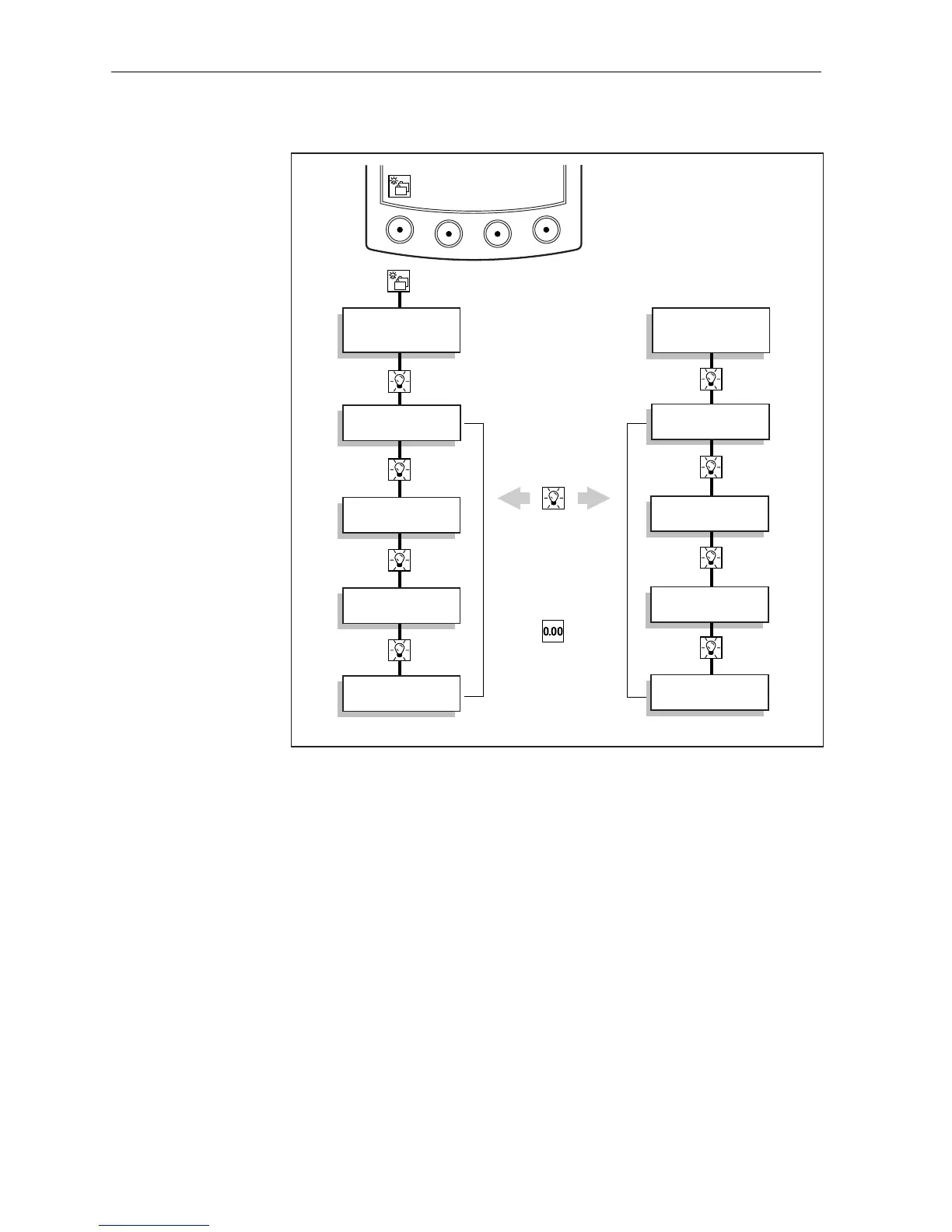94 ST80 Masterview Operation and Setup
Illumination Selection and Adjustment
Local
Illumination
Local
Illumination
LEVEL 3
OFF
LEVEL 1
LEVEL 2
LEVEL 3
OFF
LEVEL 1
LEVEL 2
1 second
Press for 5 seconds
to enter local and
1 second to return
to system
Press for 1 second
to reset the display
contrast to normal
D2187-1
Local illumination sets the lighting for this display head only.
System illumination adjusts the lighting of all display heads in
system illumination mode.
• The illumination display times-out to the normal operation after 8
seconds.
• Press any key to return to normal operation immediately.
• The keypad is always illuminated, even when the display
illumination is off.