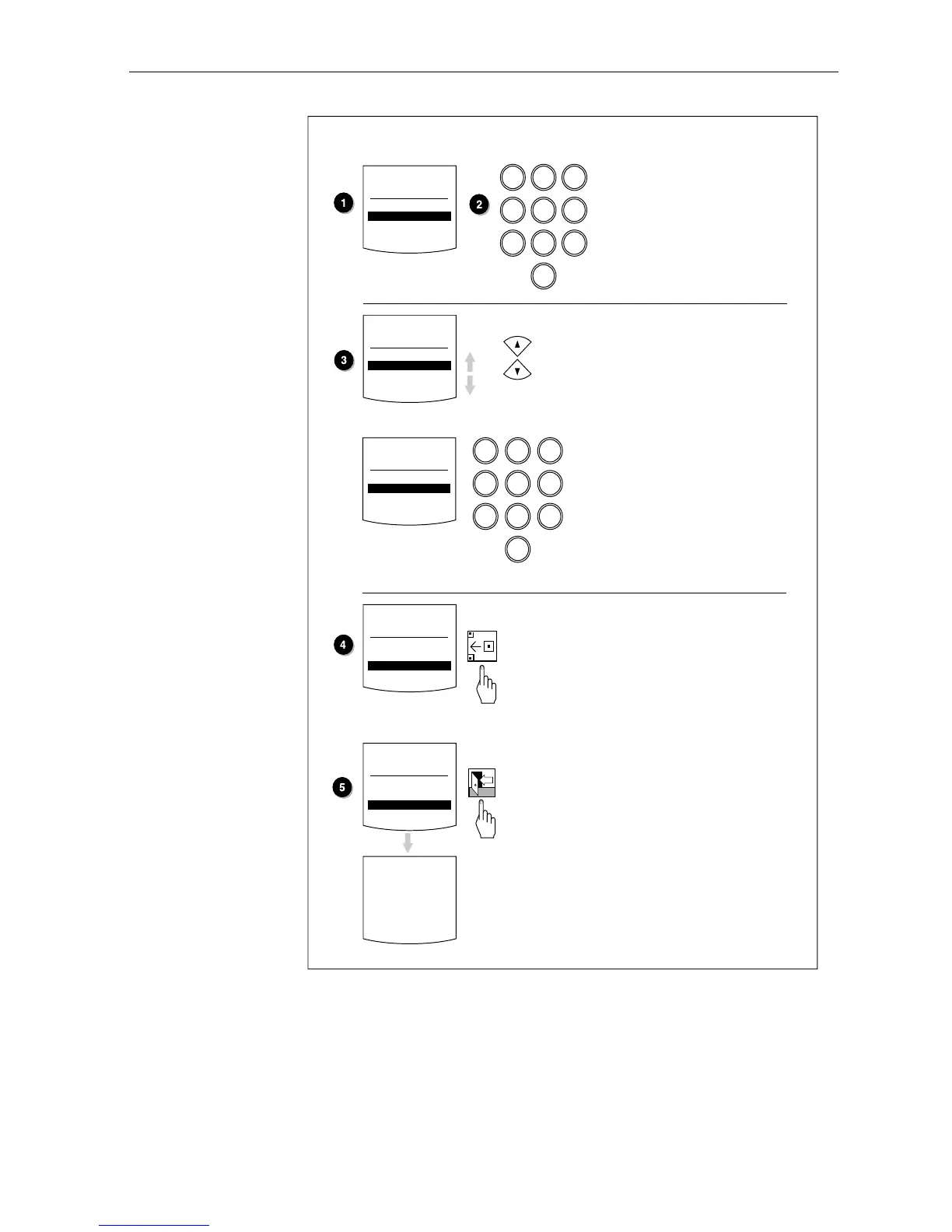ST80 Masterview Operation and Setup 49
Press the first character of
the required waypoint name.
The display will jump to the
waypoint list which can be
scrolled using the Navigator
Keypad cursor keys (see
below).
Waypoint Scroll
Press and hold the up or down
Navigator key to scroll the list of
waypoints.
OR
Press this key to insert the highlighted
waypoint to the route and return to the
route contents display.
Repeat the above actions from stage 2
above to add further waypoints to the
route.
Once all the waypoints have been
inserted, press the exit key to return to the
route list display.
2
def
3
ghi
1
abc
5
mn
6
opq
4
jkl
8
uvw
9
xyz
7
rst
0
Adding Waypoints
ROUTE 05
START
01 -
END
LYMINGTON
ROUTE 05
START
01 SHANKLIN
02
END
LYMINGTON
ROUTE 05
START
01 SHANKLIN
02 VENTNOR
END
LYMINGTON
ROUTE LIST
00 ROUND ISLAND
02 COWES
03 CHERBOURG
04 DOVER
O5 LYMINGTON
SELECT WP
BROWNDOWN
BEMBRIDGE LED
CULVER SPIT
DEAN ELBOW
----------------------------
SELECT WP
SANDOWN BAY
SHANKLIN
THE NEEDLES
YARMOUTH
SH-----------------------
2
def
3
ghi
1
abc
5
mn
6
opq
4
jkl
8
uvw
9
xyz
7
rst
0
Waypoint Search
Use the Navigator keypad to
type in the next character of the
required waypoint. If there
are multiple waypoints beginning
with that letter, type in additional
characters until the required
waypoint name is highlighted.
FINDWPT