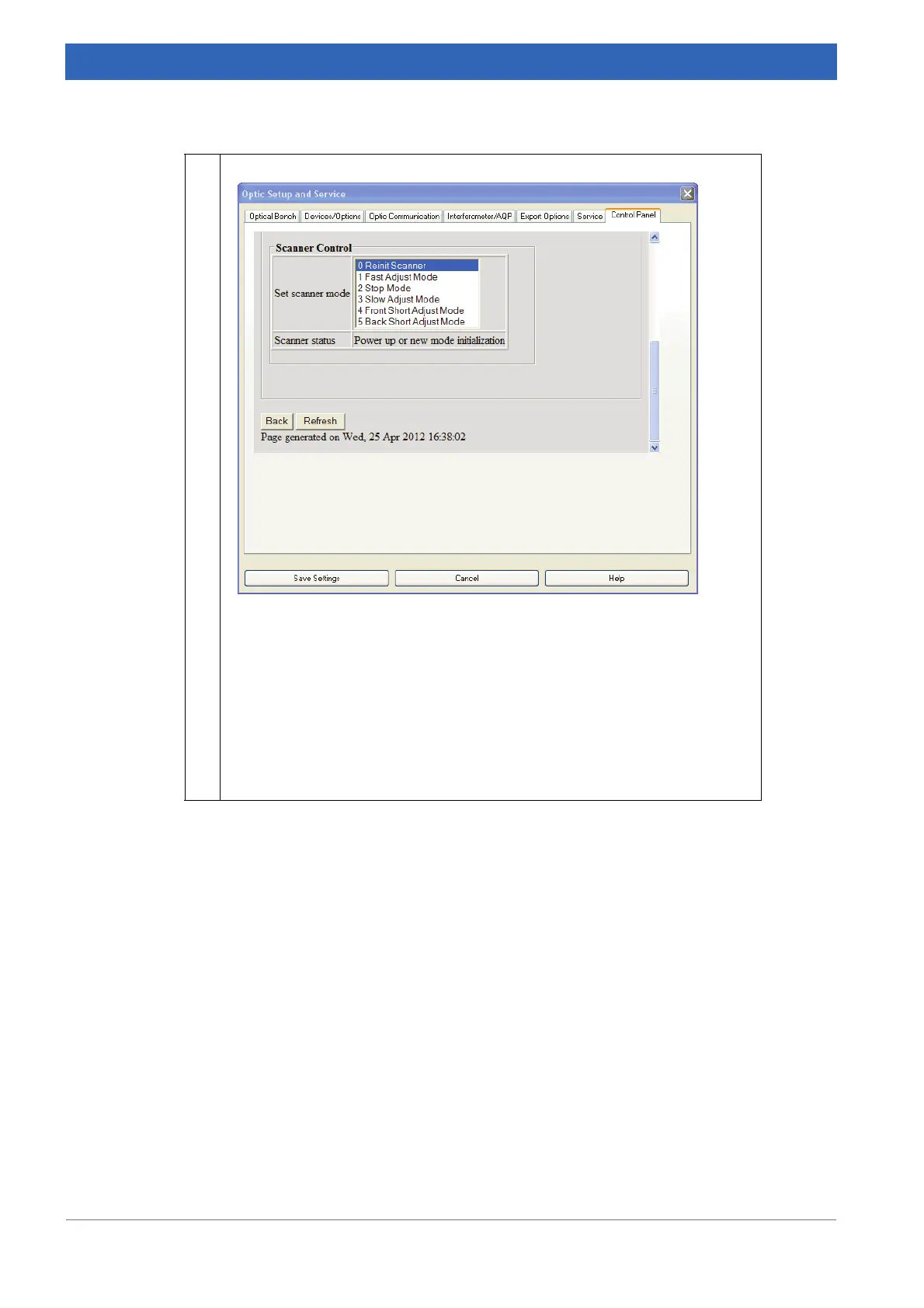72
IFS 125M User Manual Bruker Optik GmbH
Maintenance 6
5
• Scroll to Scanner Control.
• Select Front Short Adjust Mode. Write down the peak-to-peak amplitudes
(LASA and LASB) detected on the oscillograph.
• Select Fast Adjust Mode to check the signal amplitude over the full path
length.
• Select Back Short Adjust Mode.
• Wait until the scanner commutes around the end position.
• Compare the amplitudes detected on the end position with the amplitudes
on the front position. If the amplitude decrease is more than 35%, you have
to readjust the laser (see chapter
6.2.4).
a. Firmware version June 2012 or later display the laser signal amplitudes (see chapter 6.2.2, step 1) in all
adjust modes, too. Therefore, connecting an oscillograph is not mandatory.
b. Alternatively, you can access the spectrometer by the WEB interface. Details are described in
chapter
8.3.5.
Table 6.2: Signal decrease over optical path
