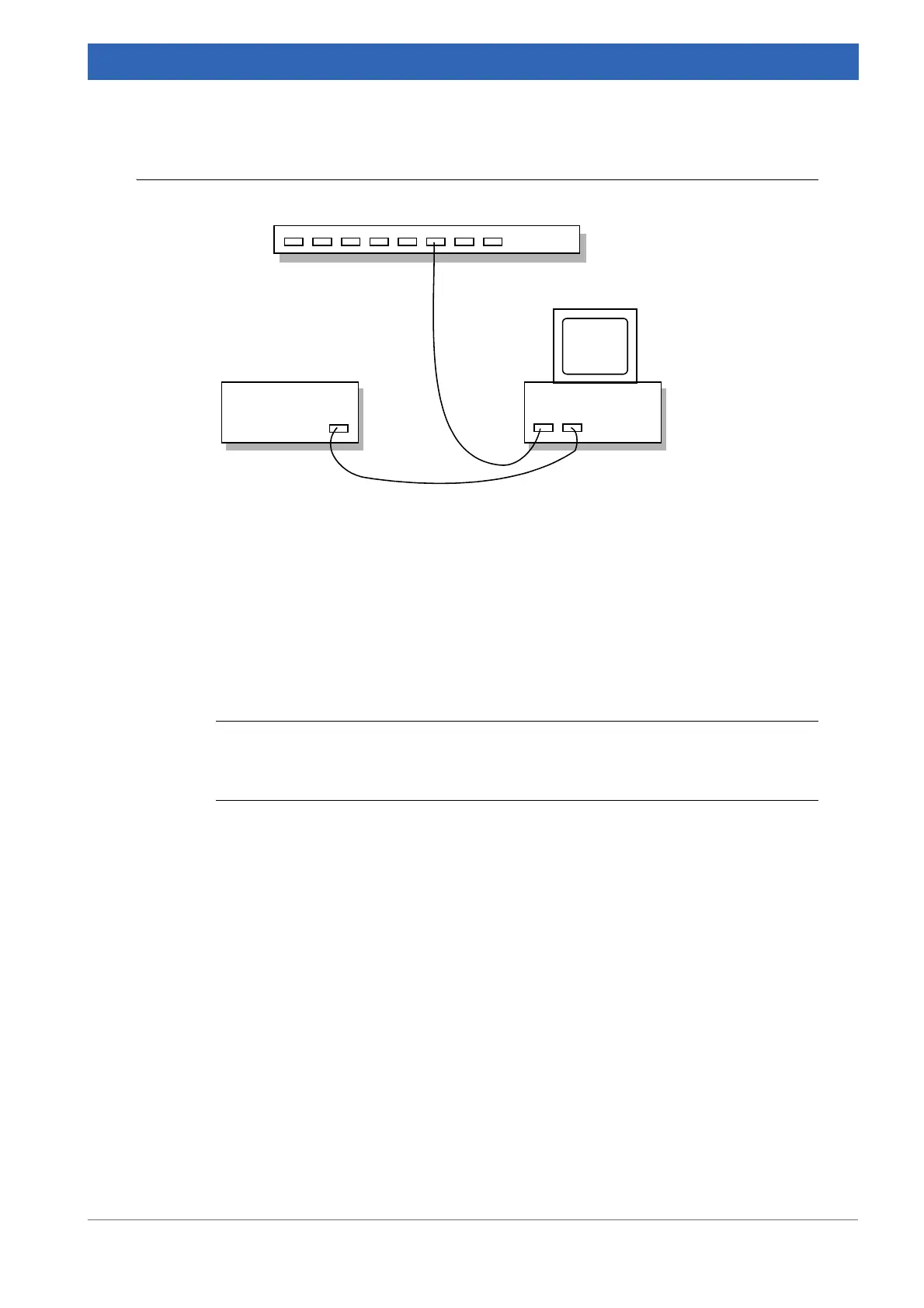175
Bruker Optik GmbH IFS 125M User Manual
Data Communication 9
9.1.4 Connecting spectrometer to network PC
1. Connect one end of the the supplied crossover data cable to the ETH port on the
spectrometer rear side, and the other to the OPTIC CONNECTOR on the PC rear
side.
2. Connect a straight-through cable, category 5 with RJ45 plugs for the Ethernet stan-
dard 10/100Base-T, to the LAN connector on the PC rear side and to a network hub.
3. Assign IP address to the PC (LAN network interface card). This IP address needs to
be defined by the network administrator.
i
If you have NOT purchased the PC with Bruker, you have to assign the IP address
10.10.0.2 to the network interface card of the PC to which you want to connect the spec
-
trometer.
4. Check communication connection between spectrometer and PC.
Advantages of this configuration type
• Full bandwidth is available for data transfer between spectrometer and PC
• Remote access to spectrometer via internet or intranet is possible, provided you
have the necessary access rights
• The PC can access all network resources, provided the necessary access rights
are available
• Different data transfer rates for data exchange between spectrometer
(100Base-T) and the network connection (no restrictions) are possible
Disadvantages of this configuration type
• Straight-through data cable is required which is not included in the delivery
scope
• A decrease in computing speed, due to the integration of the PC in a network,
may affect time-critical measurements
PC
Straight-through data cable
Hub
Cross-over cable
ETH port LAN
OPTIC CONNECTOR
10.10.0.1
10.10.0.2
Spectrometer
Figure 9.4: Connecting spectrometer to network PC
