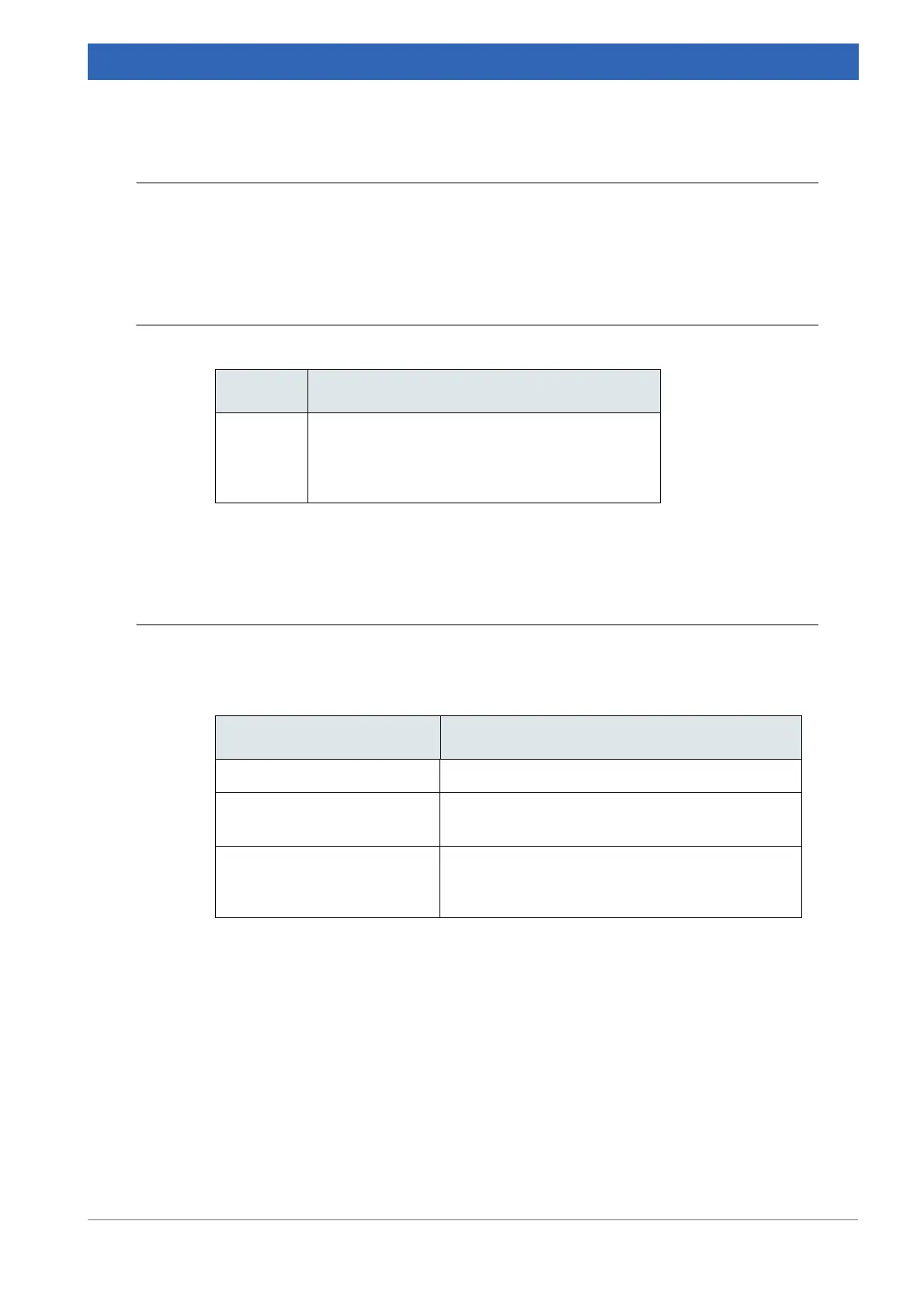133
Bruker Optik GmbH IFS 125M User Manual
Troubleshooting 7
7.6 Spectrometer problems indicated by diagnostics LEDs
The ERR and SR diagnostics LEDs as well as the voltage status LEDs are located on
the mobile electronics unit (chapter
10.2).
7.6.1 Voltage status LEDs
7.6.1.1 All voltage status LEDs off
The green LEDs (chapter 4.9.1) controlling power supply are located on the mobile elec-
tronics unit, labeled +5V, +12V and -12V.
LED Definition
+5V,
+12V,
-12V
• Green = spectrometer connected to power
supply
• Black = power supply to spectrometer inter-
rupted
Table 7.5: Voltage status LEDs
Possible causes Solutions
Spectrometer not turned on Turn the main power switch in the "ON" position.
Power cord not connected Connect the power cord to the power outlet as
well as to the appliance inlet connector.
Voltage not available Carefully check whether the proper voltage is sup-
plied at the outlet which the spectrometer is con-
nected to.
Table 7.6: All voltage status LEDs off
