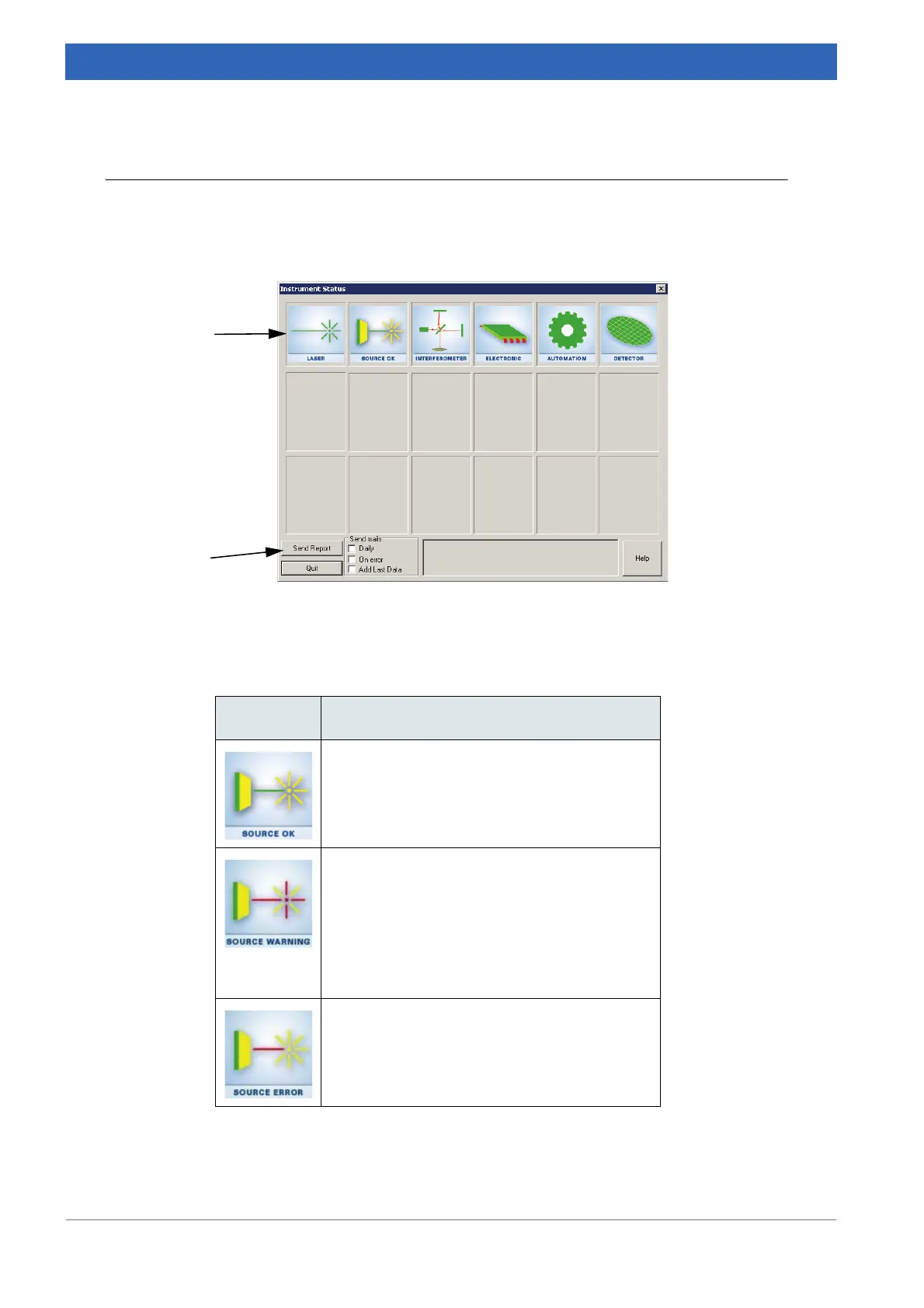126
IFS 125M User Manual Bruker Optik GmbH
Troubleshooting 7
7.2.1 Instrument Status dialog in OPUS
Clicking the OPUS status light opens the Instrument Status dialog in OPUS. This dialog
shows the status of each hardware component, and the status of the instrument test for
the measurement channel currently used.
A) Status of hardware components, e.g. source, laser etc is displayed. The status can
be as follows:
B) Option to send the instrument status report to Bruker.
Status Definition
OK (green):
component is ok
Warning (yellow):
the exact meaning depends on the specific
component; in case of the source a warning
means:
• source lifetime nearly reached (measuring is
still possible)
• source warms up (measuring not possible)
Error (red):
Component is defective (measuring not possi-
ble)
Table 7.2: Hardware status
Figure 7.1: OPUS dialog indicating spectrometer status
A
B
